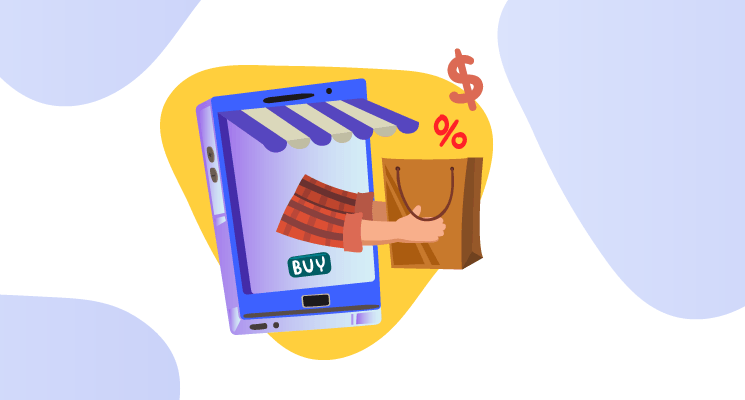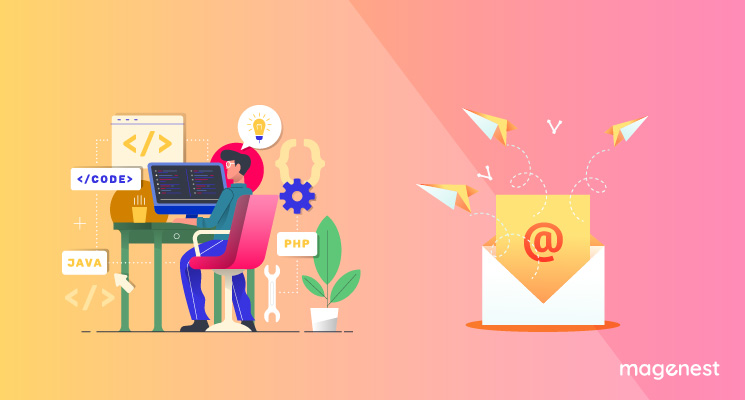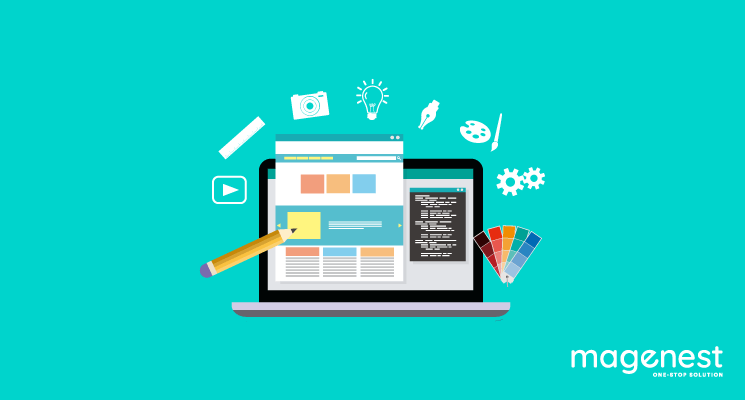QuickBooks is an excellent accounting software was developed with the aim to control sales, inventory, payroll and other needs for businesses. The program has all the same features as all measures of marketing tools, payroll, reporting, training, and tax. Each solution is customized to suit the needs of different industries. Magento is an eCommerce platform that provides the flexibility and control to help ensure for users.
Connecting them together can help you avoid excessive human resources and possible errors in data entry. If you do not know how our QuickBooks Desktop Integration for Magento 2 works, we’ll walk you through how to sync your data using the extension.
QuickBooks Desktop
First, you will need a licensed copy of QuickBooks Desktop, if you haven’t got one, you can purchase it here.
QuickBooks Desktop Integration for Magento 2
Next up is connecting QuickBooks Desktop to Magento 2, to use this, you have to download QuickBooks Web Connector.
You can download QuickBooks Web Connector here
After successfully connecting your company in QuickBooks Desktop to Magento 2 using the connector, you can now begin to sync your store data from Magento 2 to QuickBooks Desktop. The instruction is as followed:
- - Sync Taxes from Magento 2 to QuickBooks Desktop
To keep your revenue accurately calculated, this allows you to sync your tax codes from Magento 2 to be used in sales orders later on.
- - Sync Payment Methods from Magento 2 to QuickBooks Desktop
Syncing payment methods allows QuickBooks Desktop to use them in orders and invoices
- - Sync Shipping Information from Magento 2 to QuickBooks Desktop
Syncing shipping information is required to fulfill orders and invoices
- - Sync Customers from Store Manager to QuickBooks Desktop
This helps you to copy your existing customer data from Magento 2 to QuickBooks Desktop.
- - Sync Products from Magento 2 to QuickBooks Desktop
This feature allows you to update product data to existing products from Magento 2 to QuickBooks.
- - Export Orders and Invoices from Store Manager to QuickBooks Desktop
This feature allows you to export sales orders, sales invoices from Magento 2 to QuickBooks Desktop with all of the above data included.
You are required to sync your data following this order. Logically, you cannot export your sales orders without the previous items.
And that’s it! Now all your existing data in Magento 2 is in-sync with QuickBooks Desktop. So what about new data entries? No worries, they are all going to be exported automatically, so long as you keep your QuickBooks Web Connector running, you won’t even need to open QuickBooks Desktop to run the synchronization queue.
Above are the steps to export Magento 2 orders and invoices to QuickBooks. We hope this guide gives you an idea of how the synchronization between these two platforms works and how you can set up the process on your own. If you face any problem following our instruction, please leave a comment below or contact us at sales@magenest.com. See you in the future entries!