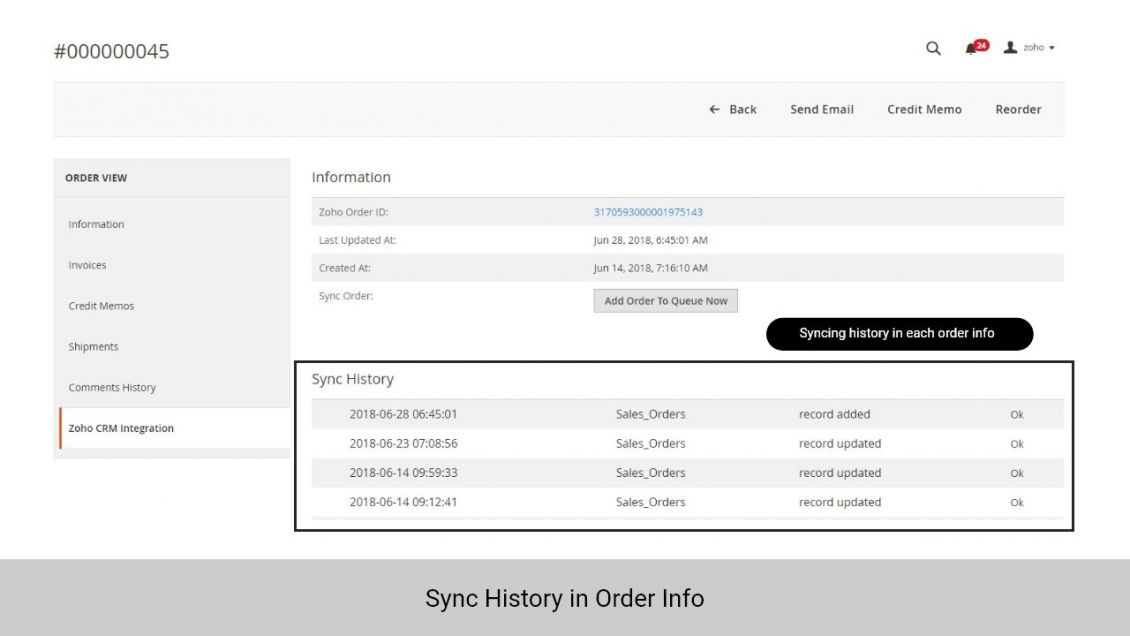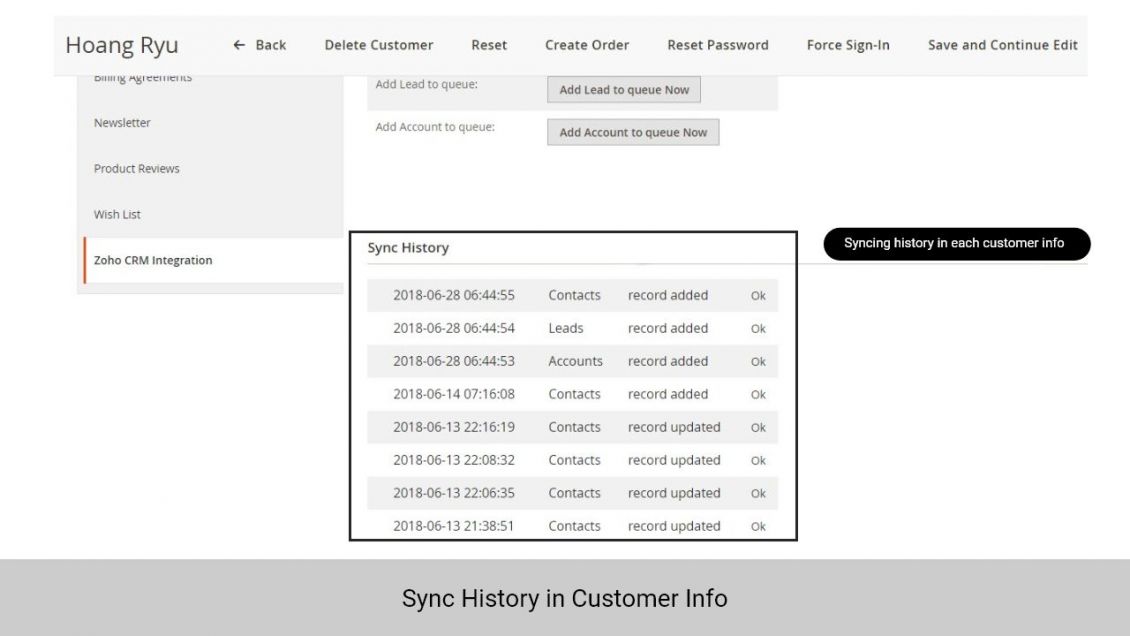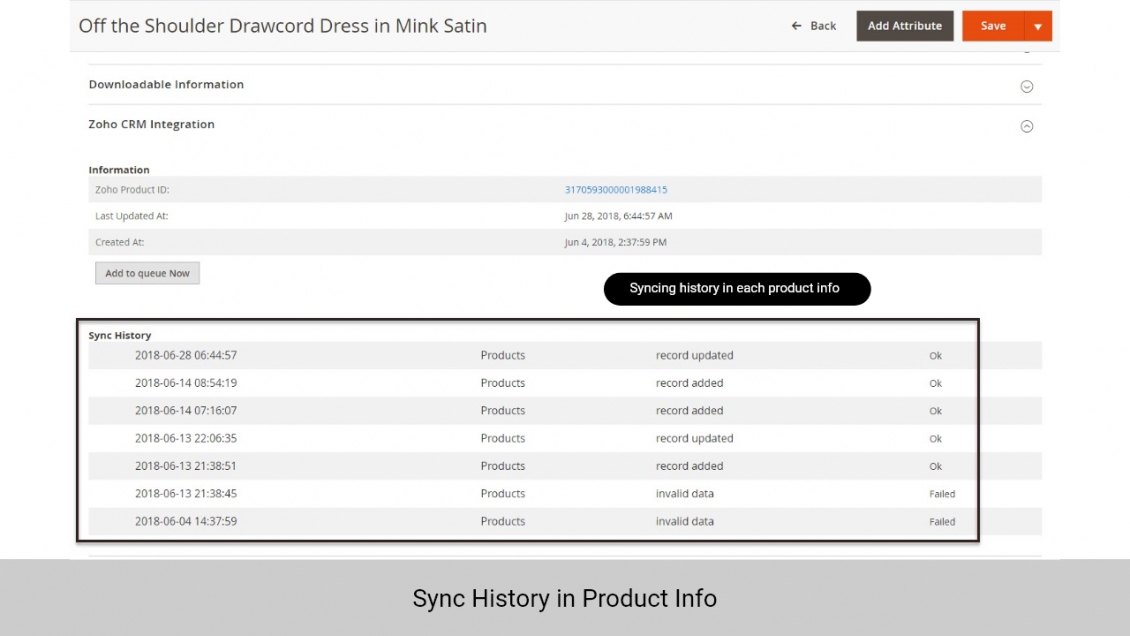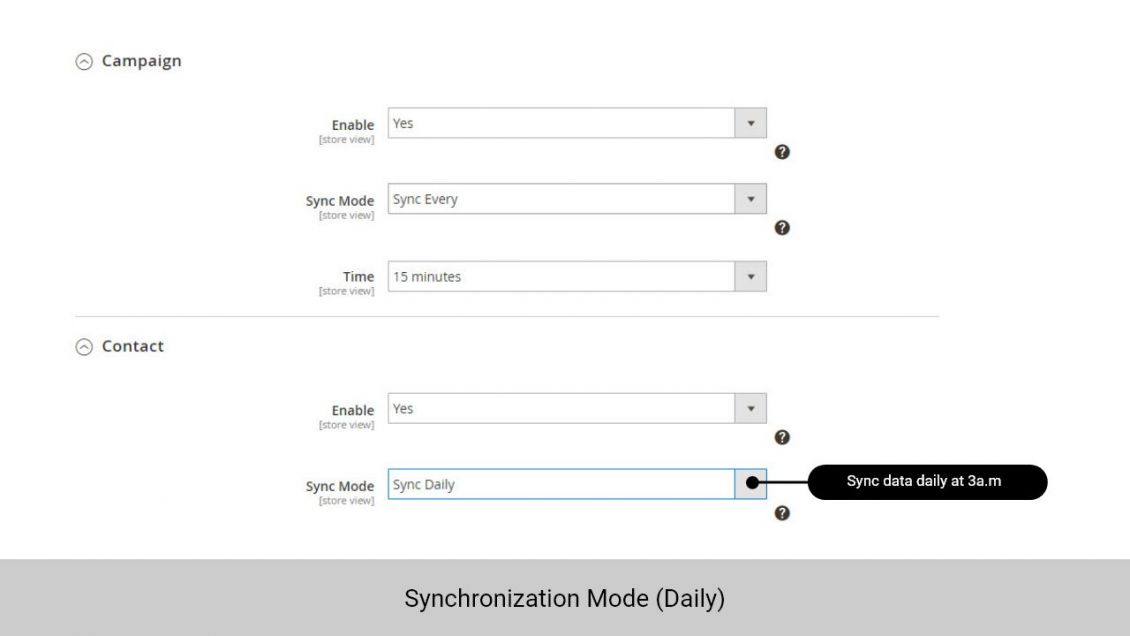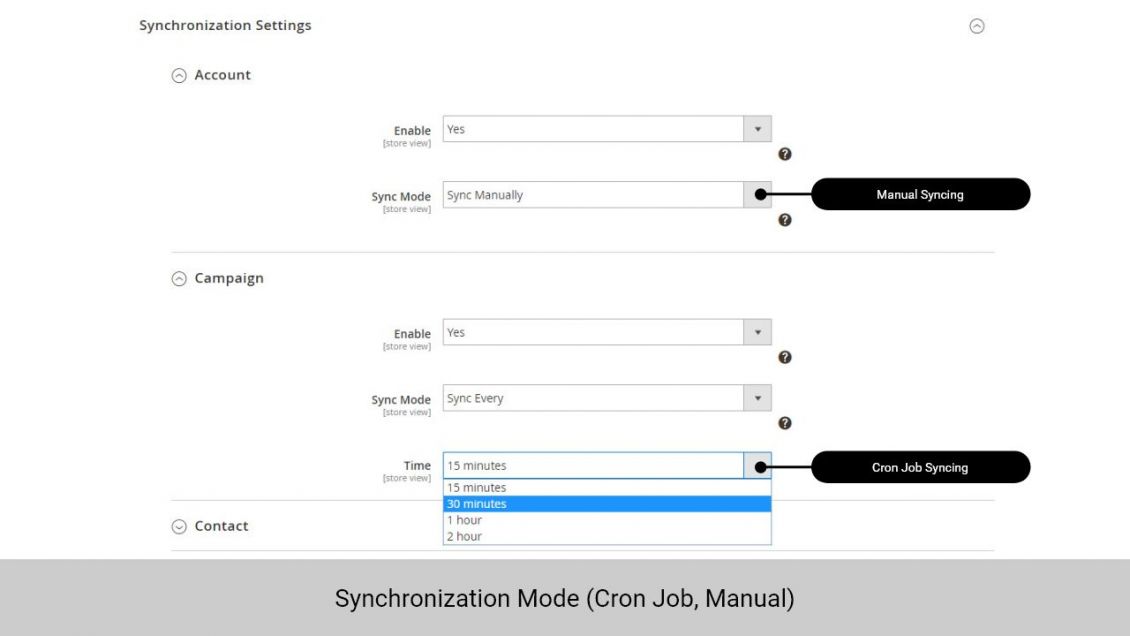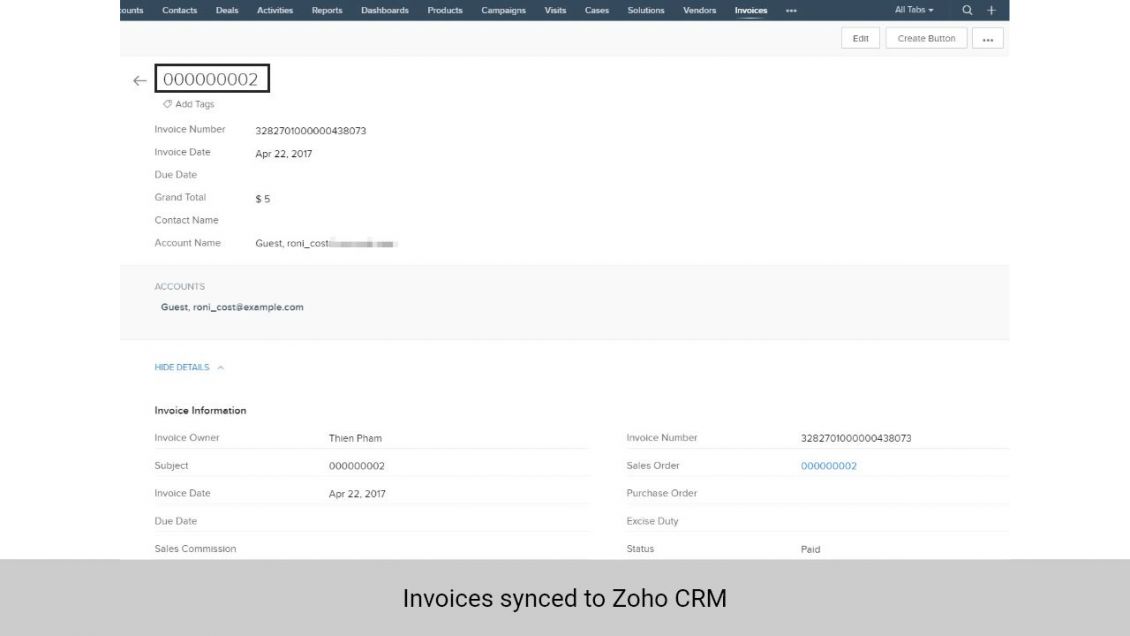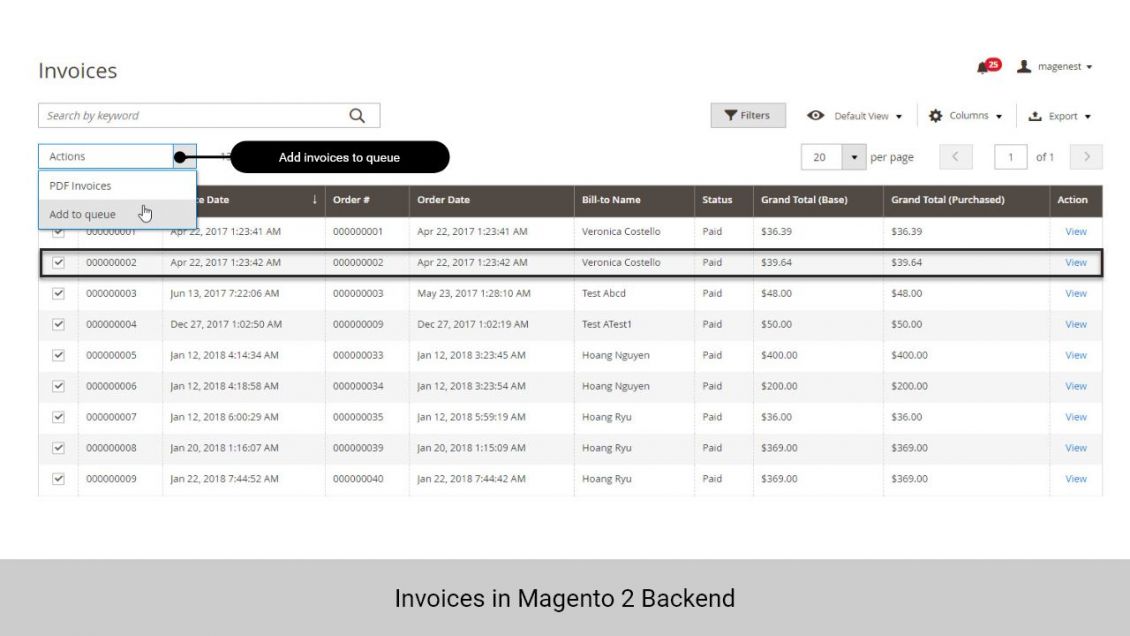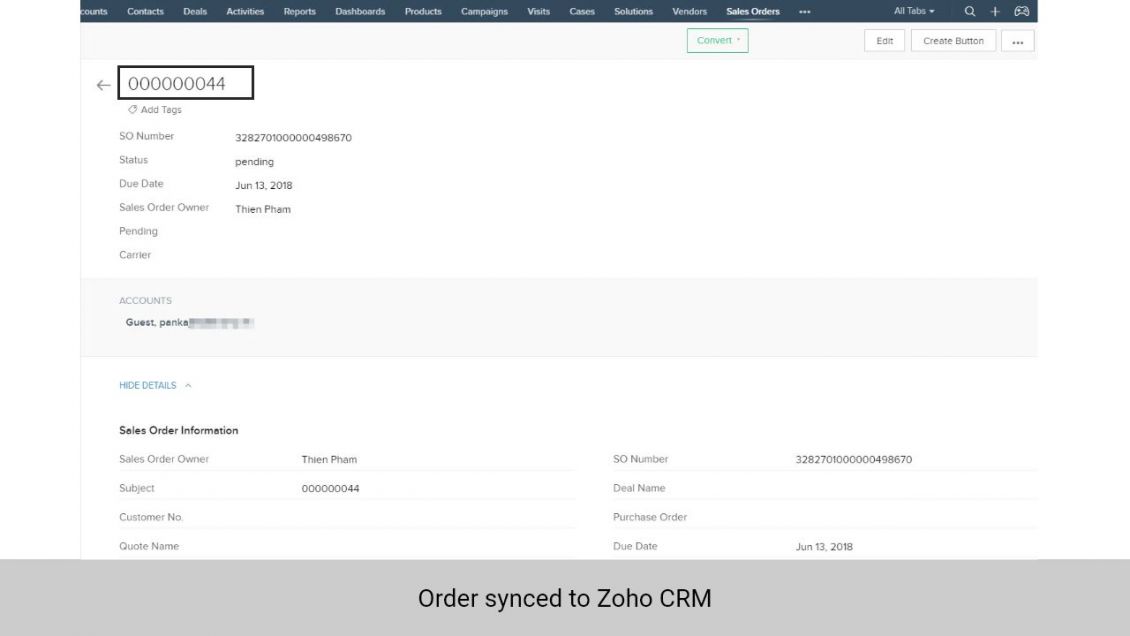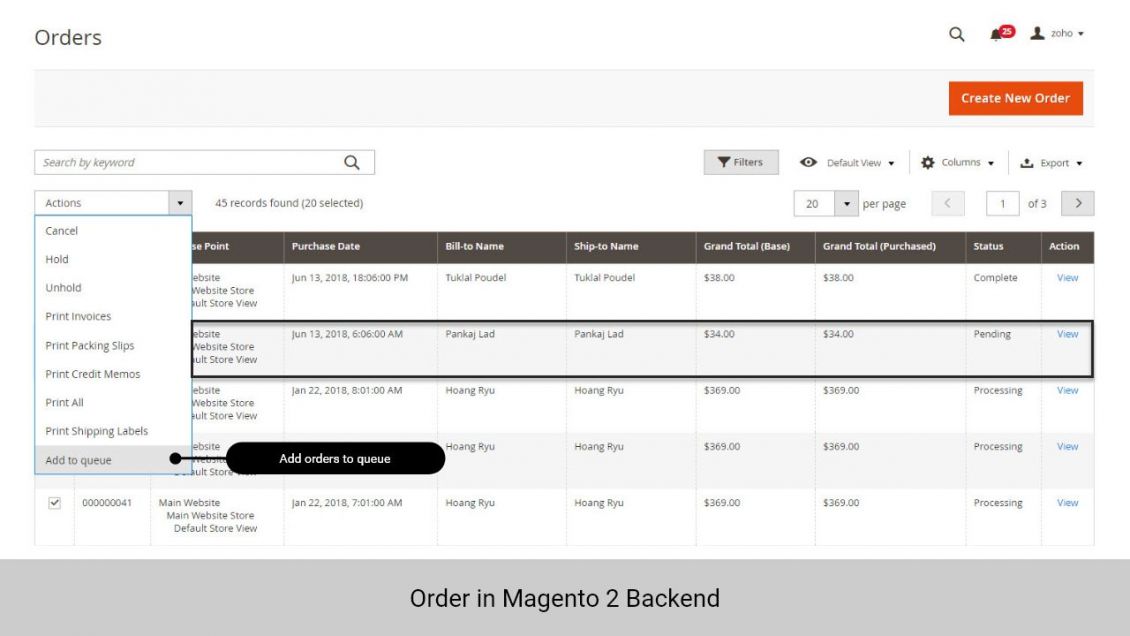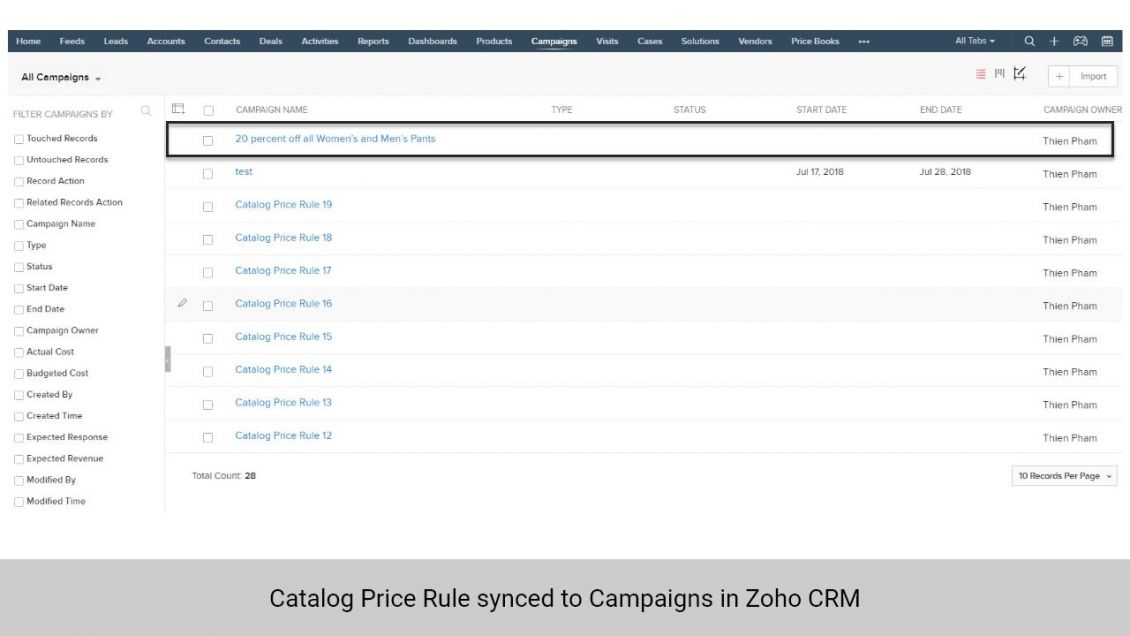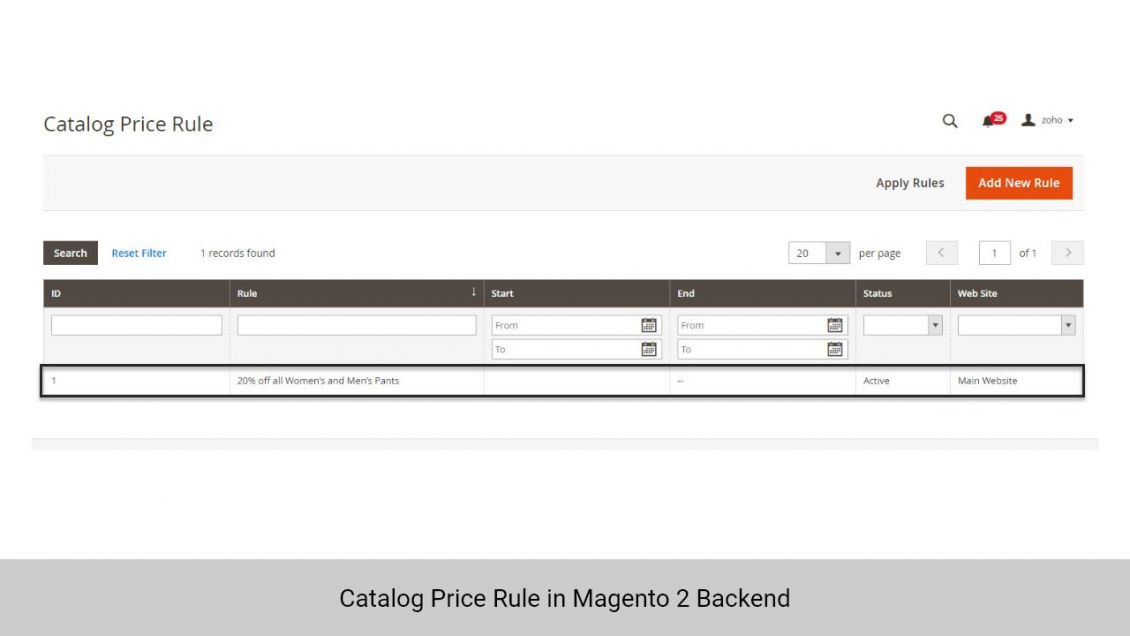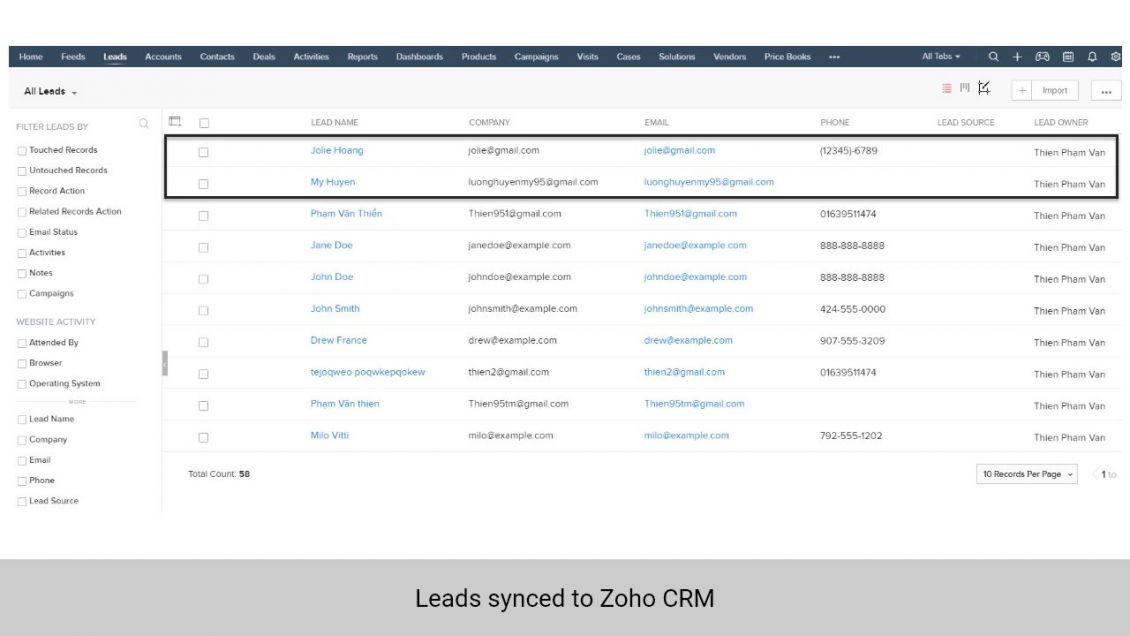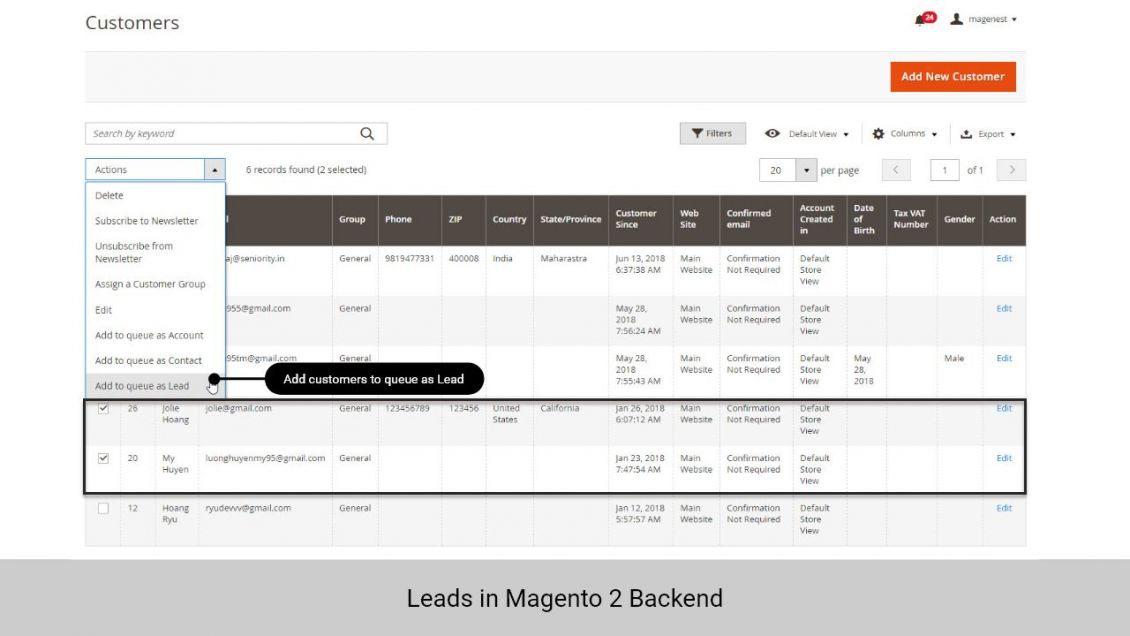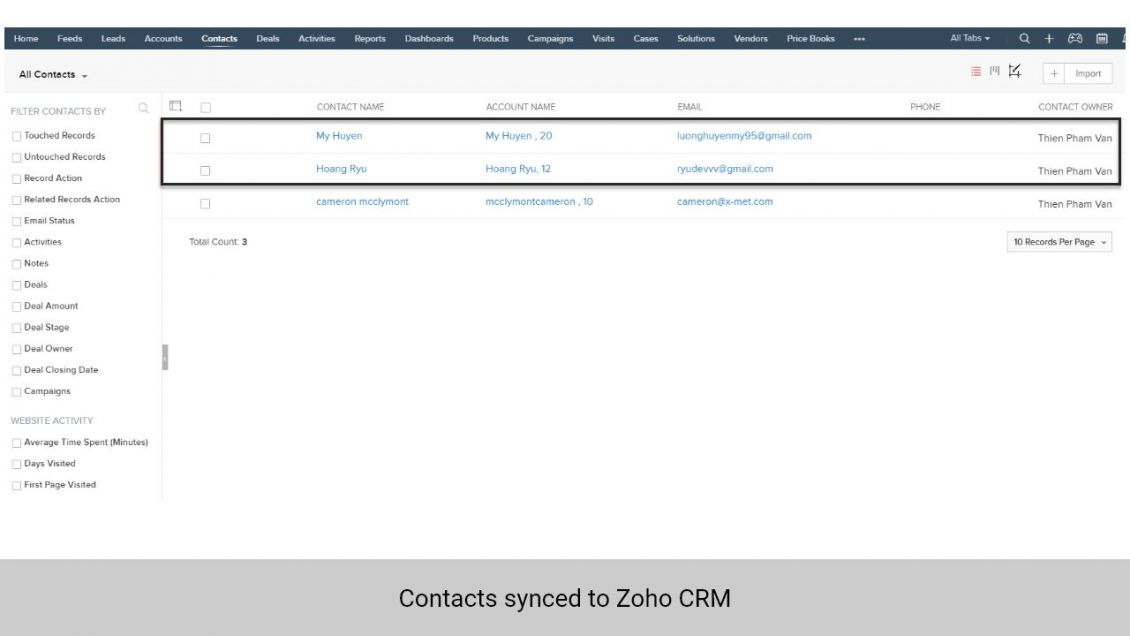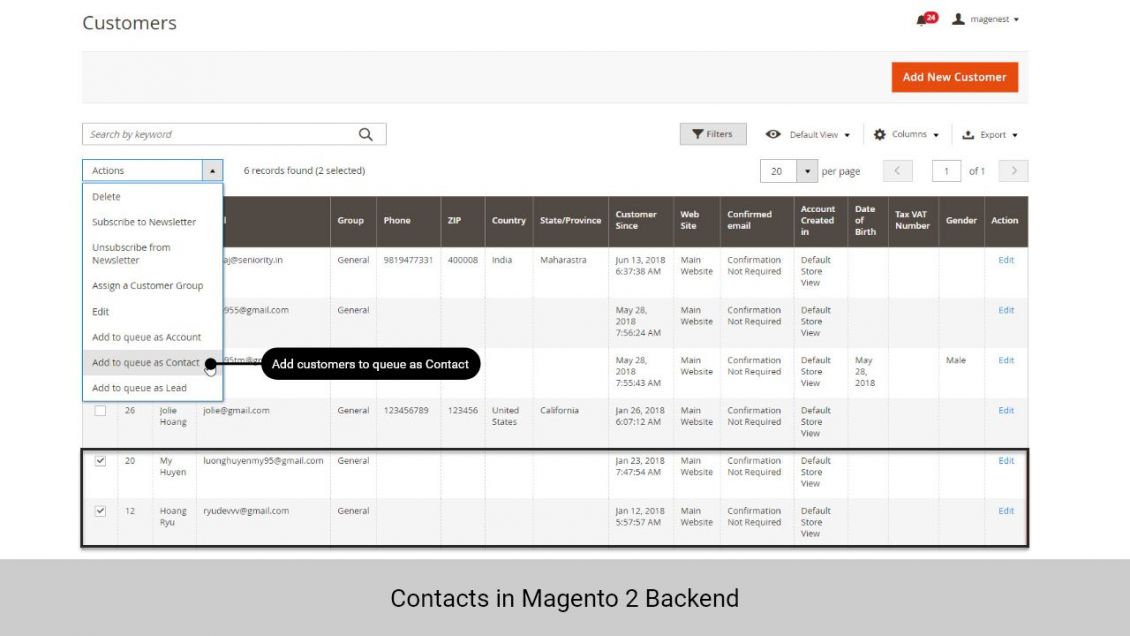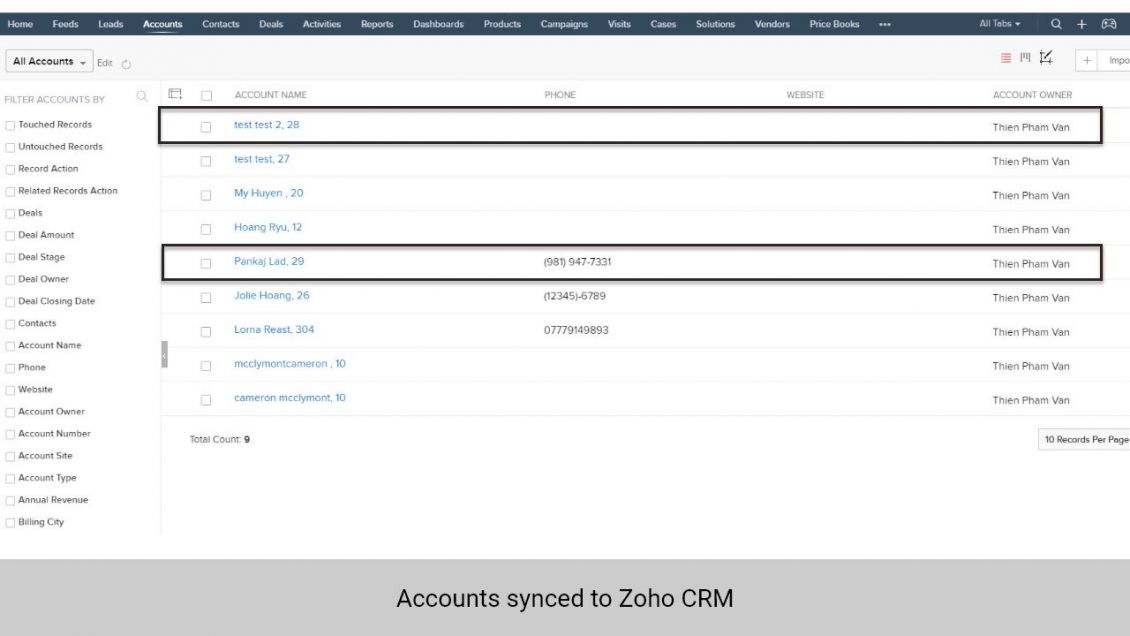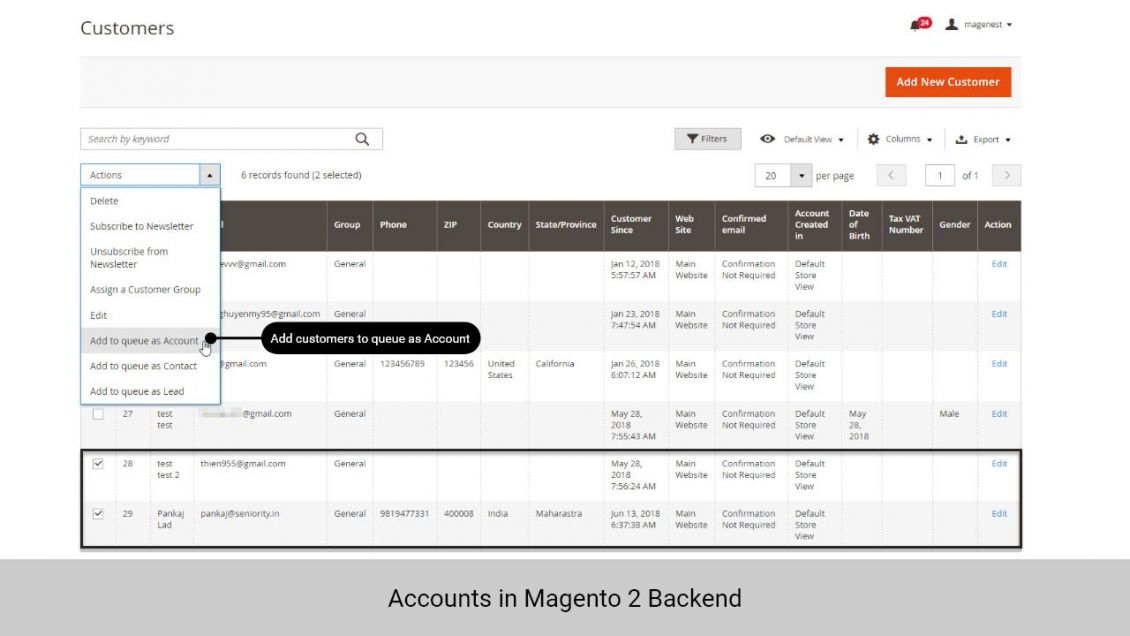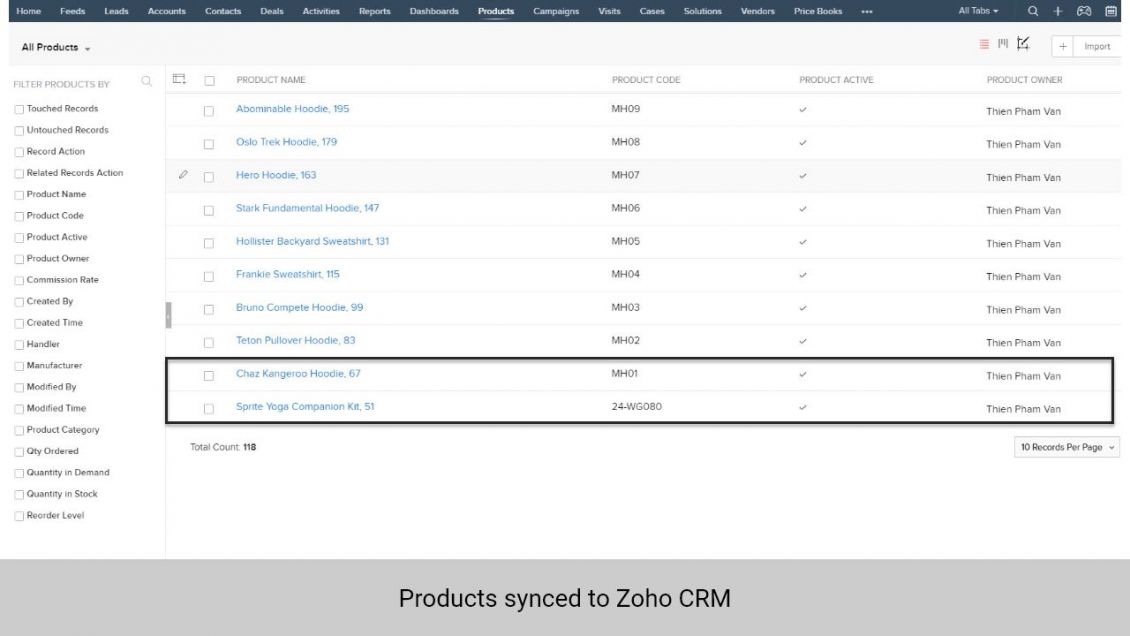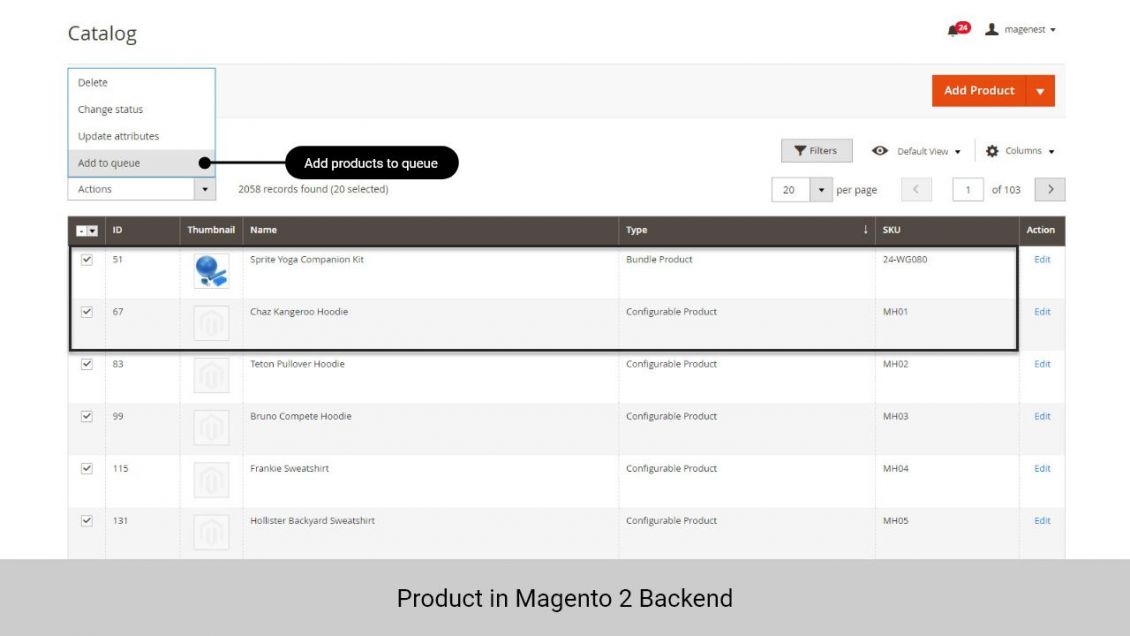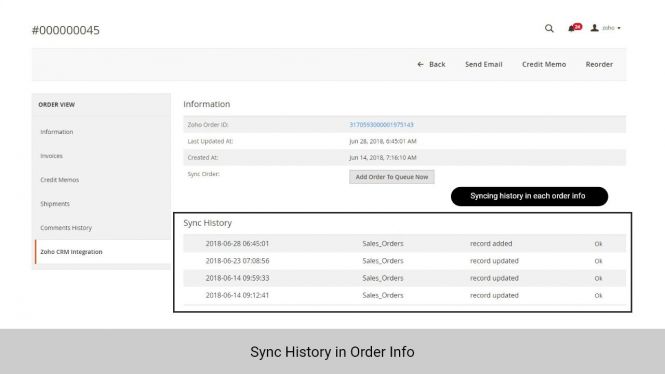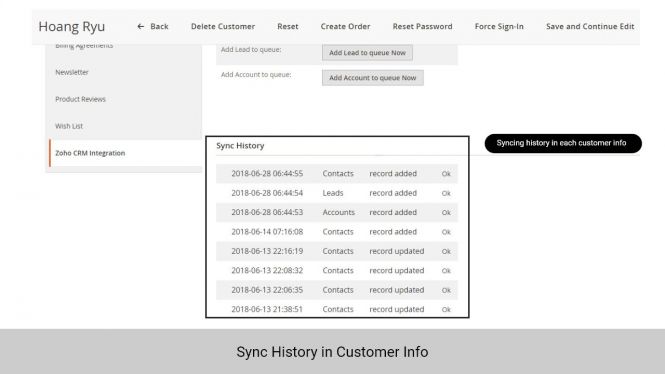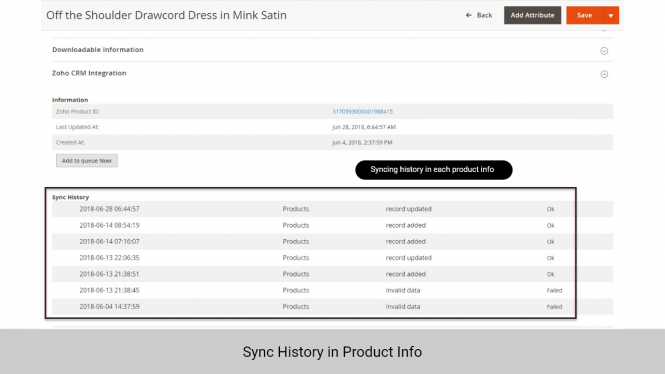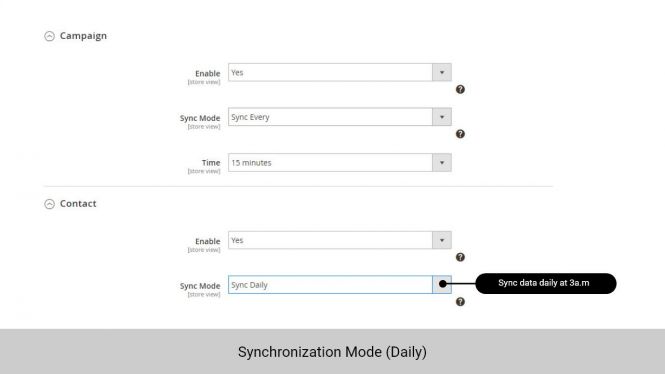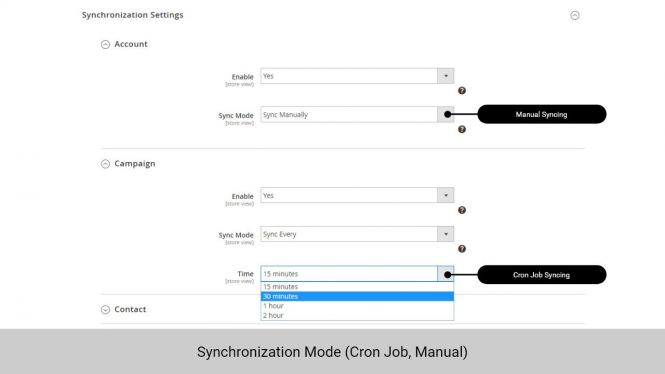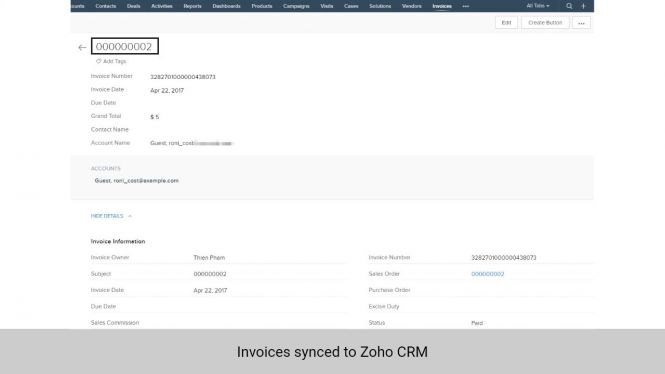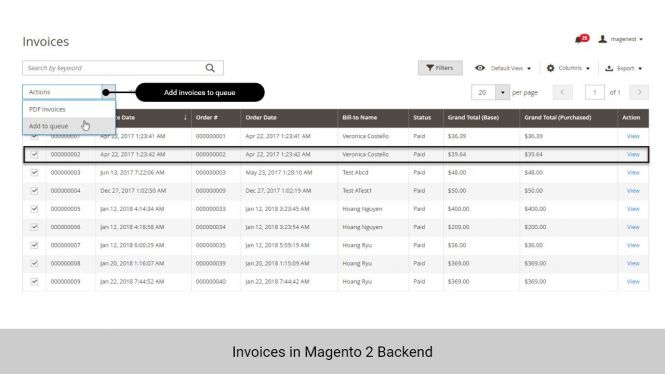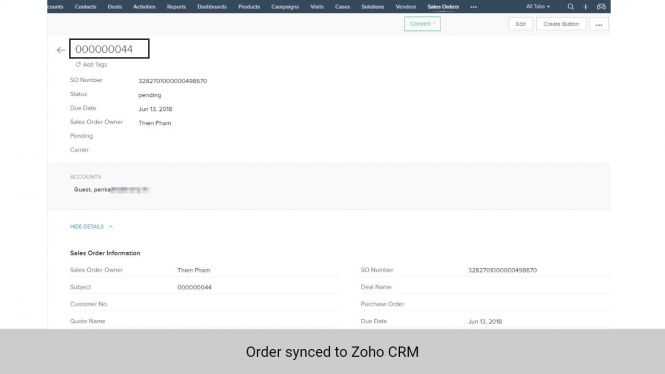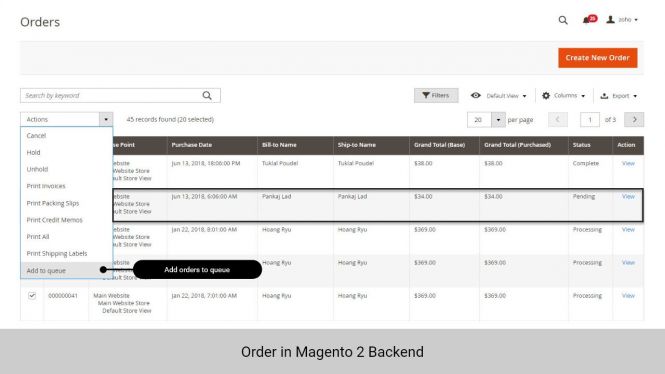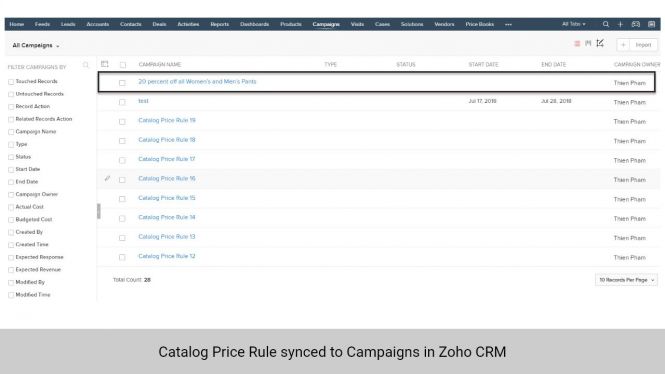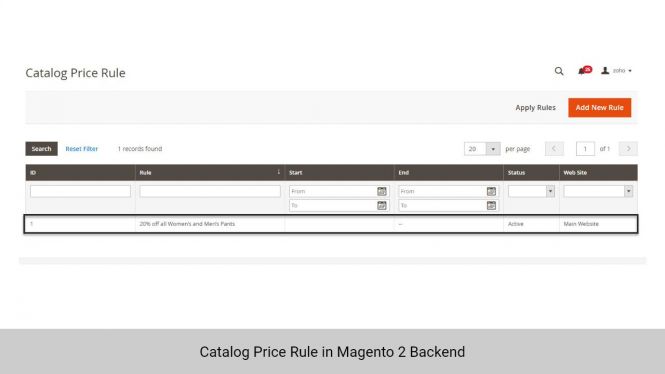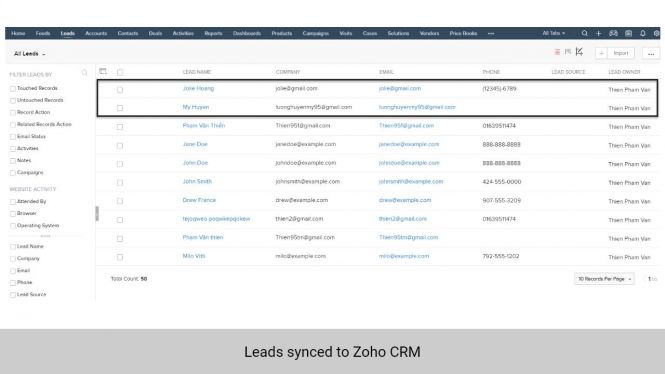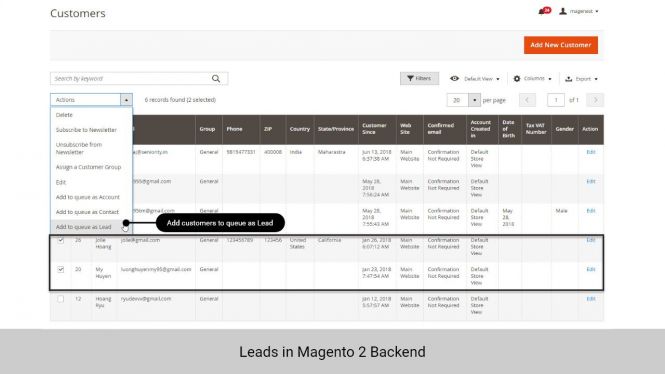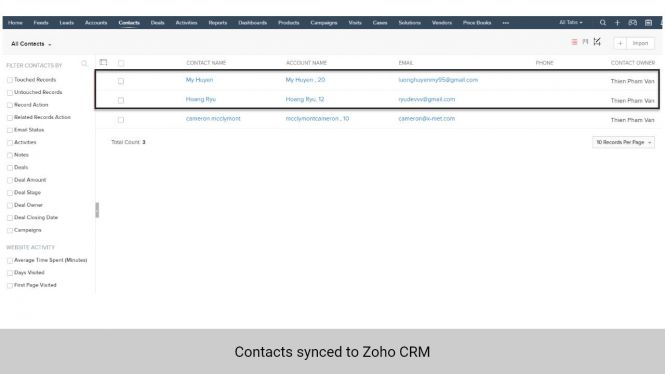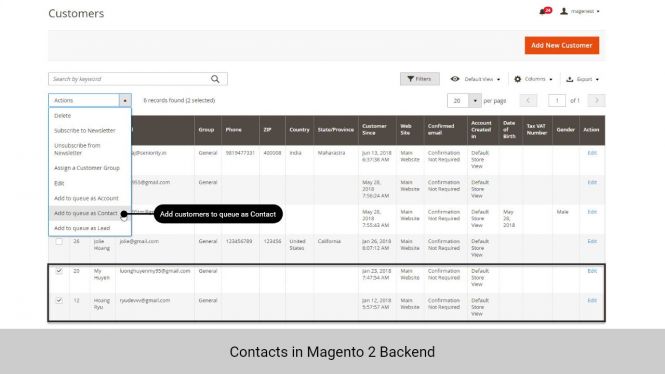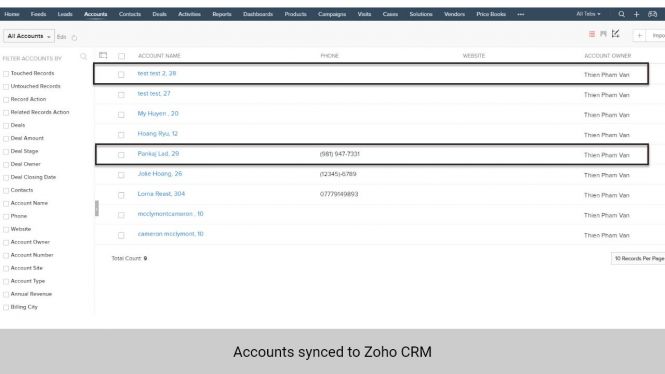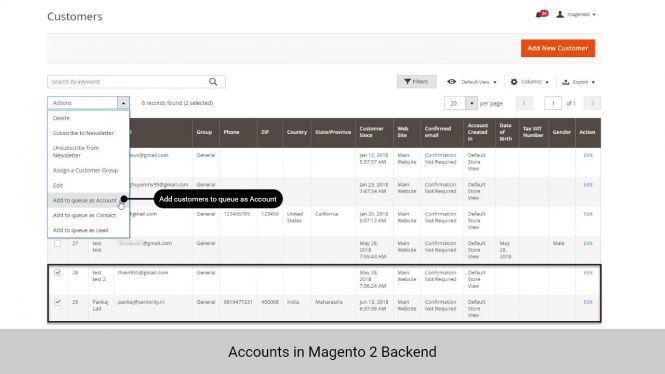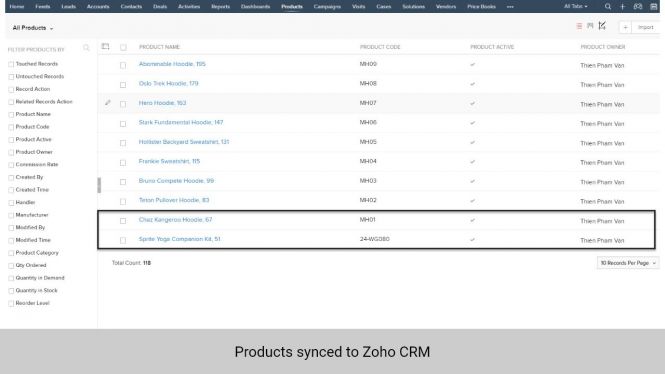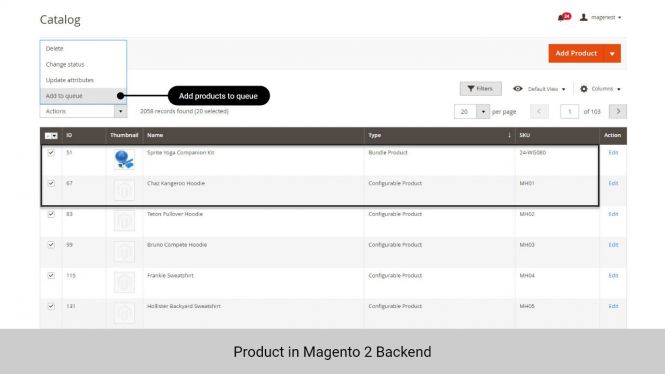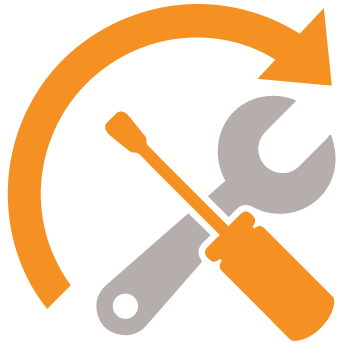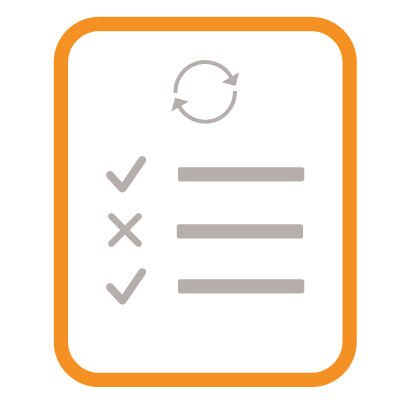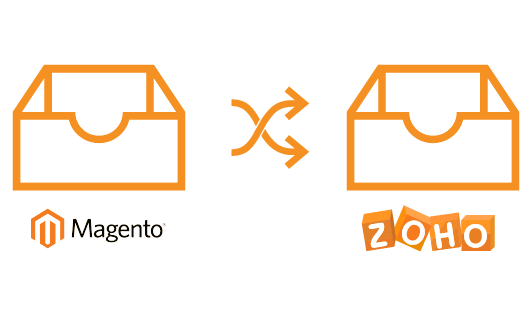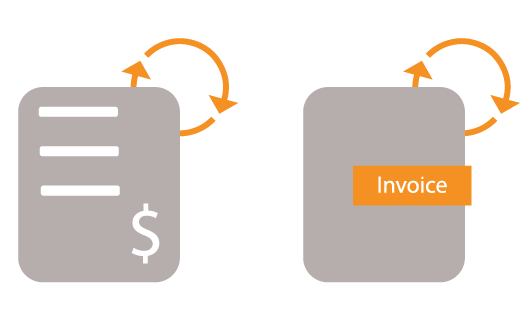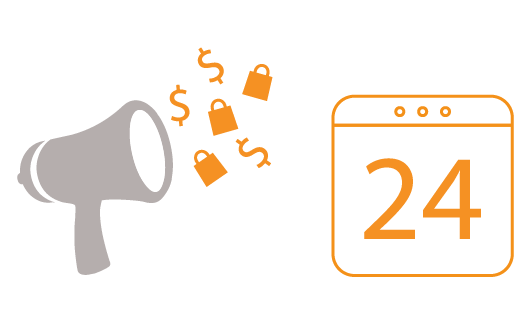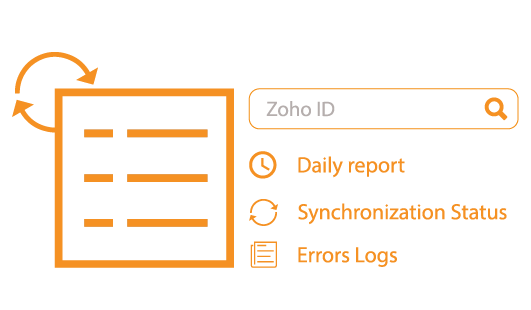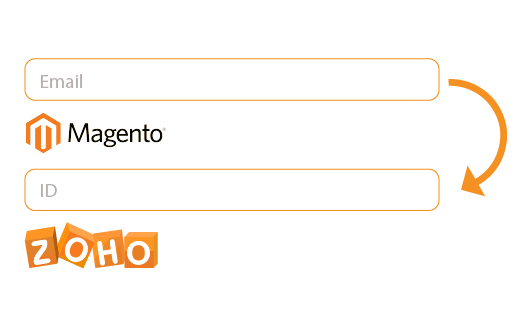Magento 2 Zoho CRM Integration
Magento 2 Zoho CRM Integration
Using ZOHO CRM Integration to automatically sync data from Magento to Zoho will help managers easily keep track of potential customers and run more successful marketing campaigns.
- Sync products, orders, and invoices from Magento 2 to Zoho CRM
- Sync customer data from Magento into Zoho Leads, Contacts, and Accounts
- Update marketing campaigns from Magento to Zoho CRM
- Easy Field-mappings between Magento 2 and Zoho CRM
- Support 90+ data fields
- Support multiple languages
- Provide manual or automatical synchronizing options
- Manage synchronization process through history page
NOTE:
- Your current data in Zoho CRM might need to be remapped before syncing with our integration to avoid conflicts. Please contact us if you want to map existing data in Magento 2 and Zoho CRM.
- Our demo is for feature testing only, the Magento Demo edition is not relevant to the Magento Extension edition. Please check on the product pages or with our support team for the correct Magento edition of our extensions.
Details
Expand your business while still maintains its stability with Zoho CRM Integration for Magento 2
Transmit all essential customer data for your plans
Products Synchronization
Our Zoho CRM Integration can synchronize Simple, Virtual and Downloadable Products from Magento 2 to Zoho CRM.
Products information is also linked to Sales Orders and Invoices that contain them.
For other types of Product i.e: Configurable Products, Bundle Products or any other Products that are generated by another extension, please contact us to use our Customization Service.
Accounts, Contacts and Leads Synchronization
Customers from Magento 2 will be synced into Leads, Contacts or Accounts based on their behavior.
- When Users create an account on Magento 2, they will be synced to Leads in Zoho CRM.
- After Users edit their Account information, they will be synced to Contacts in Zoho CRM.
- Users with existing order or just make a purchase will be synced to Accounts in Zoho CRM with all the Orders attached to them.
- Our extension synchronizes Customers' name, email, sales orders, etc
Sales Orders and Invoices Synchronization
Orders and Invoices from Magento 2 will be synced into Zoho CRM Sales Orders with the corresponding Customers and Products when they are created or changed. Orders will also be linked to Customers that own them.
For other types of Orders such as Purchase Order, Quote or any other Orders that are generated by another extension, please use our Customization Service.Campaigns Synchronization
- Synchronize Magento 2 Catalog Price Rules into Zoho CRM Campaigns.
- All the old, new and future Catalog Price Rules will be synchronized which enables you to keep records and plan for new Campaign.
Synchronization Report
- Check your Synchronization Records during a certain period and find records by Zoho ID
- View Daily Report
- Check Synchronization Status and Export Error Logs
Advanced syncing modes
Flexible Field Mapping
With the Field Mapping feature, after choosing a Zoho CRM module, you can select the field in Magento 2 and the field in Zoho CRM where you want the data to be synced to. This means you can sync one field in Magento 2 to multiple fields in Zoho CRM.
This Extension support 90+ default fields, click here to see the full list of the supported fields!
For any customized Fields synchronization, please contact us to use our Customization Service.
Multiple Synchronization Modes
Magenest Zoho CRM Integration offers three ways for you to synchronize your data: Automated, Cron Job and Manual.
- Automated Sync will copy your data from Magento 2 to Zoho CRM when they are created or changed.
- Cron Job Sync will put any new and changed data into a queue list and synchronize them after a set of interval (This option is recommended if you have a lot of orders per day).
- Manual Sync will allow you to choose one or many specific types of data to synchronize. All to-be synced data will be added to the queue, at the Queue page, data that you do not want to sync can be removed.

Free lifetime
software updates

Verified by
Magento Marketplace

One-time payment
without hidden cost