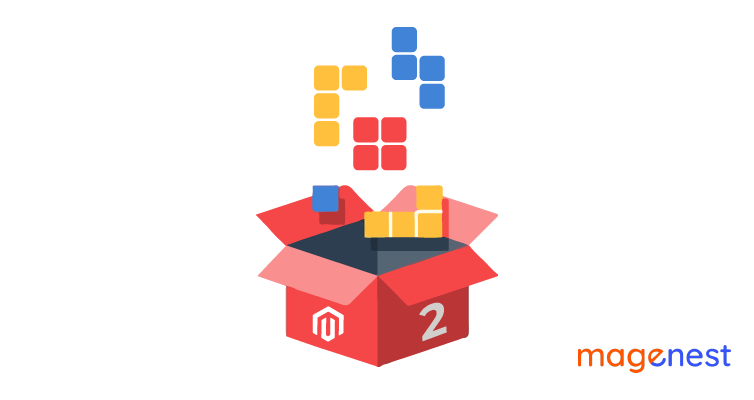A very practical situation is “ If you need your order shipping to 2 or more different addresses, you have to create different orders with different shipping addresses”. This solution causes an issue that if you have many shipping addresses, you must create a variety of orders, checkout many times... which causes inconvenience for the customer.
Hence, Magento 2 has created a multiple shipping addresses function that divides your order into multiple addresses for each item.
How Store Owners can configure Multiple Shipping Address in Magento 2
Step 1: Log in to Magento 2 admin page
Step 2: Choose Stores > Configuration
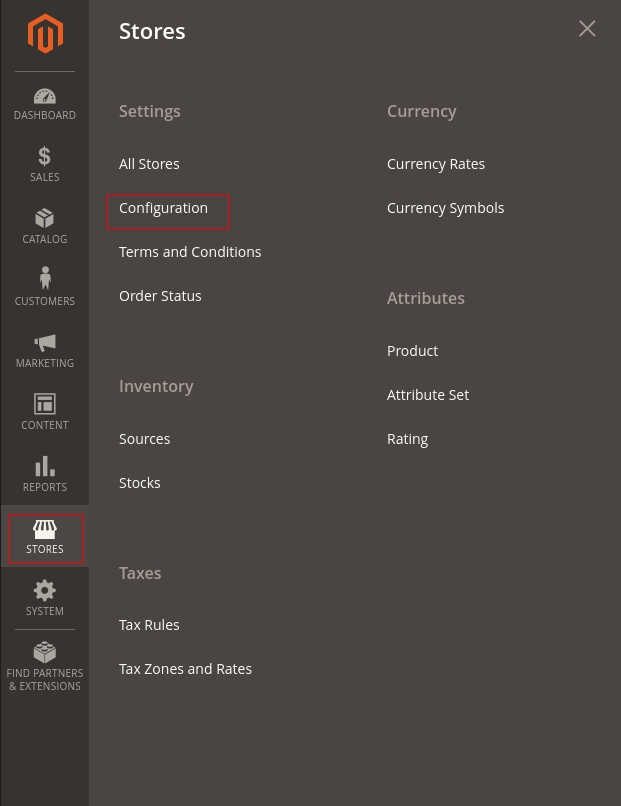
Step 3: In tab Configuration, expand Sales panel and choose Multishiping Settings
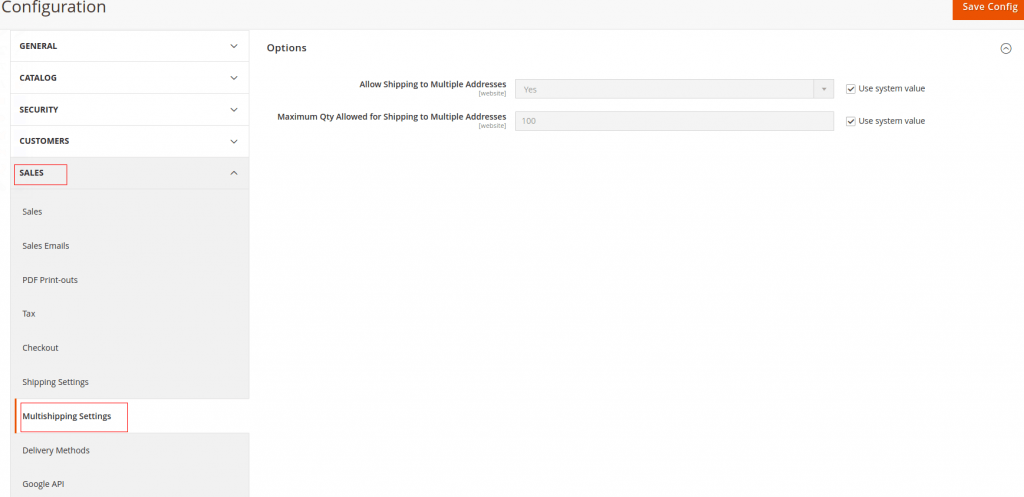
Step 4: In Options section, change Allow Shipping to Multiple Addresses to Yes or tick on Use system value (default is Yes) and input number of Maximum Qty Allowed for Shipping to Multiple Addresses or tick on Use system value (default is 100).
- Allow Shipping to Multiple Addresses: configure whether customers can use multiple shipping addresses on store-front.
- Maximum Qty Allowed for Shipping to Multiple Addresses: configure the maximum number of items in your order that can be used in multiple shipping addresses. For example, this configuration is set to 10 items and you have 11 items in your cart, you can not use the multiple shipping addresses function.
How Customer can use Multiple Shipping Address in Magento 2
Prerequisite: Setting Address book
Step 1: Go to My Account > Address Book
Step 2: Input your default shipping address
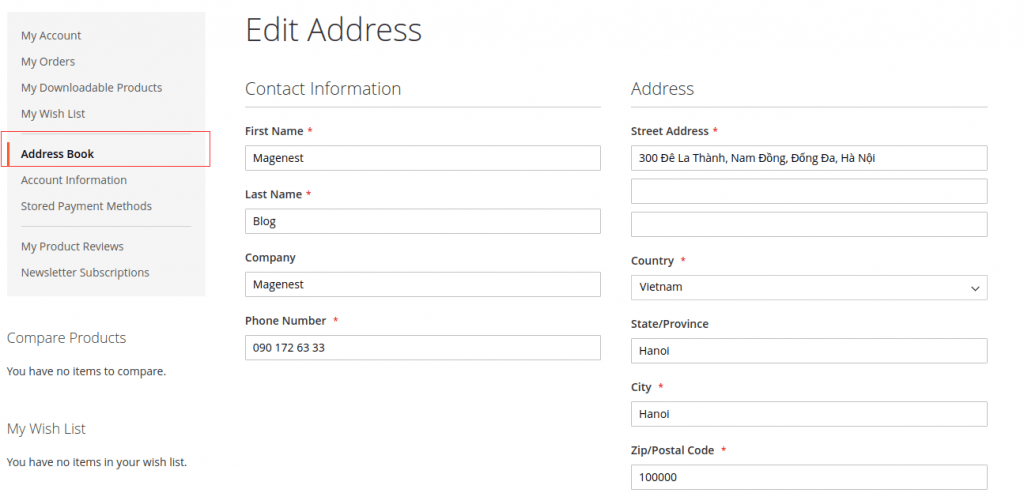
Step 3: Add a new Address
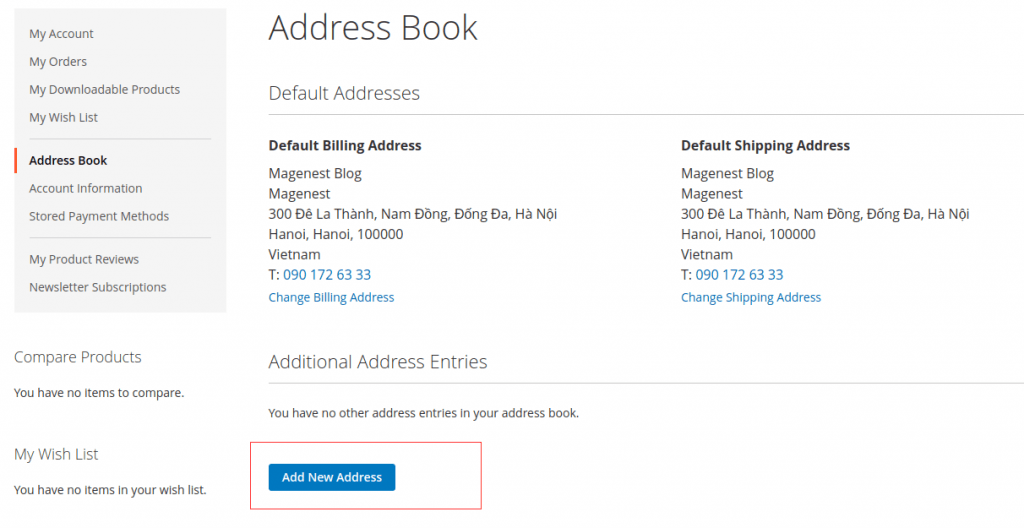
Multiple Shipping Addresses
Step 1: Choose your products and add to cart
Step 2: Choose View and Edit Cart
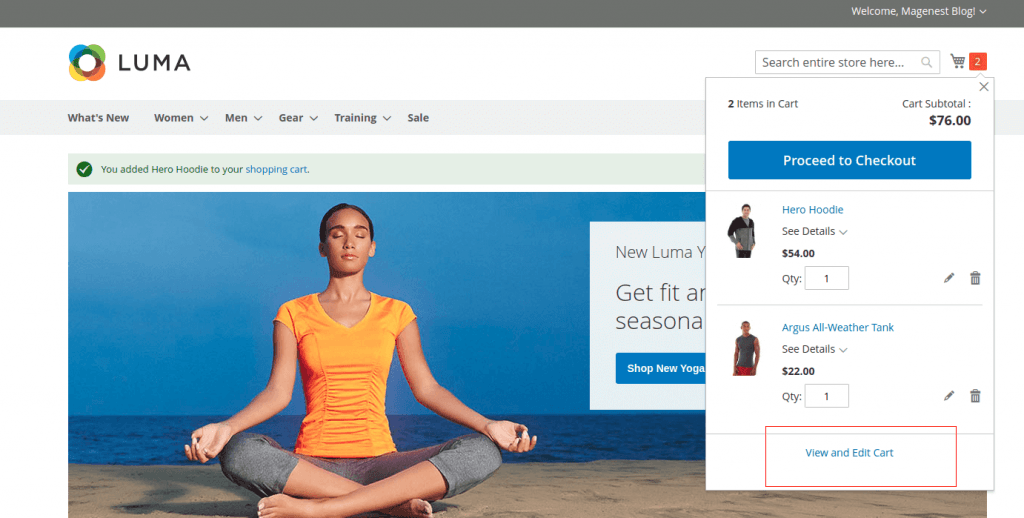
Step 3: Choose Checkout with Multiple Address
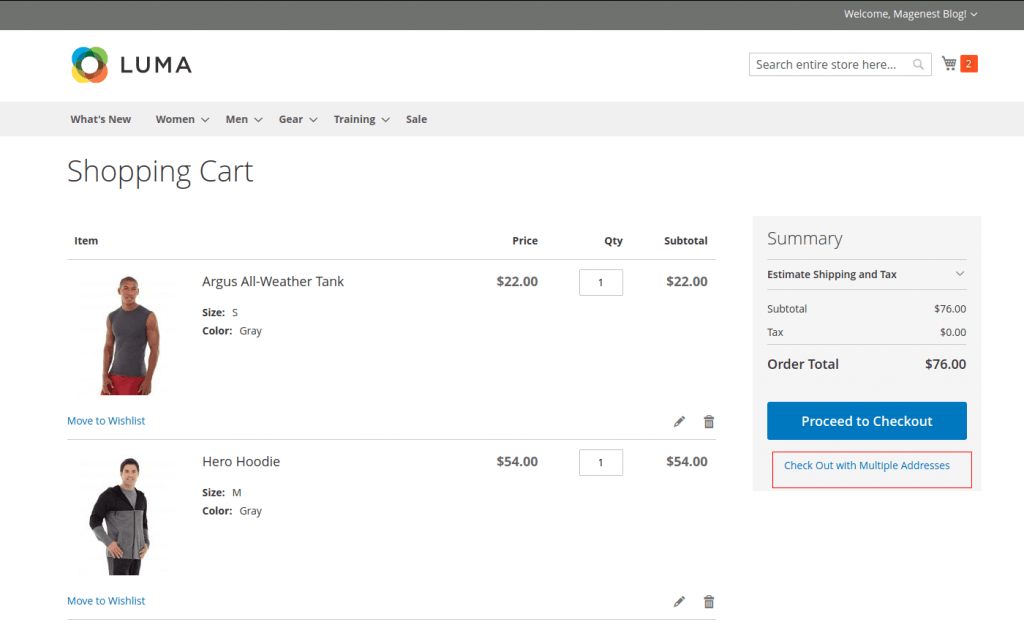
Step 4: Choose the shipping address for each item on your cart and choose Go to Shipping Information
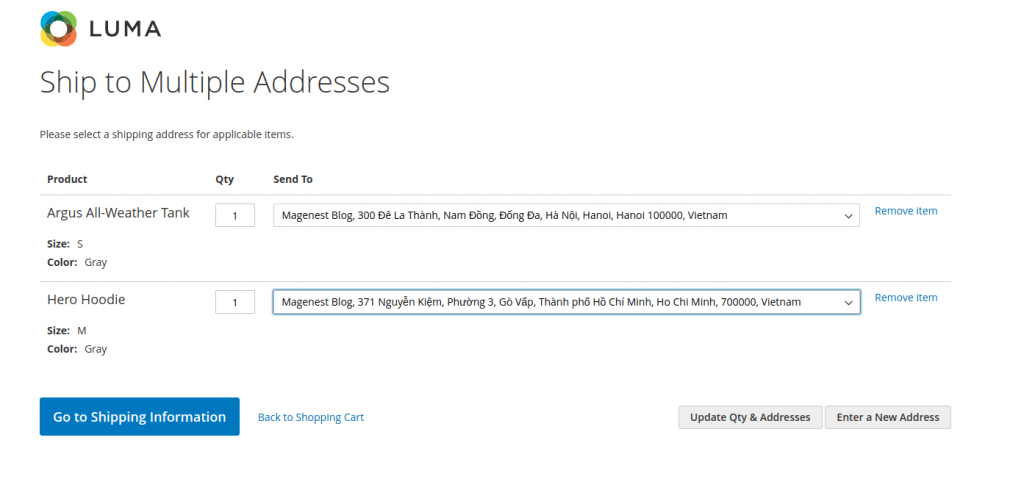
Step 5: You can see all items filtered by shipping address and details of them. Choose Continue to Billing Information to continue place order.
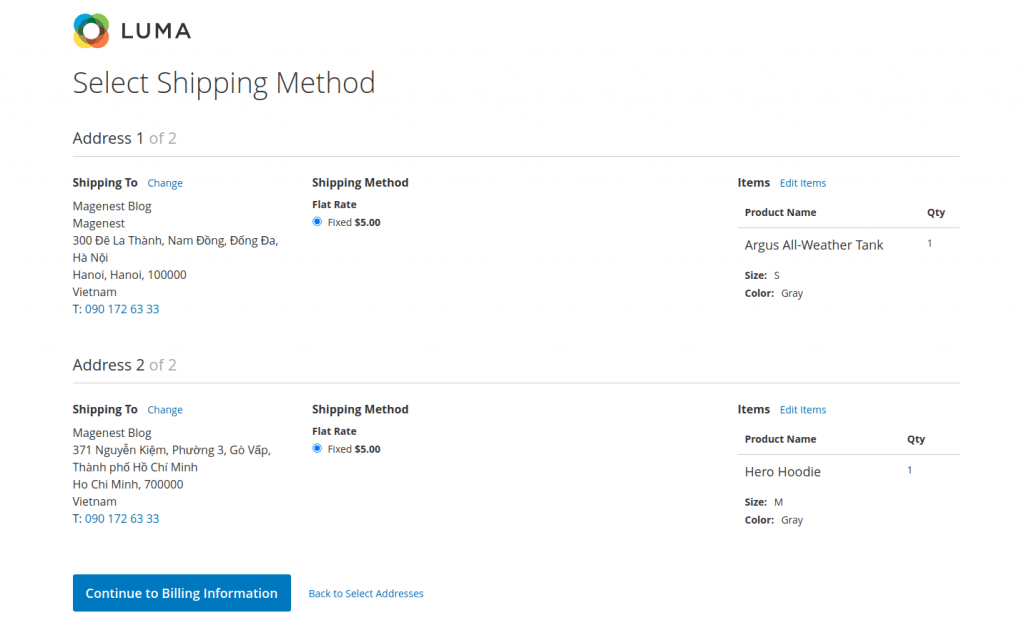
After place order you will have 2 orders with 2 different shipping addresses.
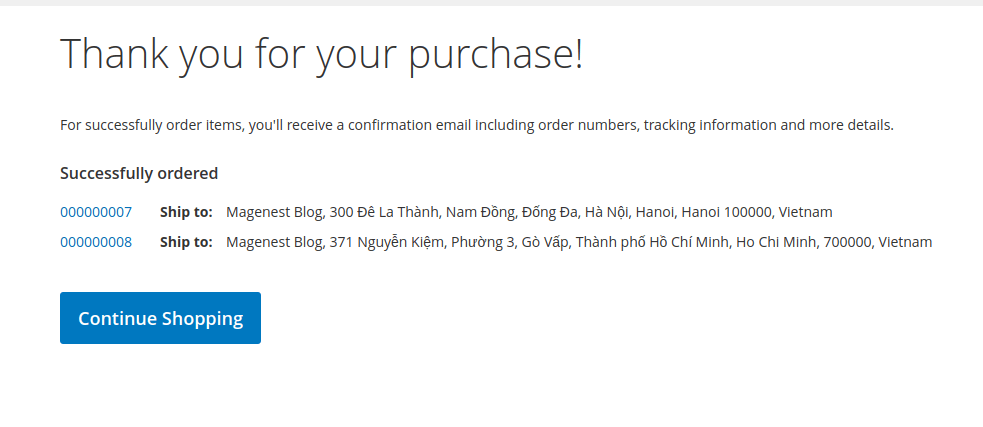
Conclusion
Magento 2 multiple shipping addresses function reduces time and steps for customers who want to buy products with different shipping addresses without checkout many times. Customers and store owners can take advantage of this feature to make online purchases easier.