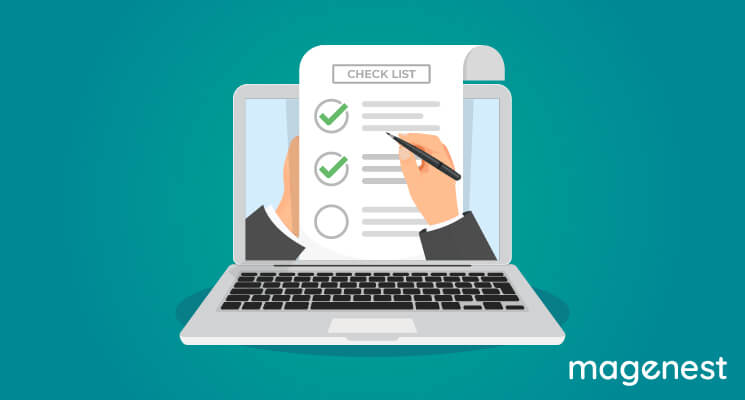There is a lot of work to be done when you are about to launch a new Magento 2 website. Everything needs to be perfect and ready for the launch, we figure that we should write it down as a checklist so nothing will be left out.
Make sure you have gone through all of these tasks before launching a Magento 2 website.
1. System Requirement
The first thing in the list is to check whether your system has all the compatible software to run Magento 2, emphasize on the version of the software.
A complete list of required software is updated regularly by Magento, remember to choose the right Magento 2.x version next to the logo.
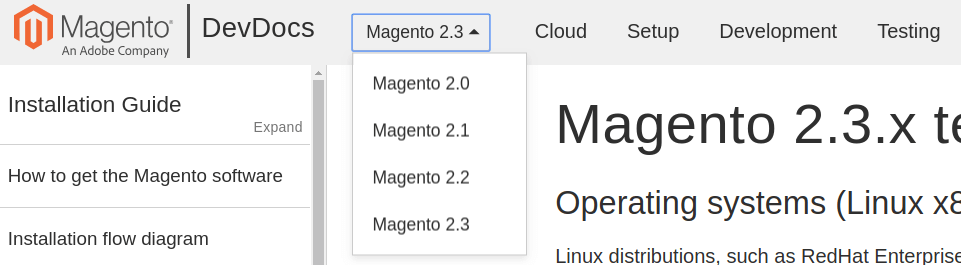
Make sure you have got the right software and the right version (E.g: MySQL 5.6, 5.7), otherwise nothing will guarantee that Magento won’t crash at some points.
2. Site URL
Navigate to Magento Backend: Stores > Configuration > General > Web > Base Urls & Base Secure URLs.
Make sure your website URLs are correct.
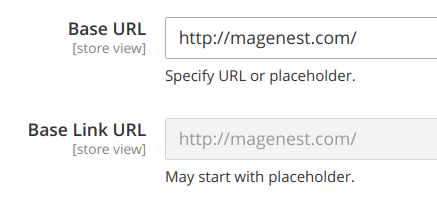
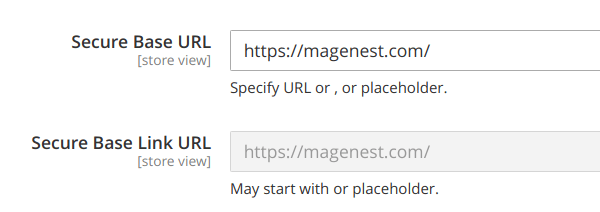
Notice: Don’t forget the slash ‘/’ at the end.
3. Emails
Your website communicates with your customers through emails, there are 2 things you need to check.
First off, your Store Email, you will need a valid email domain (E.g: @magenest.com).
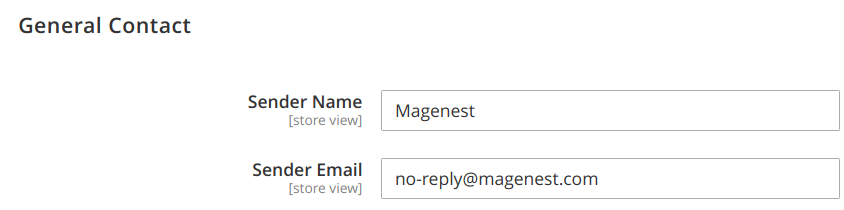
Navigate to: Stores > Configuration > General > Store Email Addresses and enter your website’s email addresses.
Second, email templates, customize your email templates to reflect your brand in Marketing > Email Templates.
4. Cron, Cashes & Indexes
Cron, Caches & Indexes are often forgotten and can make a huge impact on your website performance.
Check your cron settings are correct on your web server OS with Magento guidance
#~ MAGENTO START
* /usr/bin/php /var/www/html/magento2/bin/magento cron:run | grep -v Ran jobs by schedule >> /var/www/html/magento2/var/log/magento.cron.log
* /usr/bin/php /var/www/html/magento2/update/cron.php >> /var/www/html/magento2/var/log/update.cron.log
* /usr/bin/php /var/www/html/magento2/bin/magento setup:cron:run >> /var/www/html/magento2/var/log/setup.cron.log
#~ MAGENTO END
Enable Magento 2 caches for best performance in System > Cache Management.
Setup Index in System > Index Management, the recommended mode is “Update By Schedule”.
5. Shipping method & Payment method
Prepare and set up the shipping and payment methods that your website support in:
Stores > Configuration > Sales > Shipping Methods
Stores > Configuration > Sales > Payment Methods
6. Taxes
Setup taxes suit your organization in Stores > Taxes.
7. SEO
Check the tags and meta descriptions or schemas on the website’s main pages like Homepage, Category Page, Product Page, CMS pages.
Check the robots.txt.
Generate a google sitemap.xml in Marketing > Site Map, register your sitemap with Google.
8. Set up metric tools
Magento is integrated with Google API to allow your business to use Google Analytics and Google AdWords.
You can find the settings in Stores > Configuration > Sales > Google API.
Magento is also integrated with Newrelic: Stores > Configuration > General > Newrelic, if you need the track data about performances. Find out more about Newrelic at https://newrelic.com.
9. HTTPs
SSL is a MUST for an e-commerce website. Your website handles customer’s payment transactions, therefore, the data must be securely encrypted so it won’t get stolen.
Purchase your SSL certification and set up on your webserver.
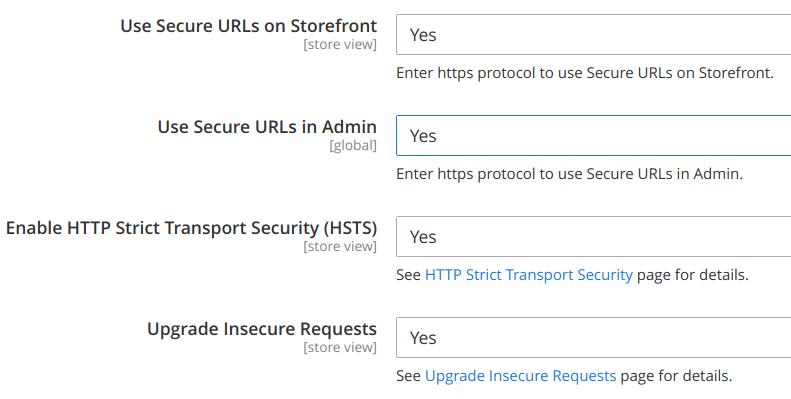
Enable secure URL in Magento in:
Stores > Configuration > General > Web > Base URLs (Secure).
10. Optimize your website server
This is optional but recommended. To improve your website speed, we suggest you go through each section listed below carefully, every bit helps:
- Apache or NginX: enable compression, worker setup, max files opened, keepalive, ssl caching…
- Varnish: setup Varnish for Magento 2 is strongly recommended.
- Redis: setup Redis is also strongly recommended.
- Enable JS, CSS minification. Bundling and merging should be considered before enabling.
- PHP: setup opcache, optimize the number of processes based on your server’s specification,...
- MySQL: version 5.7 is always recommended, setup query caching, enable skip-name-resolver if can, …
- Images: Compress your images before uploading, if your images’ already been uploaded, there are tools that can compress images on your web server.
- Magento Code: IT team needs to profile the code base, audit and optimize them.
The software default settings are not optimized for each environment, based on your infrastructure and your server’s specifications, each setting will need a suited value.
11. Security
Your IT team need to audit the infrastructure and Magento itself (Magento codebase and 3rd party extension) and set up security measures to secure your website.
Some important points are SSH access, Files Permission, Firewall, Web Application Firewall, Database Access, Redis Access, ...
12. CDN (Content Delivery Network)
If your customers are from different regions in the world, set up your CDN so your website contents are delivered to your customers with the lowest latency.
Famous CDN providers: CloudFlare, AWS CloudFront, Fastly, …
13. Backup
Set up automatic backups.
Guarantee your backups are in a place that is secured but easy to reach when you need to roll back your system.
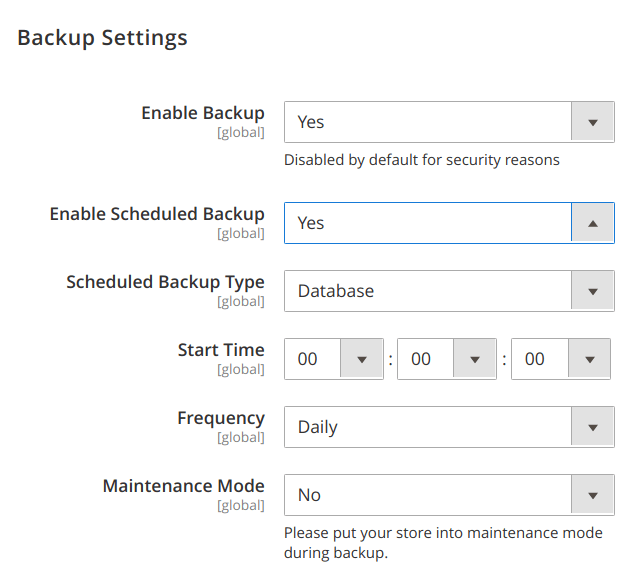
14. Prepare for disasters
In case there is a disaster happen to your server, you need to be ready so your website is always online and your customers won’t get crashed upon purchasing on your website because we wouldn’t want that.
Build your infrastructure in a way that is: High Availability, Fault Tolerance.
In conclusion, launching a new Magento 2 website is a lot of work, you need to carefully check up everything before you are officially live cause mistakes after your website is live are much more costly.
We hope that the go live checklist above will help you get your Magento 2 website launching in no time. Cheers!