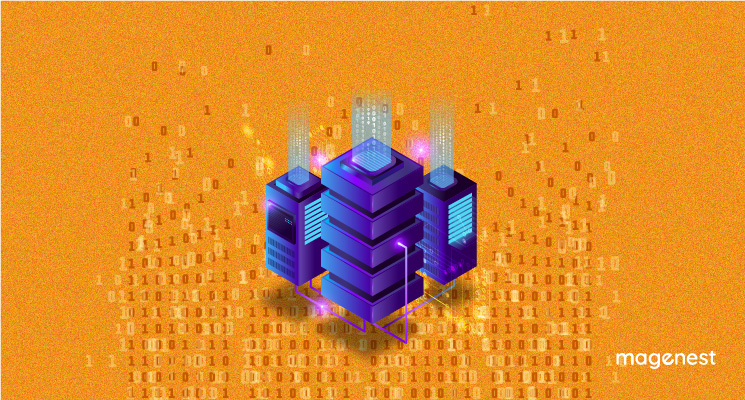Upgrading data from Magento to Magento 2 might sound stressful and seem to have plenty of work to do, but as an E-commerce company, the fear can sometimes make us lose the opportunity to explore a success path like Magento 2.
Below are certain grounds supporting the notion that Magento 2 migration can boost your business performance for SMBs. Let’s check out!
Main reasons to migrate from Magento to Magento 2
In 2017, at a Meet Magento conference in Prague, solid confirmation of the exact end-of-life date for Magento 1 was made. In this event, It was said that after 10 glorious years, Magento 1 would no longer be supported since Saturday 17th November 2018.
Magento 1 was very flexible, yet it misses key features like performance optimization, mobile responsiveness, and fast loading. That is the reason why third-party service providers have to build all components.
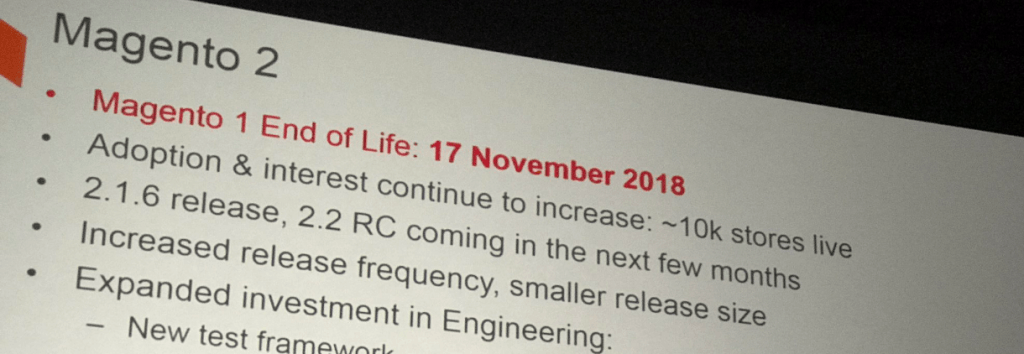
Many issues have been tackled in Magento 2:
First, Magento 2 is faster, 50% faster page load speed is a huge achievement for Magento 2 (in both catalog and checkout pages). This allows visitors to access the one-page content in less than 2 minutes.
Second, User-friendly Checkout, check out used to require a 4-step-process in Magento 1 resulting in a larger figure of cart abandonment rates.
Magento 2 mitigated this risk by streamlining checkout and including popular payment gateways to make the process 38% faster.
In addition, Magento 2 provides better scalability, as the smoother checkout, improved coding, as well as frontend developments. These improvements enable the platform to take care of around 250,000 orders/h (117% more than Magento 1) and over 2 million catalog page views.
Third, Inclusion of the higher quality, the Magento team has currently set a higher standard for the marketplace and gain control of the extension submission process. Strict criteria of coding practices and functionality duplication trigger to the decrease in the number of low-quality extensions in Magento Marketplace.
Forth, Integration of Useful Extensions, the new version provides developers with more leeway to tinker with the platform and enables them to illustrate their creativity.
In addition, the Magento 2 Enterprise and Community Editions will be updated with new features every 3 months. Therefore, new Magento 2 extensions will be packed with even more features and updated more frequently, building upon the amazing capabilities that existed on Magento 1.
⭐ READ MORE | TOP MUST-HAVE MAGENTO 2 EXTENSIONS FOR YOUR ONLINE STORE
Firth, Well-designed Admin Interface, one of the most significant novelties for Magento admins is the appearance of the backend interface in Magento 2. Moreover, if other presentations are full of developer-oriented technical details, Magento 2 admin interface is close and also transparent for merchants.
Especially that the new Magento 2 interface is mostly designed for non-technical users, according to Jonathan Atkins, Head of Product Design and UX.
There are two major reasons inspiring Magento admin user interface changes – complexity and users focus. Both aims are closely linked together.
Last but not least, Magento 2 is Responsive.
What data can be migrated from Magento to Magento 2
Magento 2 migration includes four elements: data, extensions and custom code, themes, and customizations.
Data
Magento team has built the Magento 2 Data Migration Tool which enables devs to move all the products, customers, and order data, store configurations, promotions, and more to Magento 2.
Extensions and custom code
It is said that the Magento team had been building the development community to assist merchants to use their Magento 1 extensions in Magento 2. Specifically, in Magento Marketplace, customers are able to purchase the newest versions of their preferred extensions
Besides, Magento has developed the Code Migration Toolkit, which will help customers port their extensions and custom code to Magento 2, decreasing the efforts dramatically.
Themes and customizations
Magento 2 uses new methods and technologies that give merchants a great ability to make innovative shopping experiences and scale to new levels.
To make the most out of these advances, developers should change to their themes and customizations. Documentation for creating Magento 2 themes, layouts, and customizations is available online.
Magento 2 Migration Process
The migration process could be complicated or simple depends on your requirement. All Magento installations start “out of the box,” and then as you add customizations, it gets more complicated but also more advanced. The beauty of Magento is that it’s so versatile, you can code it to do virtually anything you want.
Before you start: Considering
Magento 2 migration is perfect for “turn over a new leaf” moment to accelerate your site to the next level of growth. Consider whether your new site needs to be designed with more hardware or a more cutting-edge topology with better-caching tiers, etc.
#1: Review extensions on your current site
The very first question in this step you need to answer is “What extensions have you installed?”. After making a list of what extensions you have, you should figure out which ones you need for your new site because there might be old ones you can safely remove.
Next, you should go to Magento Marketplace or Magenest store to check if Magento 2 versions of your extensions exist
Last, answer the question of what database assets from your extensions you want to migrate.
#2: Build and prepare your Magento 2 store for migration
In this step, merchants should consider 3 things:
First, set up a Magento 2 hardware system using topology and design that at least matches your existing Magento 1 system
Second, install Magento 2.x (with all modules of this release) and the Data Migration Tool on a system that meets the Magento system requirements
Third, make your custom adjustments to the Data Migration Tool code in case you do not need to migrate some data (like CMS Pages, Sales Rules, etc.) or want to convert your Magento customization during migration.
Read the Data Migration Tool’s Technical Specification to better understand how migration works from inside
#3: Dry run
First, you should go through all the migration phases in a testing environment. In migration testing, follow these steps:
- Make a copy of your Magento 1 store to a staging server
- Migrate the copied Magento 1 store to Magento 2
- Test your new store carefully
#4: Start your migration
- Make sure that the Data Migration Tool has network access to connect to Magento 1 and Magento 2 databases. Open the corresponding ports in your firewall.
- Stop all activities in the Magento 1.x Admin Panel with an exception of order management, such as shipping, creating invoices, credit memos, etc.. Note: those activities are not allowed to be resumed until your Magento 2 store goes live.
- We suggest stopping all Magento 1.x cron jobs. Still, if some jobs are required to run during migration, make sure they do not create new database entities or change the existing ones in the way that such entities cannot be processed by the Delta mode.
For example, the enterprise_salesarchive_archive_orders cron job moves old orders to archive. Running this job during migration is safe because the Delta mode takes the job into account and thus properly processes the archived orders.
- Use the Data Migration Tool to migrate settings and websites.
- Copy your Magento 1.x media files to Magento 2.x. You must copy these files manually from the magento1-root/media directory to magento2-root/pub/media.
- Use the Data Migration Tool to bulk replicate your data from Magento 1 database to that of Magento 2. If some of your extensions have data you want to migrate, you may need to set up these extensions adapted for Magento 2. In case the extensions have a distinctive structure in Magento 2 database, use the mapping files provided with the Data Migration Tool.
- Reindex all Magento 2.x indexers.
# 5: Change migrated data (if needed)
Occasionally, you possibly want to make different catalog structures, sales rules, CMS pages, etc. to your Magento 2 store after migration. In this case, it is crucial to practice caution while working through manual data changes. Mistakes will create errors in the followed data migration step.
For instance, a product crossed out from Magento 2: the one that has been bought on your live Magento 1 store and which is not available anymore in your Magento 2 store. Transferring data about such purchases might cause an error while running the Data Migration Tool in Delta mode.
#6: Update incremental data
After migrating data, you must incrementally capture data updates that have been added in the Magento 1 store (new orders, reviews, and changes in customer profiles) and move these updates to the Magento 2 store by the Delta mode.
#7: Go live
Now that your Magento 2 site is up-to-date with Magento 1 and is functioning normally, do the following to cut over to the new site:
- Put your Magento 1 system in maintenance mode (DOWNTIME STARTS).
- Press Control+C in the migration tool command window to stop incremental updates.
- Start your Magento 2 cronjobs.
- In your Magento 2 system, reindex the stock indexer. For more information, see the Configuration Guide.
- Using a tool of your choice, hit pages in your Magento 2 system to cache pages in advance of customers who use your storefront.
- Perform any final verification of your Magento 2 site.
- Change DNS, load balancers, and so on to point to new production hardware (DOWNTIME ENDS).
- Magento 2 store is now ready to use.
Conclusion
This article covers most of the key points that really move the needle for online retailers looking at updating to M2. The best way to start if you need help with certain extensions is to contact the developer at Magenest, we assist customers to thrive by providing edge-cutting solutions and working with great business partners.
Magenest is one of the top Magento 2 developers with capability in building integration solutions with third-party business systems and applications.

-
Thank you for good article!
-
Awesome! before migration research must be done properly so you loose no end after the upgrade. The professional team of developers can help you to achieve that & can save you time.