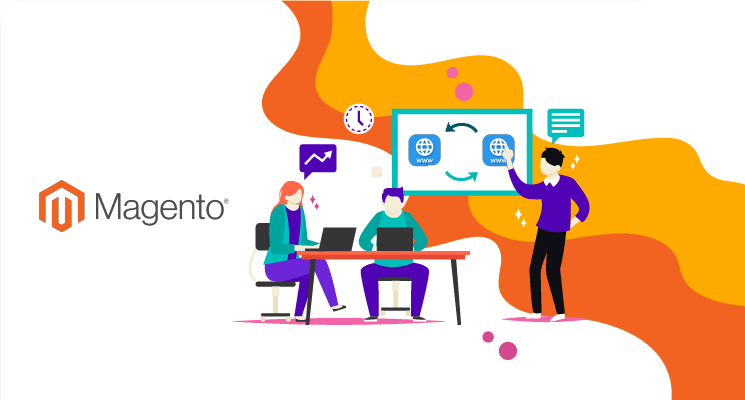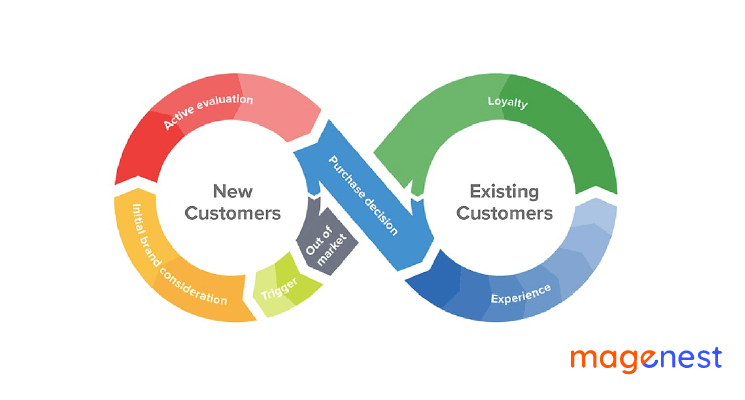Magento 2 is an open-source platform that is flexible and scalable with the help of multiple extensions. You can either add any functionalities that you need for your store or remove the ones that are no longer useful.
This article will guide you on how to uninstall the Magento 2 extensions in 2 methods.
- Uninstall an extension manually
- Uninstall an extension with composer
Uninstall an extension manually
First, access via SSH to the root of your Magento installation and check the list of extensions
php bin/magento module:status
Then use the following commands to disable the extension you want to remove
php bin/magento module:disable <ExtensionProvider_ExtensionName> --clear-static-content
php bin/magento setup:upgrade
Finally, uninstall the extension with the below command
cd app/code/<ExtensionProvider>/
rm -rf <ExtensionName>
In case you are using more than one extension from an extension provider, remember not to remove the shared extensions as some providers use it as a base of their extensions.
Uninstall an extension with composer
With the extensions that are defined as composer packages, you can uninstall them as follows.
1, Connect by SSh to the root of your Magento Installation then go through the list of all extensions:
php bin/magento module:status
2, Disable the module with the below commands:
php bin/magento module:disable <ExtensionProvider_ExtensionName> --clear-static-content
composer remove VendorName/VendorExtensionRepository
php bin/magento setup:upgrade
You can find the ExtensionProvider and ExtensionName in the composer.json file corresponding with the extension. In this file, you can also find VendorName and VendorExtension. Additionally, you can see the exact match under yourmagentoinstallation/com/vendor/<VendorName>/<VendorExtension>
For the username and password, you can find them under var/composer_home/auth.json