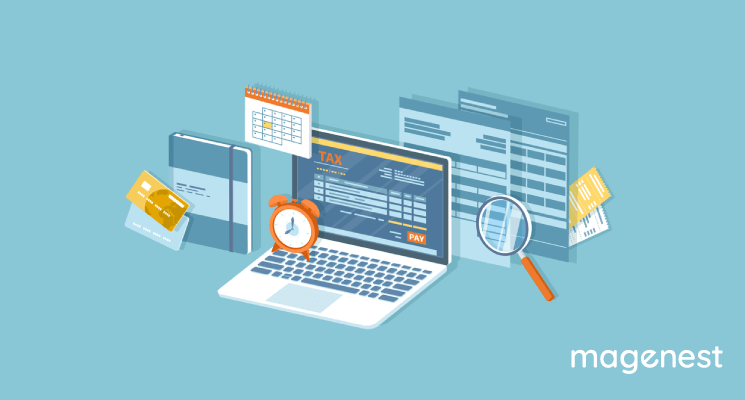Why should you optimize page speed? For Magento 2 store, Page loading speed is considered as one of the most crucial factors in deciding whether your store is successful or not. Therefore, many stores put optimizing page speed in Magento 2 platform a number one problem. In this article, we’ll show you how to set up a Magento 2 store at maximum speed.
What is Page Speed?
Page speed is the time a visitor has to wait until your page is completely loaded. Page speed is usually calculated by the time the browser takes to fully display the content for a particular page. A high page speed produces a better experience for customers.
A slow-loading page can put a lot of people off. Imagine browsing for a product and a website takes a huge amount of your precious time to load, what stops you from exiting that page?
An ideal economic website takes around 3 seconds or less to load a product page. If your page loading speed is higher than this number, the customers don’t hesitate for a moment to leave your page for some other competitors’ websites.
Here are 5 easy Magento optimize page speed:
1. Magento 2 Updates
If you have already set up Magento platform for your store, please make sure that you keep your Magento up to date. This action is quite necessary because the newest version of Magento platform will offer many interesting changes to your website. If the page-speed score of your website is too low, this indicates that you need to update your website. When you do that, your page will have a fast and impressive loading speed and performance. Consequently, it is necessary for your store to frequently upgrade the new Magento version.
2. Magento 2 Extensions
Besides updating Magento platform, you also care about some Magento 2 extensions. You know, these extensions are some effective tools for your store to improve user experience. There are many extensions in Magento 2 such as Product Label, Payment Gateways, etc. which can give users an unforgettable buying experience. If the customers are interested in your page, they absolutely come back. In addition, you should update to the newest version of Magento 2 Extension frequently to run your store more smoothly.
3. Image Optimization
Image optimization is the process of delivering images with the smallest possible size to the users while maintaining visual quality. Most websites have loaded slowly because images are not optimized. In fact, the images occupy a lot on the host so they are quite heavy for the website which causes an overload of pages. It is possible to reduce the image size without reducing the quality of your image. One effective way is to use several types of files namely PNG, JPG, and GIP to have a smaller image file size. You can use Google tools such as the Google Analytics segment to check whether the image has been optimized or not.
4. Caching
If you ever find your site becomes slow and unresponsive, you might want to check the cache settings in Magento back-end. If your cache is off, you need to turn it on. Caching prevents the browsers from sending repetitive requests to reduce load time.
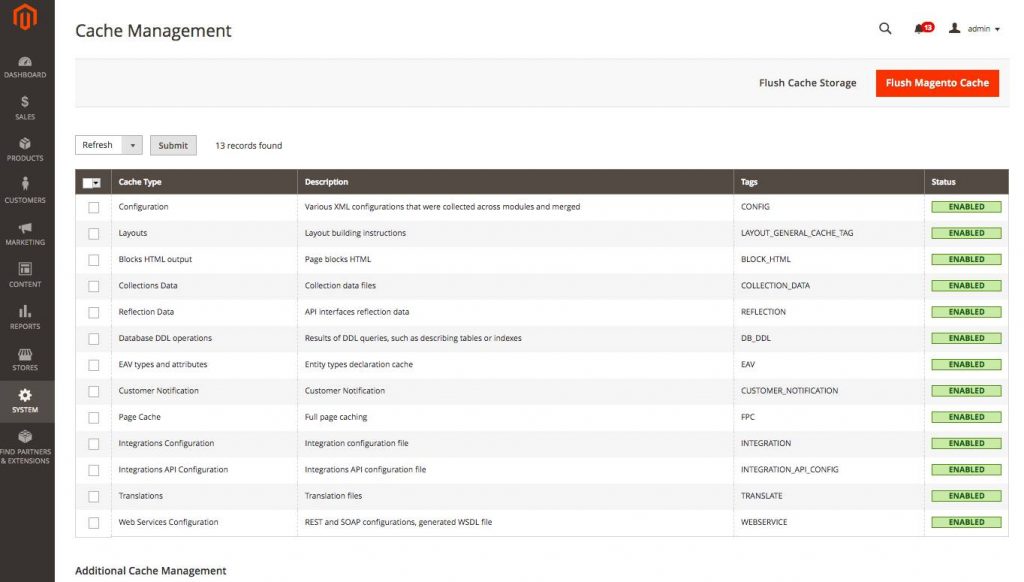
Turning caching on is quite simple. Go to the Magento admin panel > menu System > Cache Management then turn on everything, make sure that they are all enabled. Your Magento 2 back-end should look like this.
5. Reduce Server Response Time
Server response time (SRT) is the amount of time it takes for the web browsers to receive a response as soon as they send a request to the server.
Magento 2 comes equipped with FPC (Full Page Cache) support. This makes page load and overall page performance much better. There are two options for Magento 2 Full Page Cache, built-in cache and Varnish cache.
The Magento team recommends using Varnish for the ideal performance in production mode, as Varnish is proven to be much faster than the default built-in cache.
Go to Magento 2 back-end, Stores > Configuration > Advanced > System > Full Page Cache, transfer Caching Application to Varnish Cache.
Conclusion
Page speed is one of the important website factors to rank an effective SEO that every SEOer needs to take care of. Just some simplest actions above, you can easily speed up your store and turn it into a high-performance model.