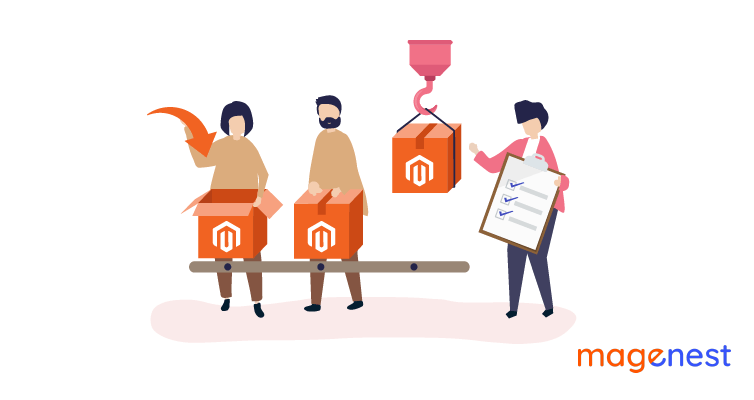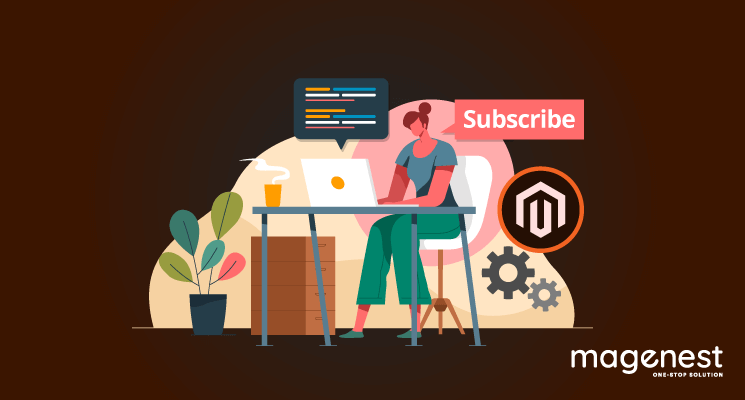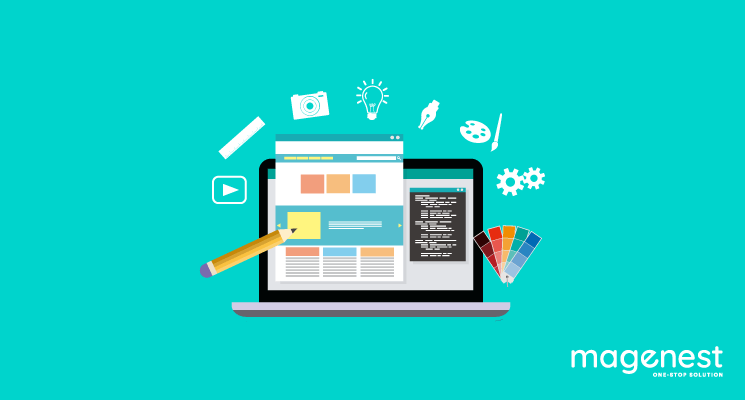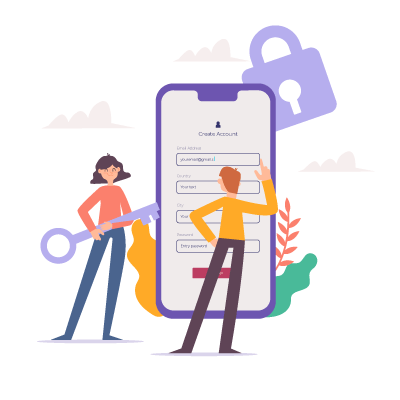Today, we will show the ways to get stock status alert deficient in Magento 2. If the quantity of the product drops to below the Notify for Quantity Below in the setting, the system will notify the admin that the product is in low stock status.
Example:
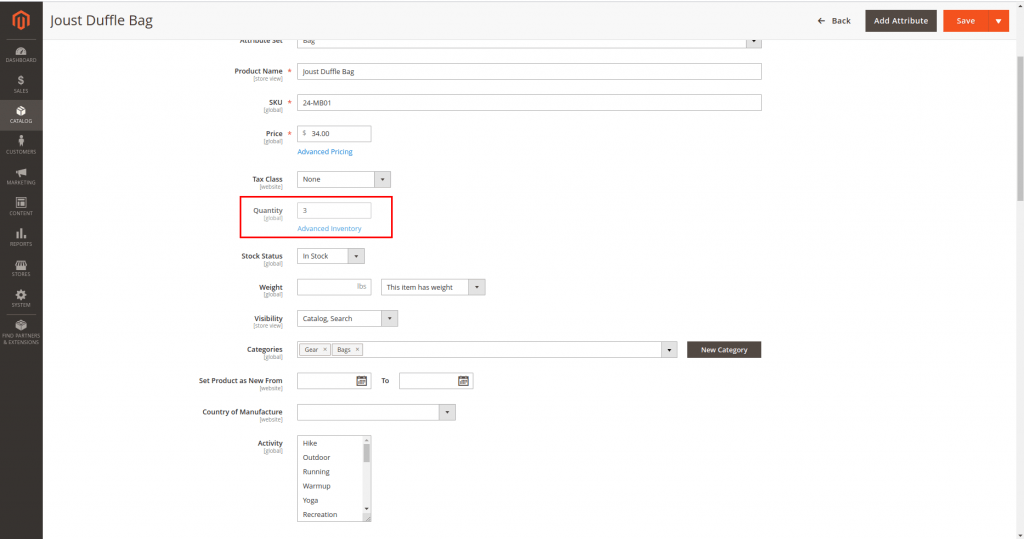
The quantity of product is 3
The Notify for Quantity Below is 3
Customer buy this product with stock is 1
Admin creates shipments for this order, so that the quantity is dropped to 2
The system will notify the admin about the stock status of this product. You can see the notification by access Reports > Product > Low stock
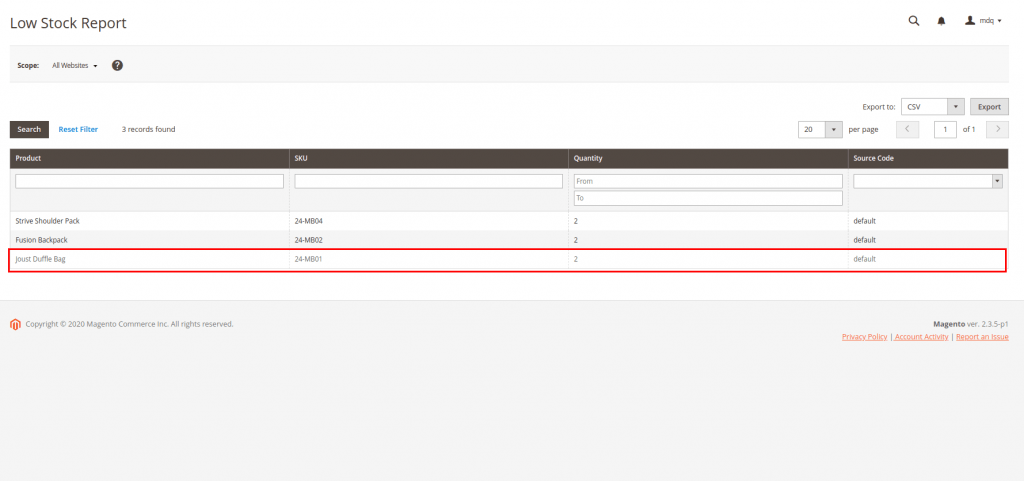
There are 3 ways to set up the Notify for Quantity Below:
- Set up for all products.
- Set up for specific products.
- Set up for specific sources of product.
3 Ways to set up Notify for Quantity Below
1 - Set up for all products
Access Stores > Settings > Configuration > Catalog > Inventory > Product Stock Options > Notify for Quantity Below
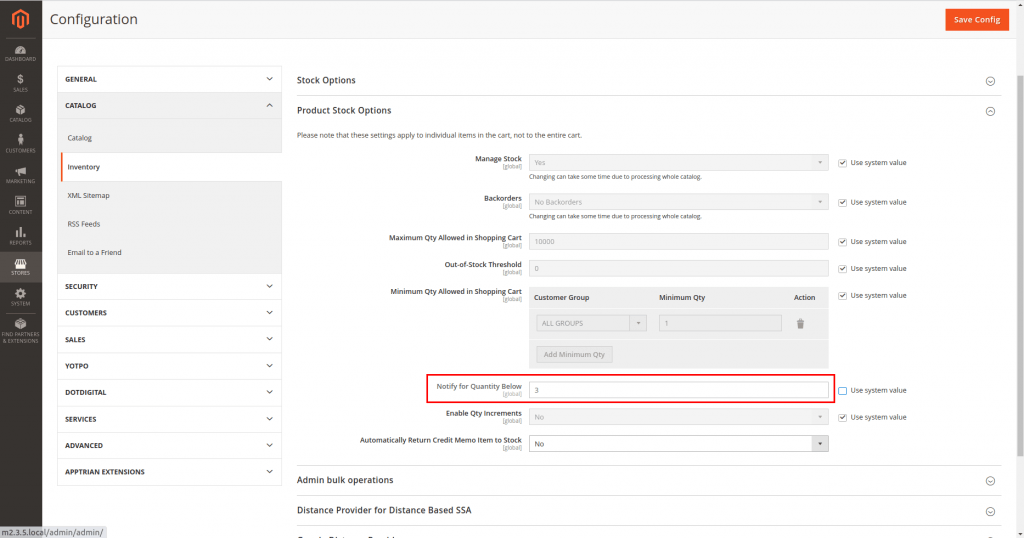
Note: This configuration sets the default value globally for all products for the entire website/store.
2 - Set up for specific products
Access Catalog > Products > specific product > Advanced Inventory > Notify for Quantity Below
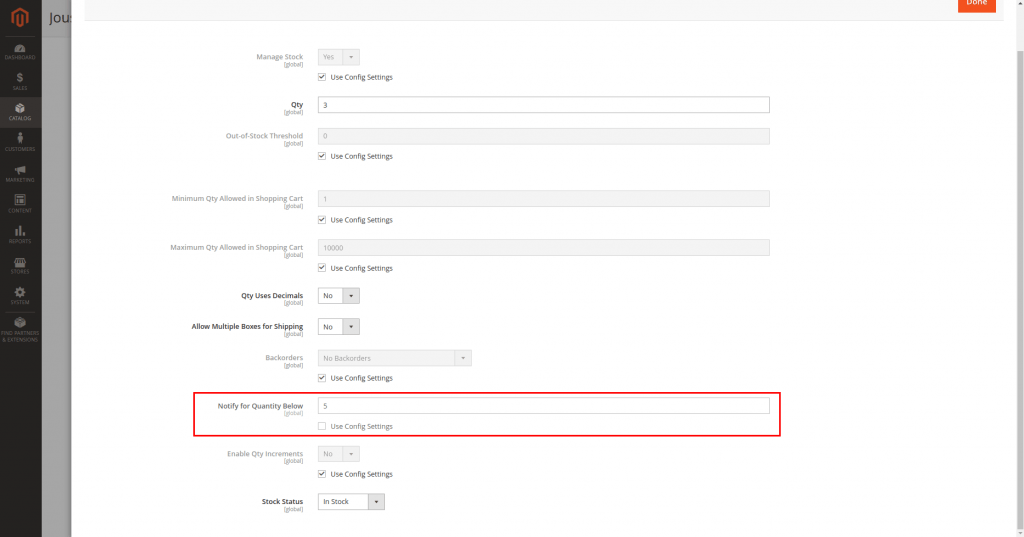
Note: This configuration overrides the value set at the website/store level. The value applies to all of the product’s sources.
3 - Set up for specific sources of product
Access Catalog > Products > specific product > Sources > Notify Quantity
If your site has multiple sources, the quantity and the notified quantity will be set for a specific source. If not it will get the default value.
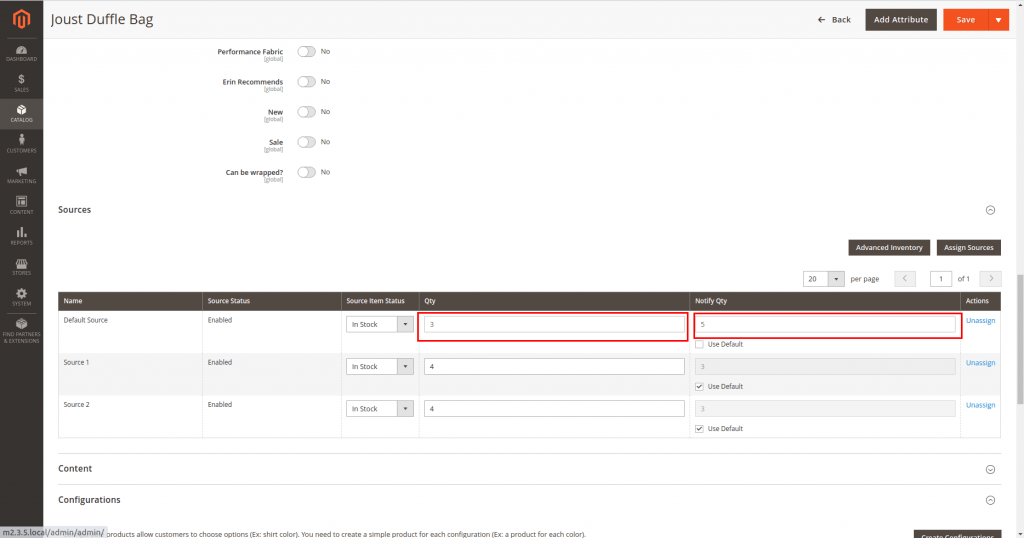
Note: This configuration overrides all other settings. The merchant can assign a different threshold for each source for the specific product.