Technical Guidelines
Instructions and advice for developers and store owners in installing, configuring and customizing eCommerce websites and Magento 2 extensions.
-
How to set up reCAPTCHA in Magento 2 - A Complete Guide
According to Wikipedia, “reCAPTCHA is a CAPTCHA (Completely Automated Public Turning test to tell Computers and Humans Apart) system, which is a system that allows web hosts to distinguish between human and automated access to websites.” Google reCAPTCHA provides a shield to protect websites from fraud and abuse by using an advanced risk analysis engine and adaptive challenges to make... (More) -
How to Configure Multiple Shipping Addresses in Magento 2
A very practical situation is “ If you need your order shipping to 2 or more different addresses, you have to create different orders with different shipping addresses”. This solution causes an issue that if you have many shipping addresses, you must create a variety of orders, checkout many times... which causes inconvenience for the customer. Hence, Magento 2 has... (More)0 Comment
-
How to get Product Stock in Magento 2
Inventory Management takes an integral part in Ecommerce Management. In some cases, we need to get stock information of products for many different reasons. For example, you need to check if a product is in stock to show it on the category page, or to prevent customers from adding an out-of-stock product to the shopping cart and many other cases. ... (More)2 Comments
-
How to get stock status alert deficient in Magento 2
Today, we will show the ways to get stock status alert deficient in Magento 2. If the quantity of the product drops to below the Notify for Quantity Below in the setting, the system will notify the admin that the product is in low stock status. Example: Stock status alert deficient: Product quantity The quantity of product is 3The Notify... (More)0 Comment
-
How to configure in store pickup function in Magento 2
Magento 2.4 was released at the end of July with many outstanding features that can help store owners optimize customer experience on eCommerce websites. One of the most powerful functions of this new version is Magento in store pickup, offering buyers another way to get their items after placing orders: come over brick-and-mortar stores and pick them up. In this... (More)0 Comment
-
How to send HTTP request in Magento 2
Introduction In this article, you will be learning how one can send HTTP request in Magento 2. How to send Magento 2 HTTP request First, create an instance of Magento\Framework\HTTP\Client\Curl as below /** * @var \Magento\Framework\HTTP\Client\Curl */ protected $curl; /** * constructor. * @param \Magento\Framework\HTTP\Client\Curl $curl */ public function __construct( \Magento\Framework\HTTP\Client\Curl $curl ) { $this->curl = $curl... (More)0 Comment
-
How to get currency symbol in Magento 2
Magento 2 allows store owners to sell products in many countries by accepting different currencies which is familiar with local buyers. The Manage Currency Symbols feature gives you the ability to customize the symbol associated with each currency that is accepted as payment in your store. In this blog, I will show you how to get the currency symbol of... (More)0 Comment
-
How to login as customer in Magento 2 - A Step-by-Step Guide
There are times when customers need help with their orders, and that requires the store admin to investigate the issue under the customer’s view. From Magento 2.4, the Magento 2 Login as Customer feature has been made available for both open source and enterprise versions of Magento. Enable Magento 2 Login as Customer Enable the feature In the admin page... (More)4 Comments
-
How to add Magento 2 subscriber programmatically?
You need to initialize the object, Magento\Newsletter\Model\SubscriberFactory to add a subscriber. You can also add the subscriber by any email. Follow example below to set magento 2 subscriber programmatically /** * @var \Magento\Newsletter\Model\SubscriberFactory */ protected $subscriberFactory; public function __construct( ... \Magento\Newsletter\Model\SubscriberFactory $subscriberFactory, ... ) { ... $this->subscriberFactory = $subscriberFactory; ... } public function execute() { $email = 'example@gmail.com'; $this->subscriberFactory->create()->subscribe($email... (More)0 Comment
-
How to add a static block in a sidebar column Magento 2?
Today, we will show an easy way to add a static block in a sidebar column that you can use to display important notifications for customers. Using default feature of Magento 2 to creat static block Firstly, you have to create a CMS static block on the admin side which is a wonderful default feature of Magento 2. Access Backend... (More)0 Comment


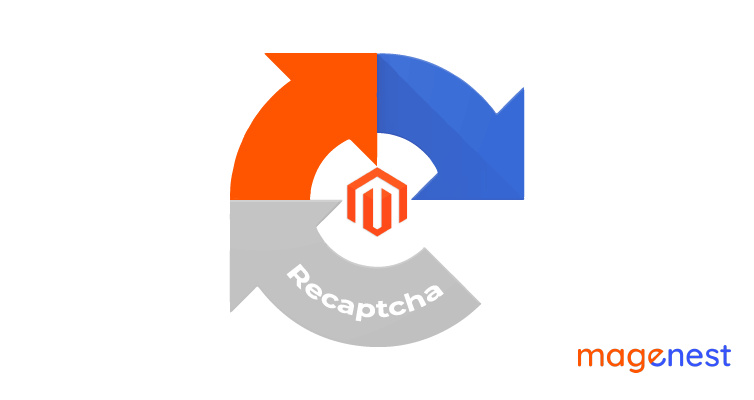
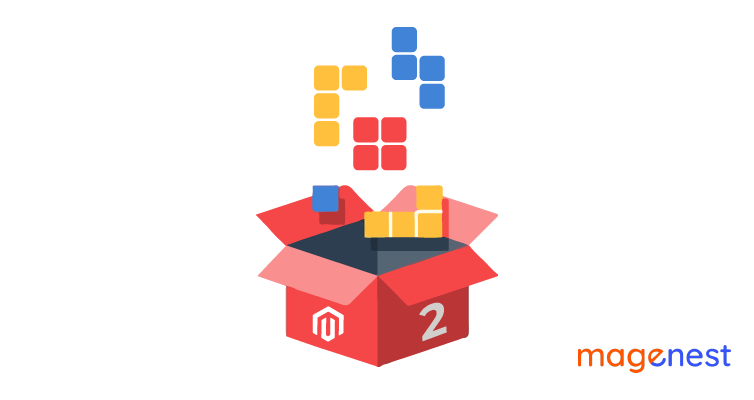
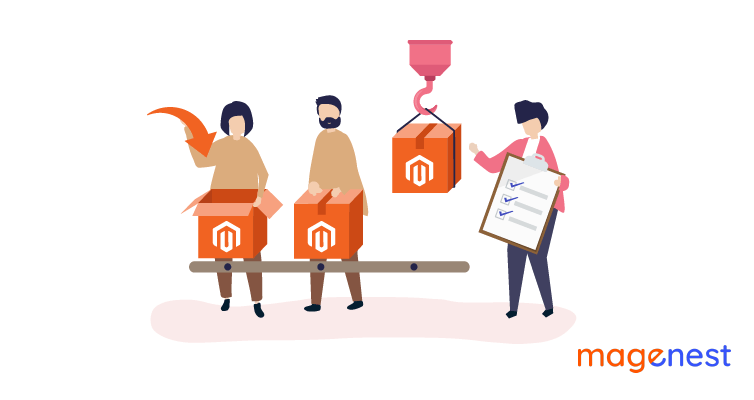

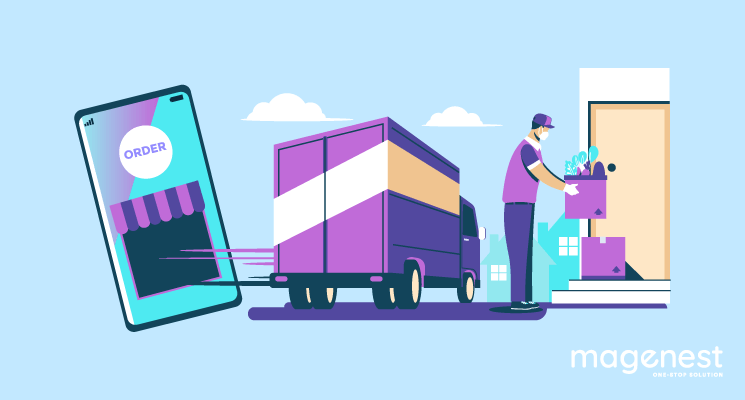
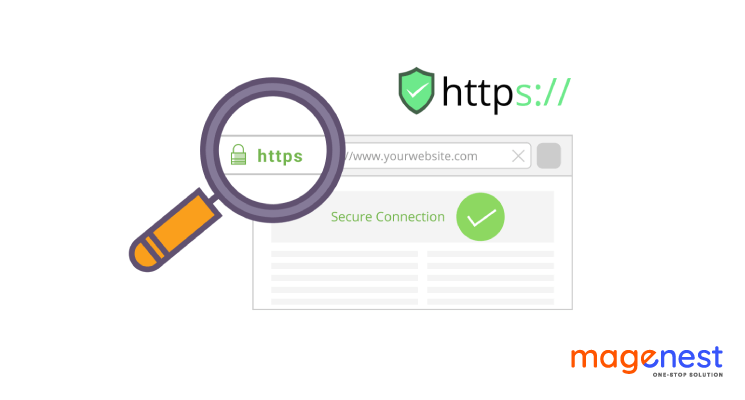
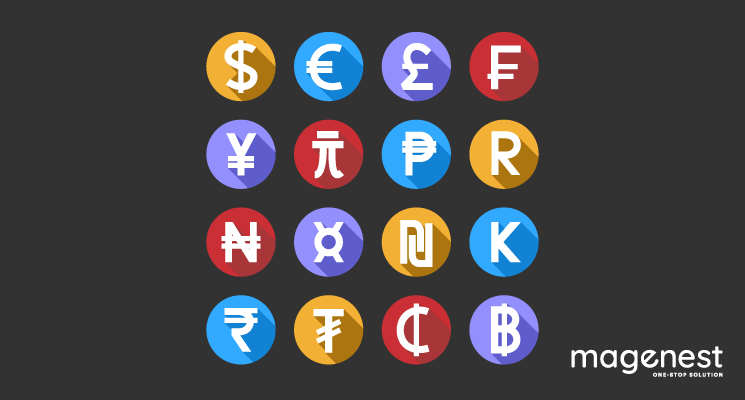
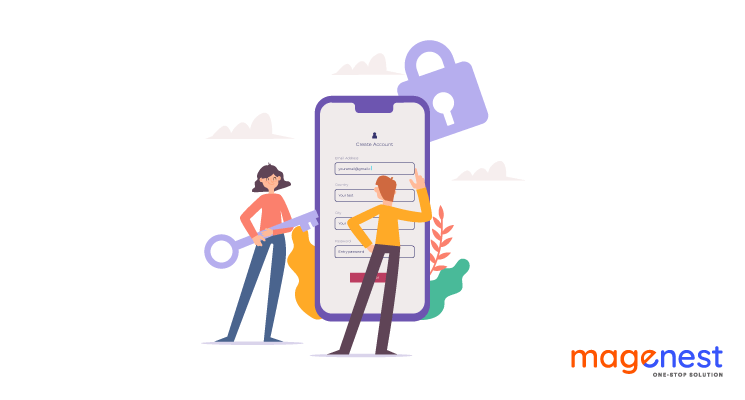
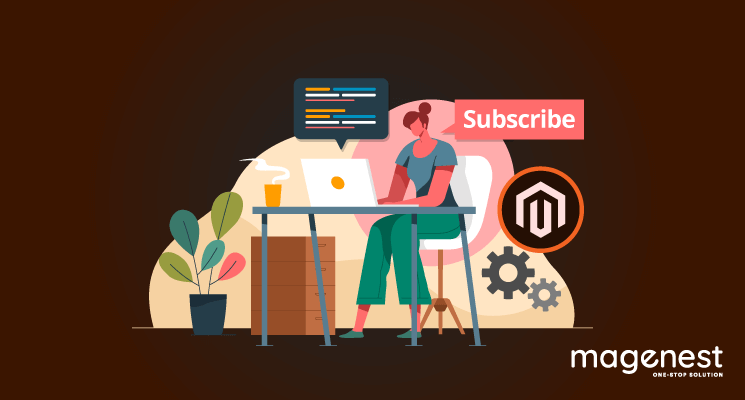
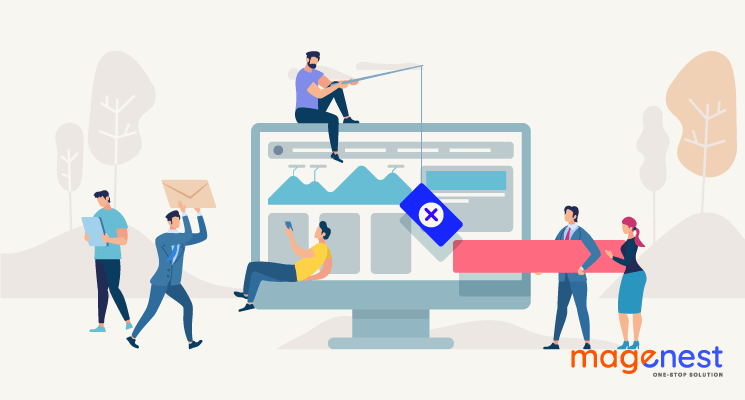



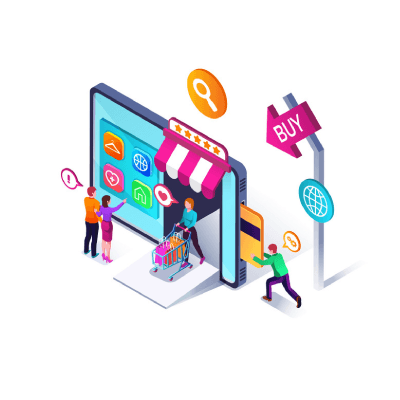
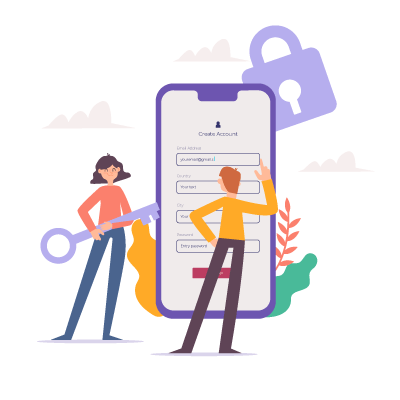







0 Comment