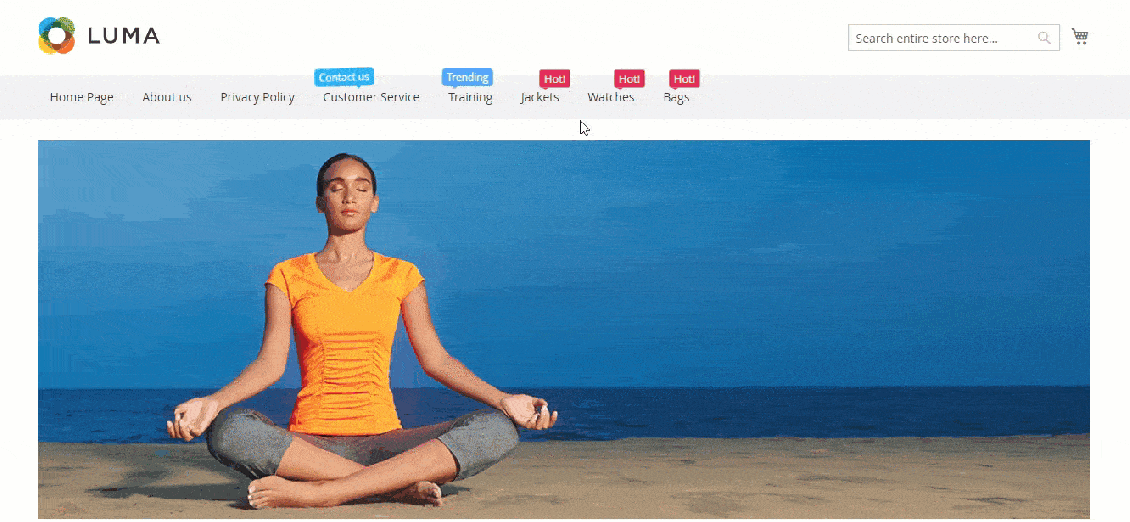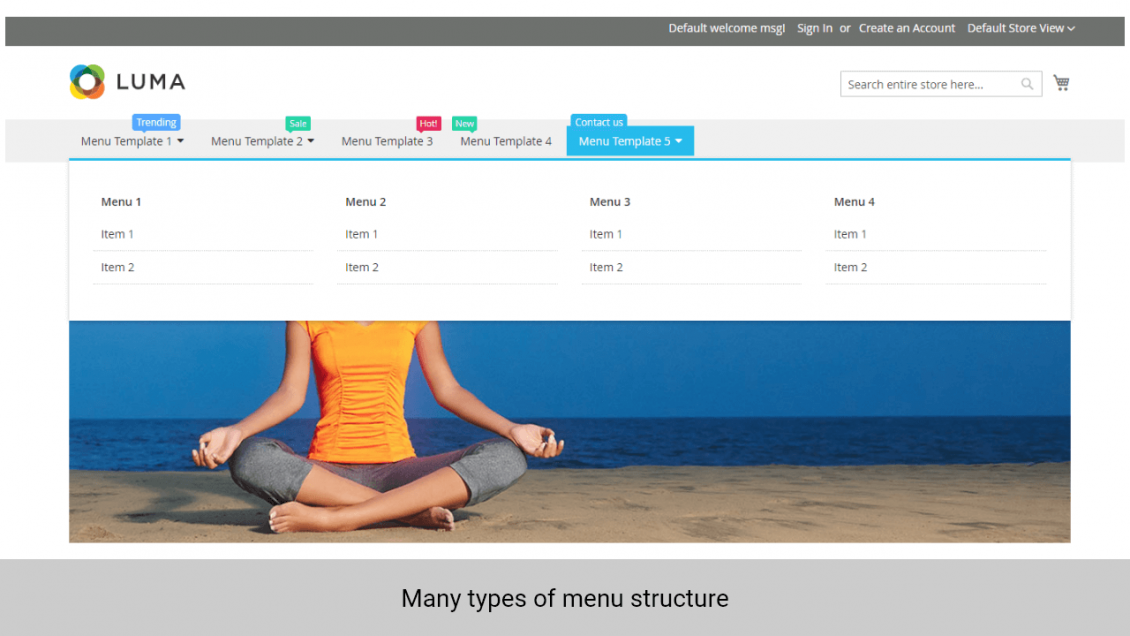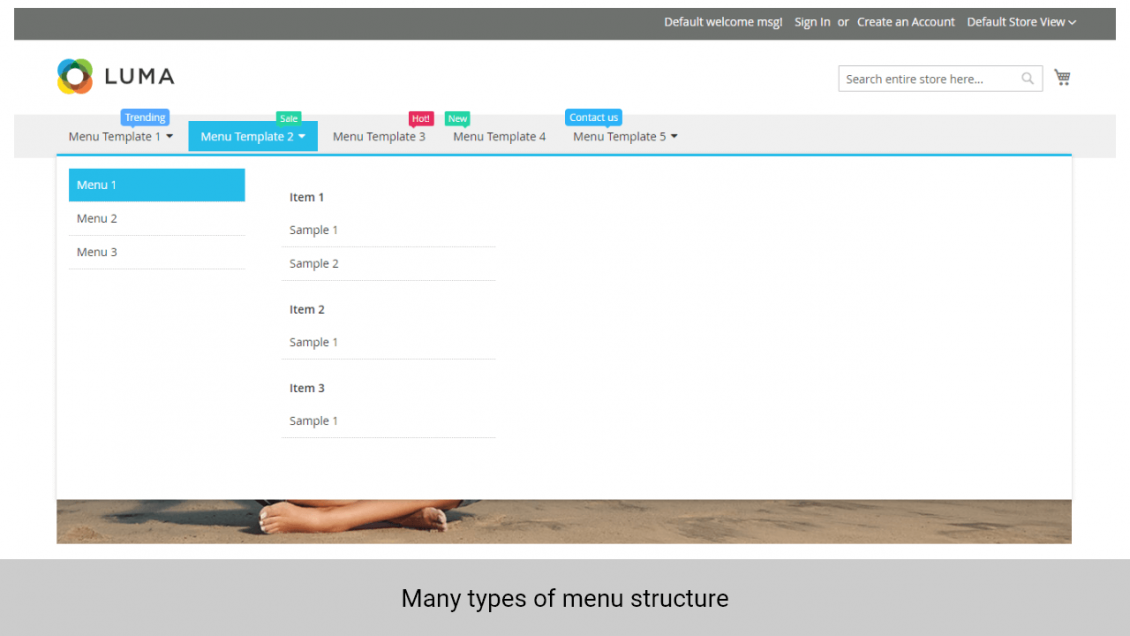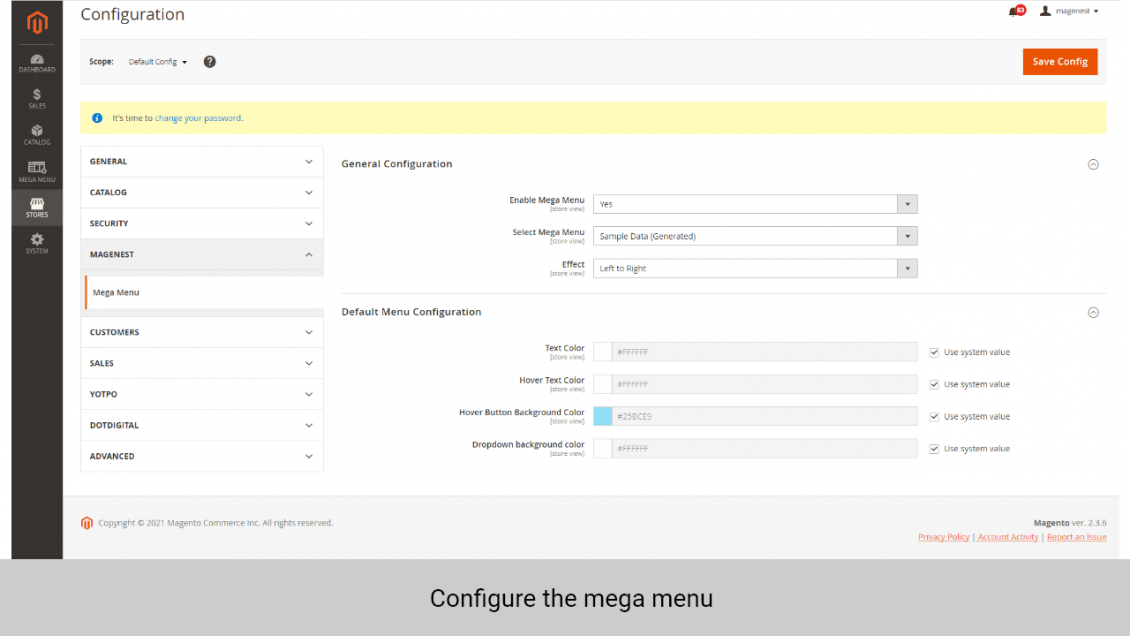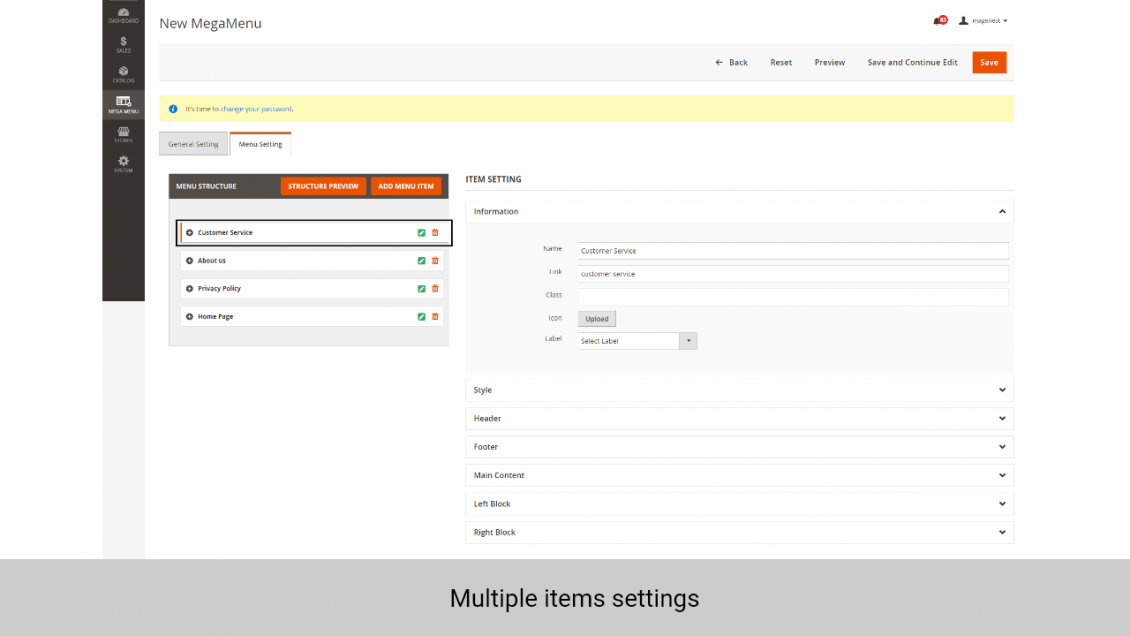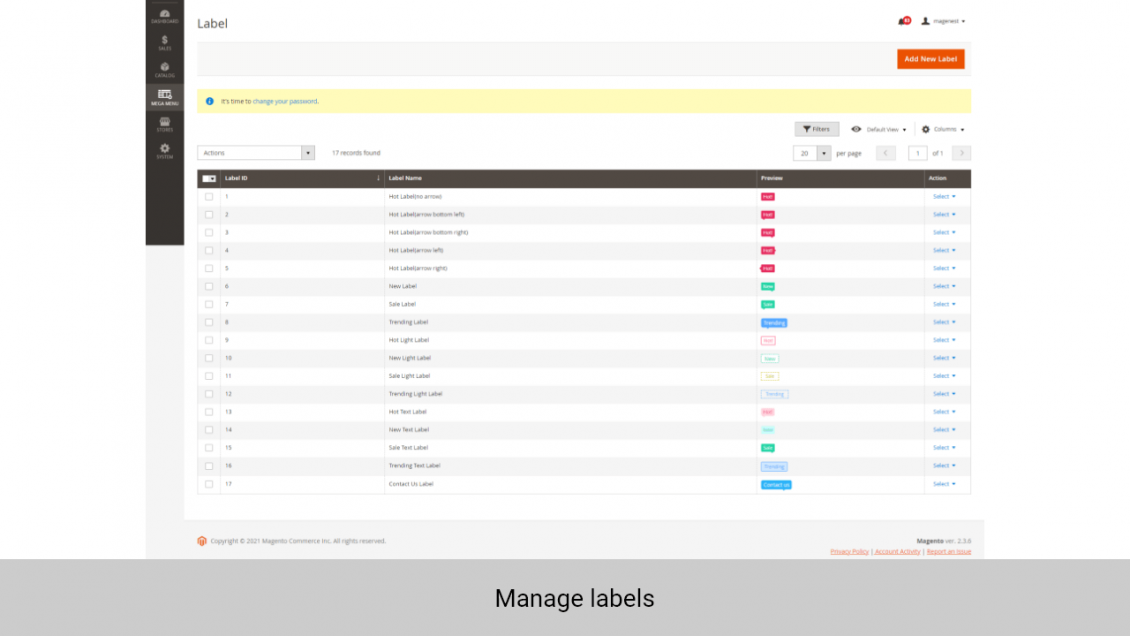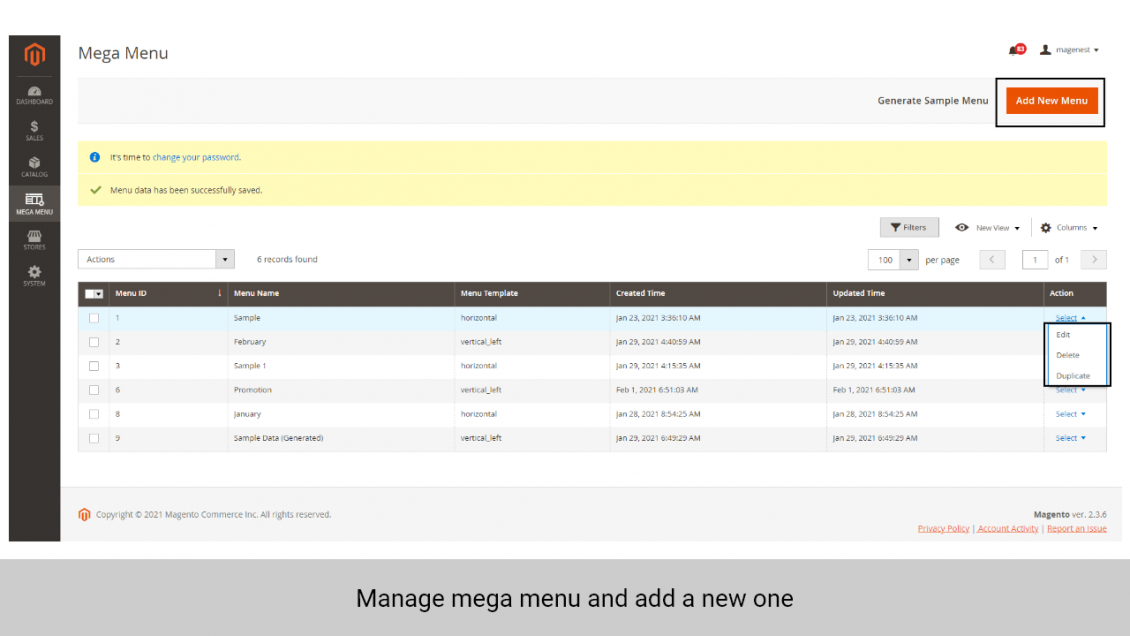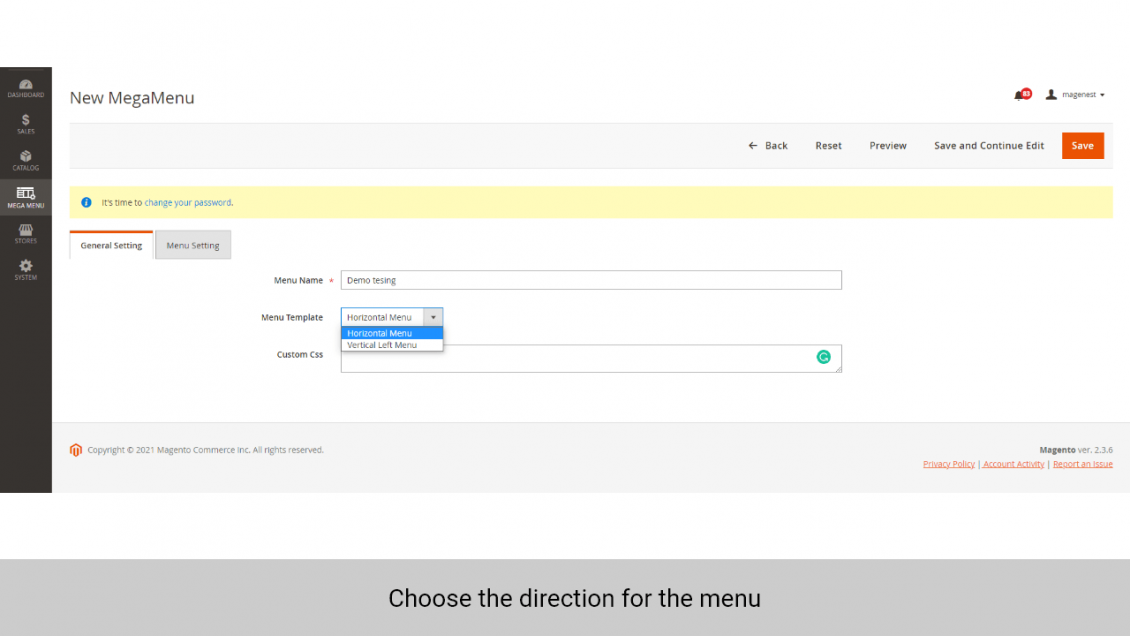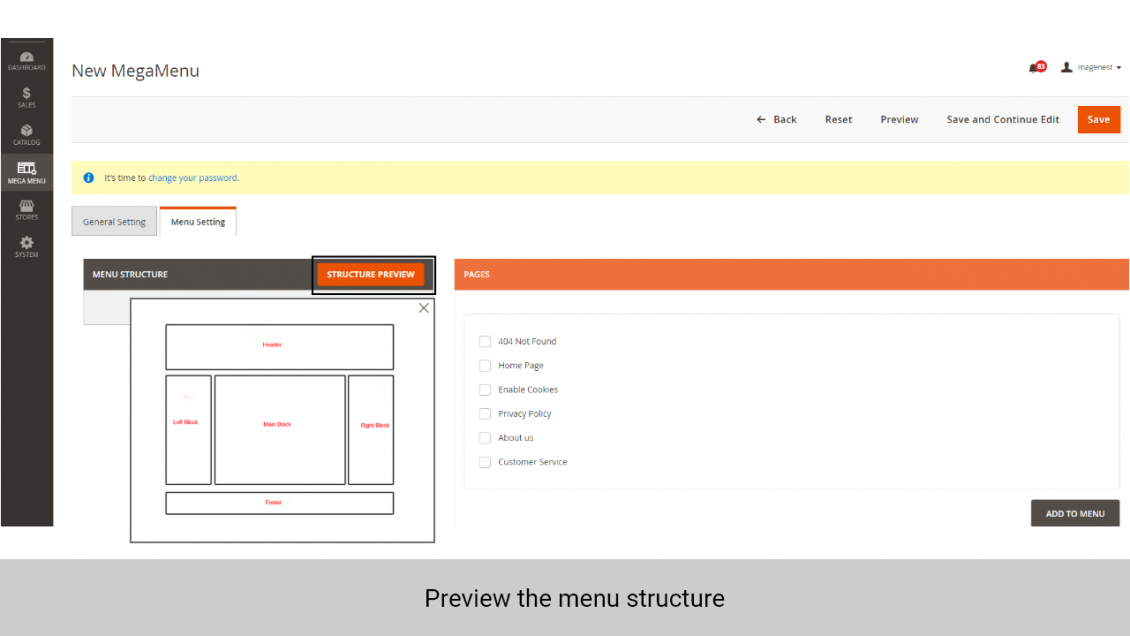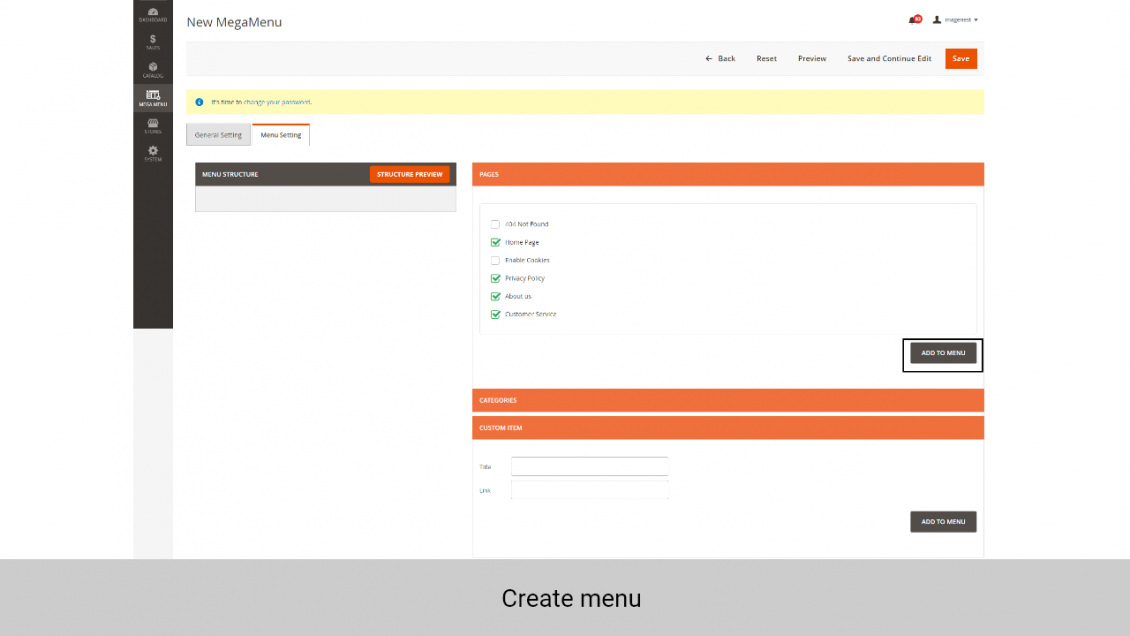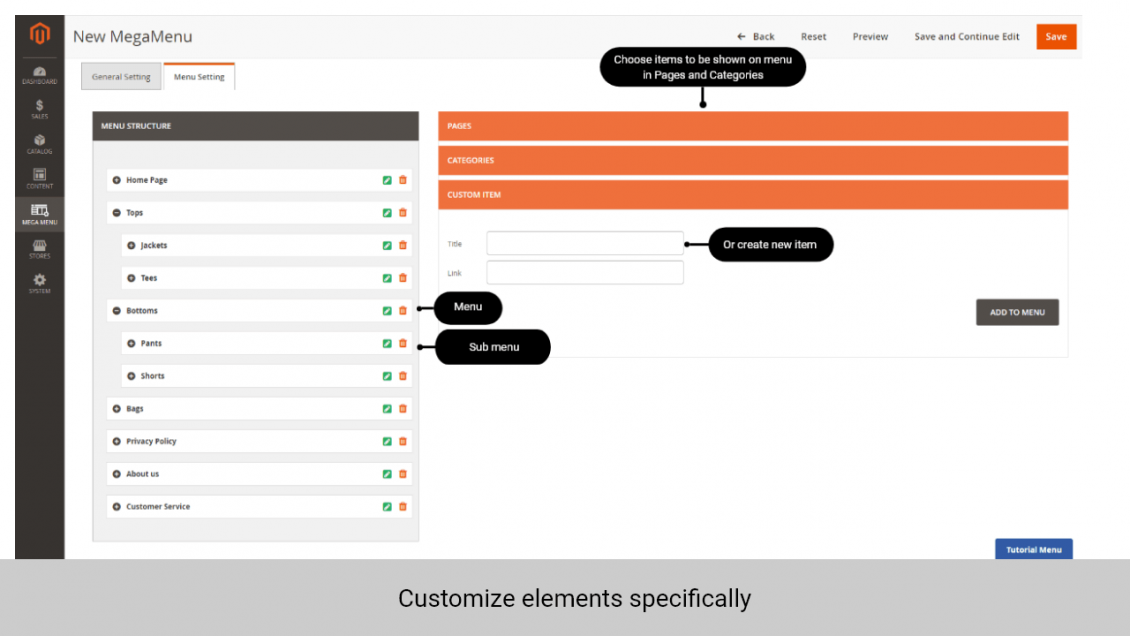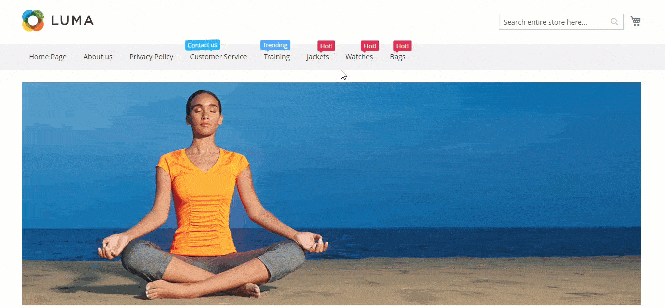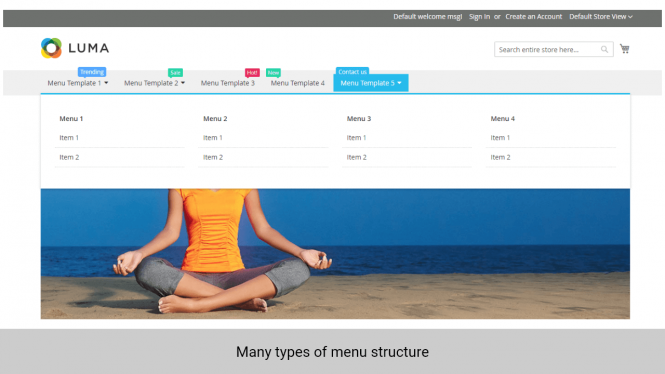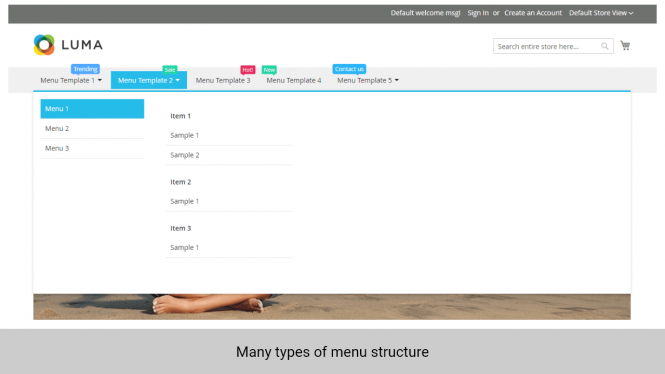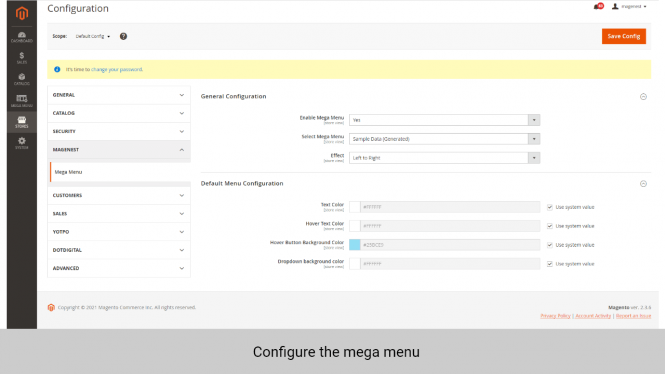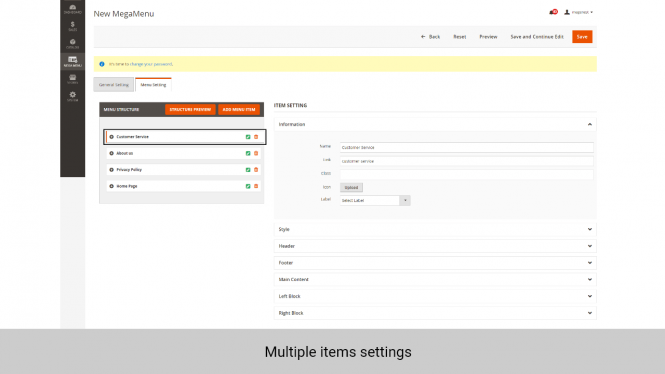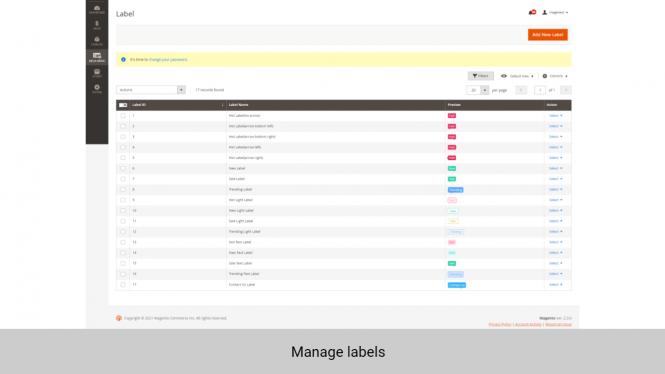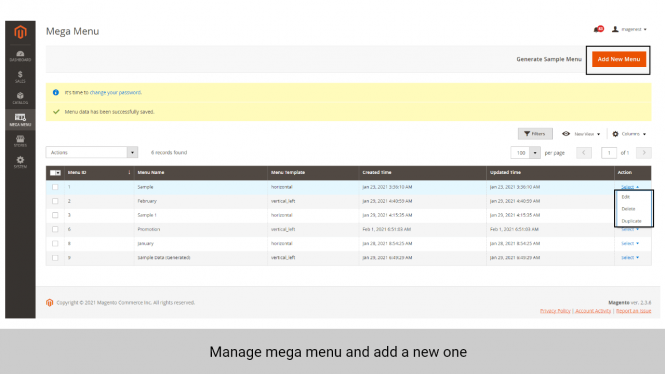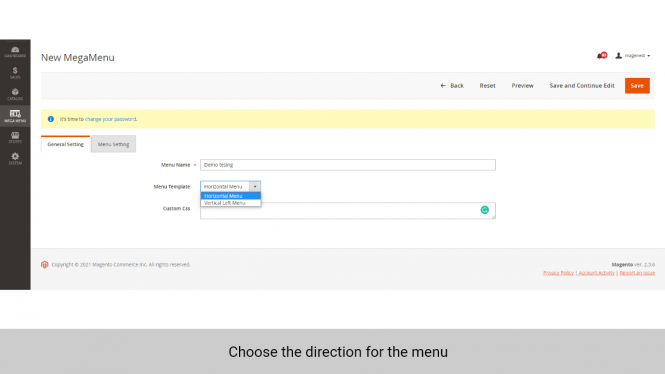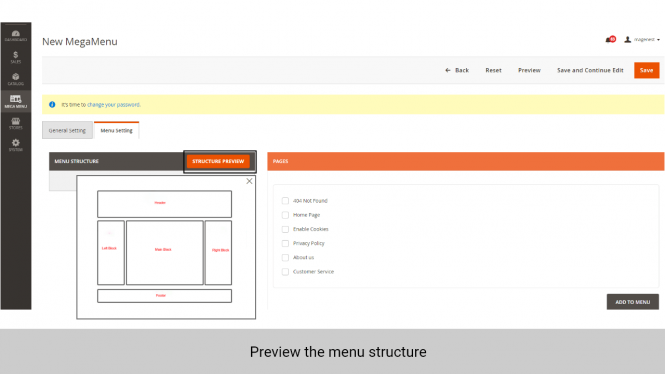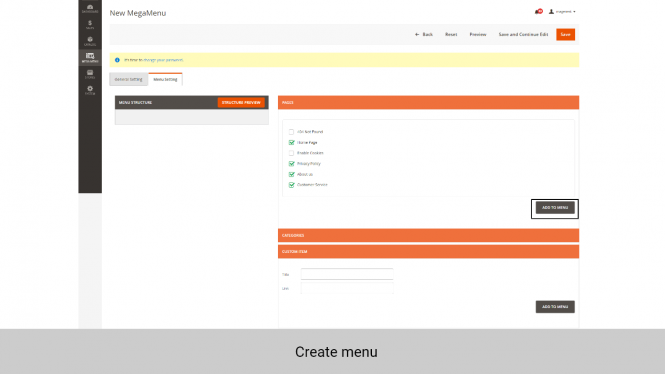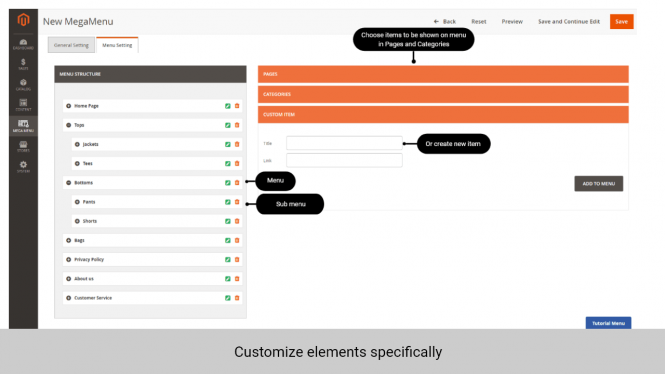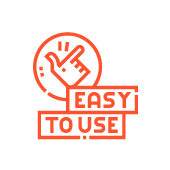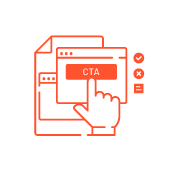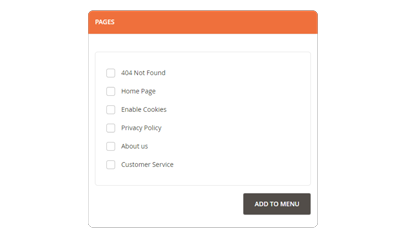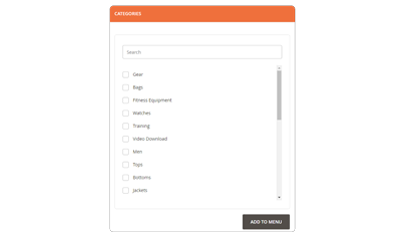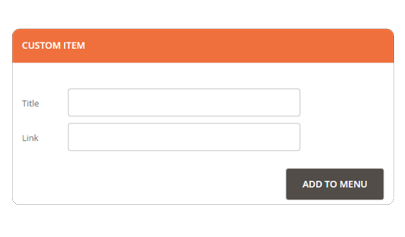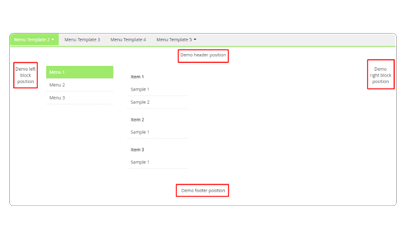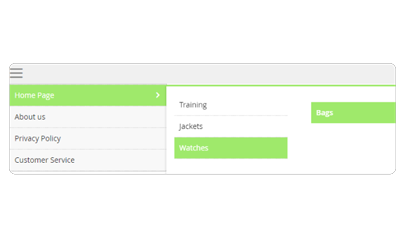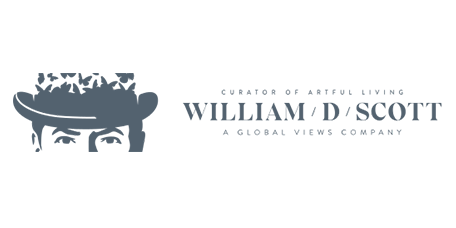Magento 2 Mega Menu
Add a review
Magento 2 Mega Menu
Add a review
Description
Magento 2 Mega Menu is a useful tool to create and optimize menu layouts with flexible options. Magenest's extension helps your Magento store to gain more attraction, improving customer’s experience with ease.
- Create a multi-level menu using drag & drop or hyperlink
- Add pages, categories or custom items to the menu
- Customize menu items with different colors, labels or icons
- Generate menu according to existing categories automatically
- Create labels for the menu
- Assign a label to each menu item
- Able to customize label and menu with HTML and CSS
- Live preview for label editing
- Change background color for menu
NOTE: Our demo is for feature testing only, the Magento Demo edition is not relevant to the Magento Extension edition. Please check on the product pages or with our support team for the correct Magento edition of our extensions.
Details
Create an attractive menu impress all your customers with Magento 2 Mega Menu extension
Built-in features to create the next level of Mega Menu
Adding pages in your menu
- Admins can choose a page from a list of choices such as Home page, Enable Cookies and Privacy Policy to add into the menu.
- Menu structure is fully customizable for admins.
Adding categories into menu
- In this setting, admins can choose the categories to display on the menu.
- Our extension also enables admins to freely edit or remove any of these items.
Menu links and titles configuration
- Admins can freely add links and titles for their menus.
- Embedded links and titles can easily be edited with little effort.
Adding text blocks into menu
- Our extension offers 5 positions to place text blocks: Header, Footer, Left, Right, and Main block.
- Admins can freely add more than one text blocks into their menus.
More than one type of menu
- Our extension not only can create mega menus, it is also able of designing flyout menu, sidebar menu, dropdown menu...
- Admins can create and save numerous menus in the backend to regularly switch between different menus.
- Text blocks can be added to all types of menus.
Extremely easy to setup and configure
- Our extension is simple and easy to use, it requires no coding knowledge to smoothly manage your website menus with our module.
- The display information, location and style of the menu items are fully configurable.
- We offers a built-in label designing tool with many default style options. Adding attractive labels to your menus can greatly boost your traffic and conversion rates.
- Text Color, Hover Text Color, Hover Button Background Color can be freely chosen from RGB color panel to prettify your menu in the frontend page.
Reason to choose Magenest




Free lifetime
software updates

Verified by
Magento Marketplace

One-time payment
without hidden cost