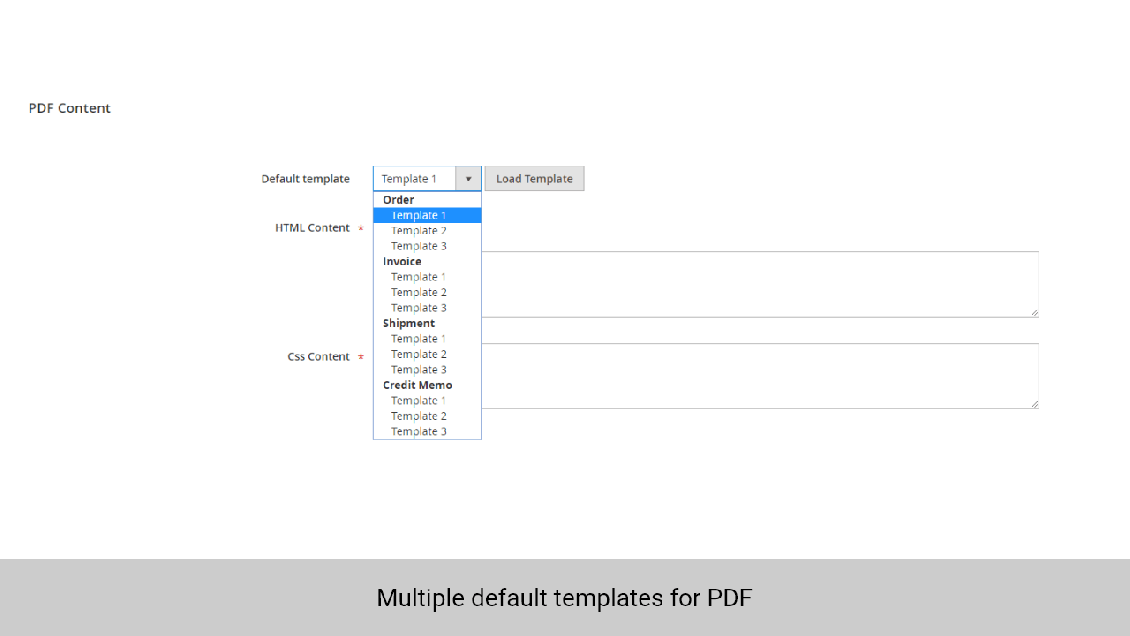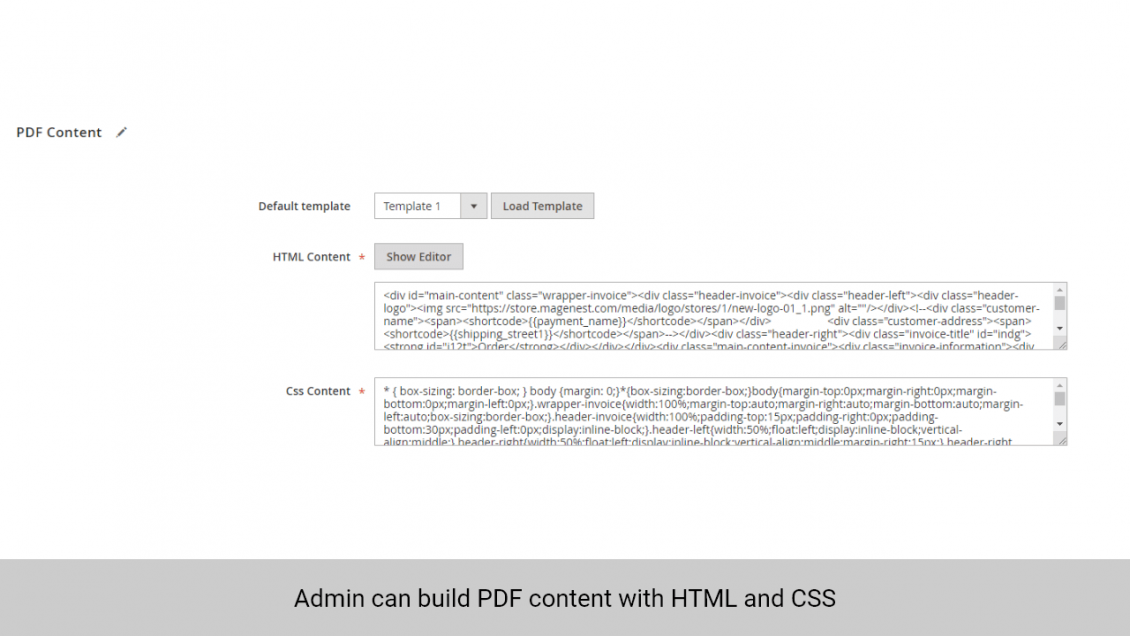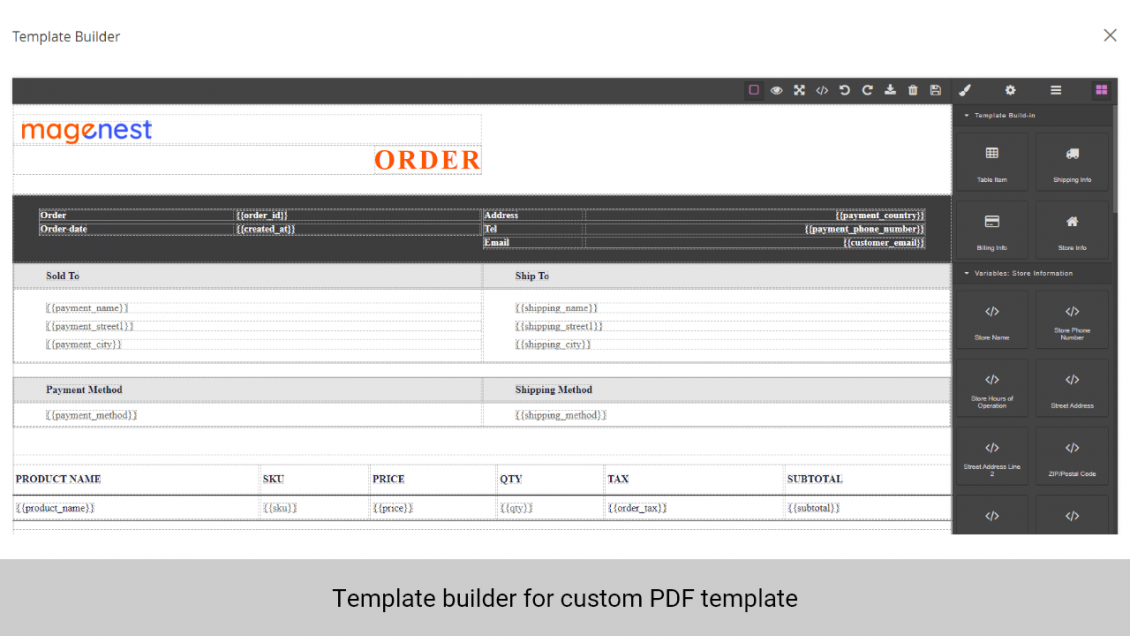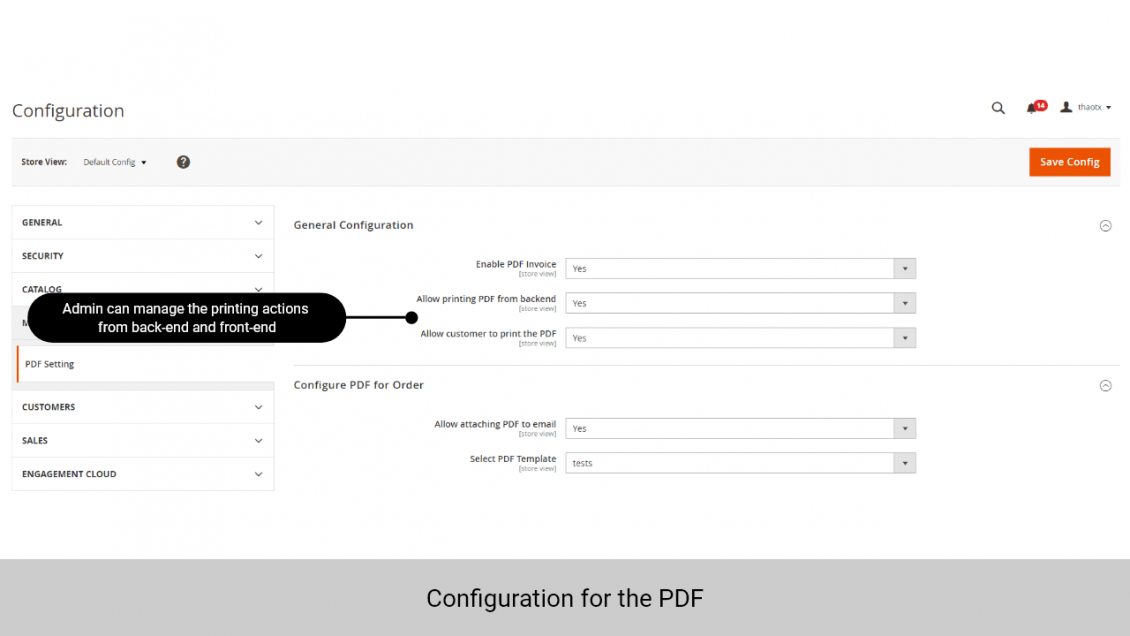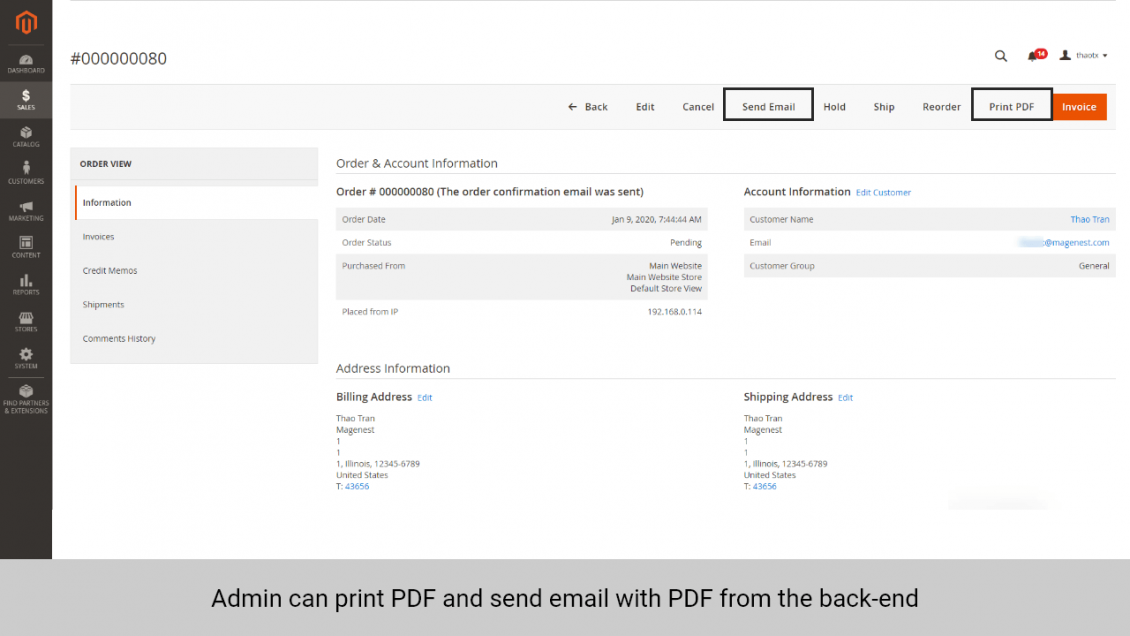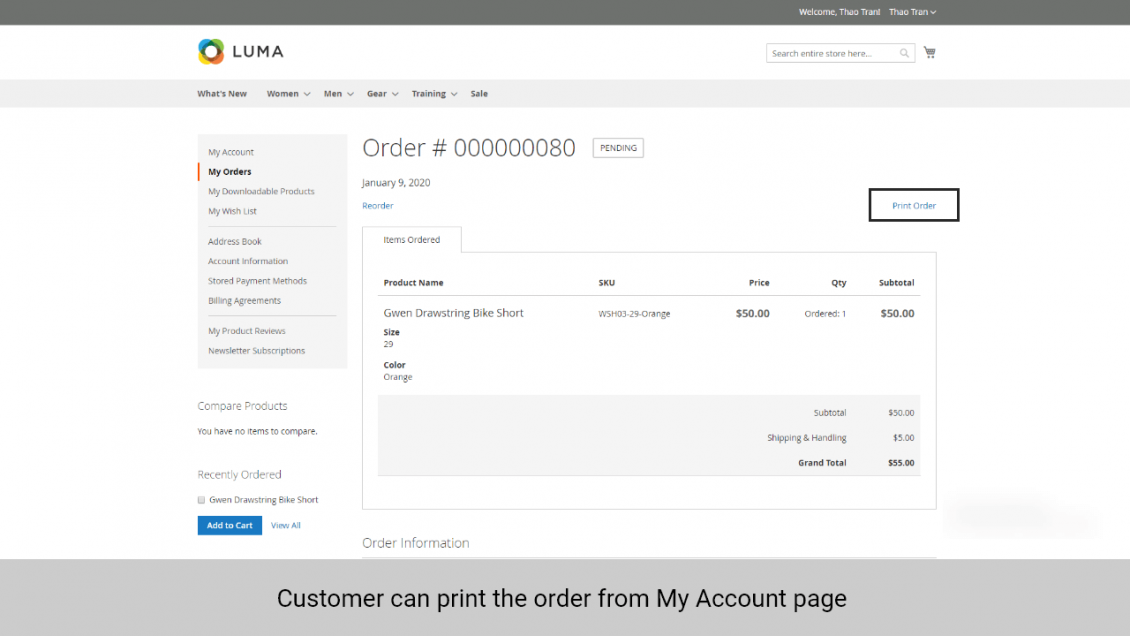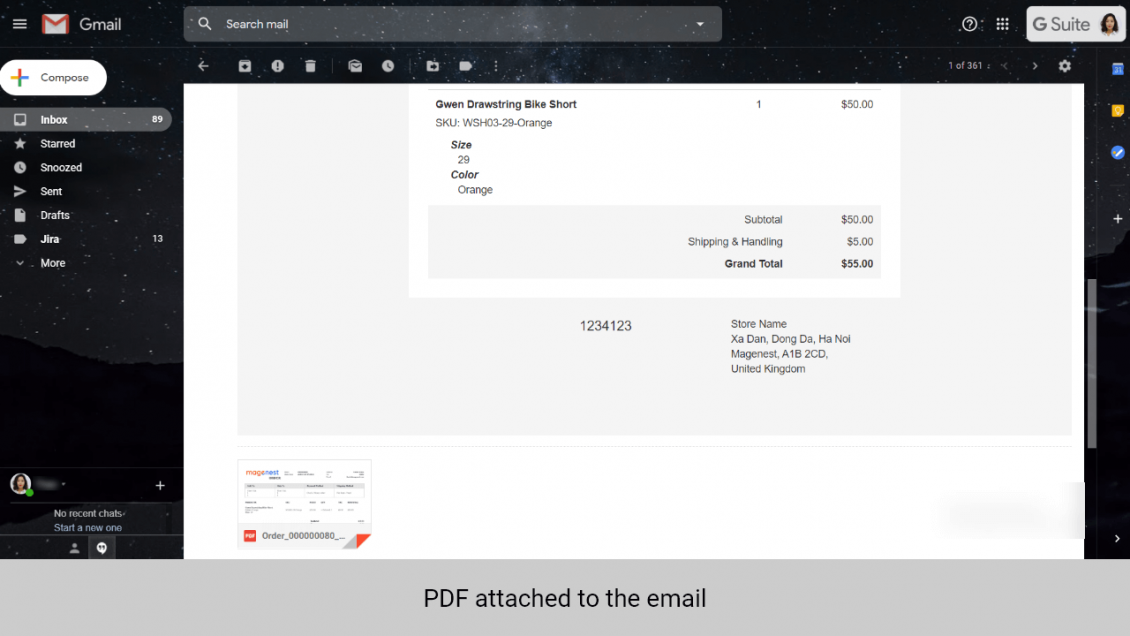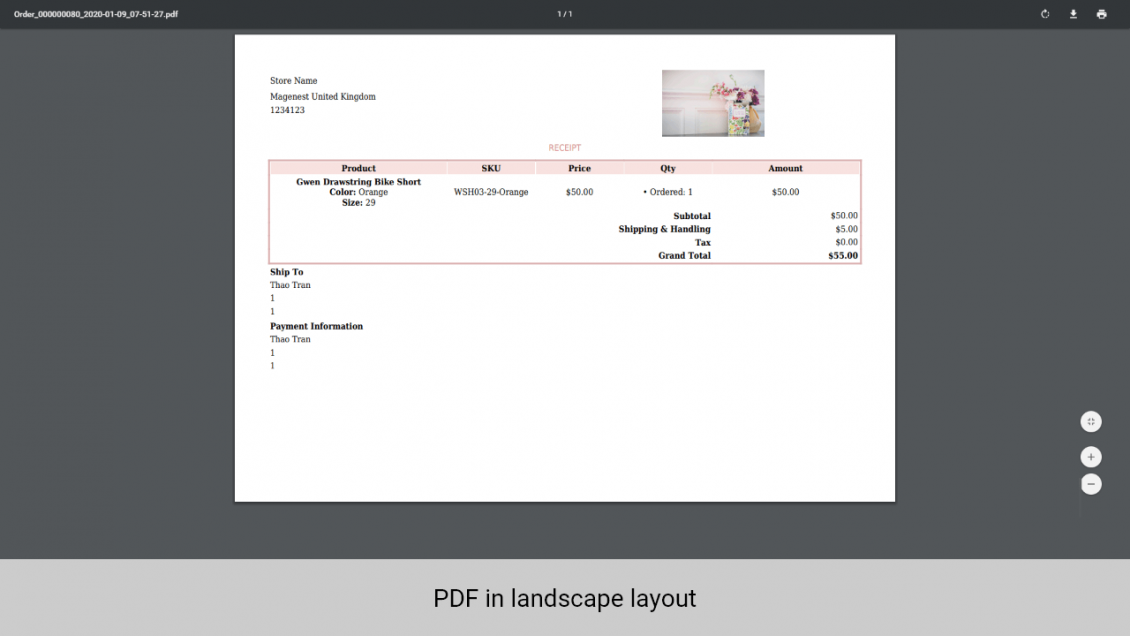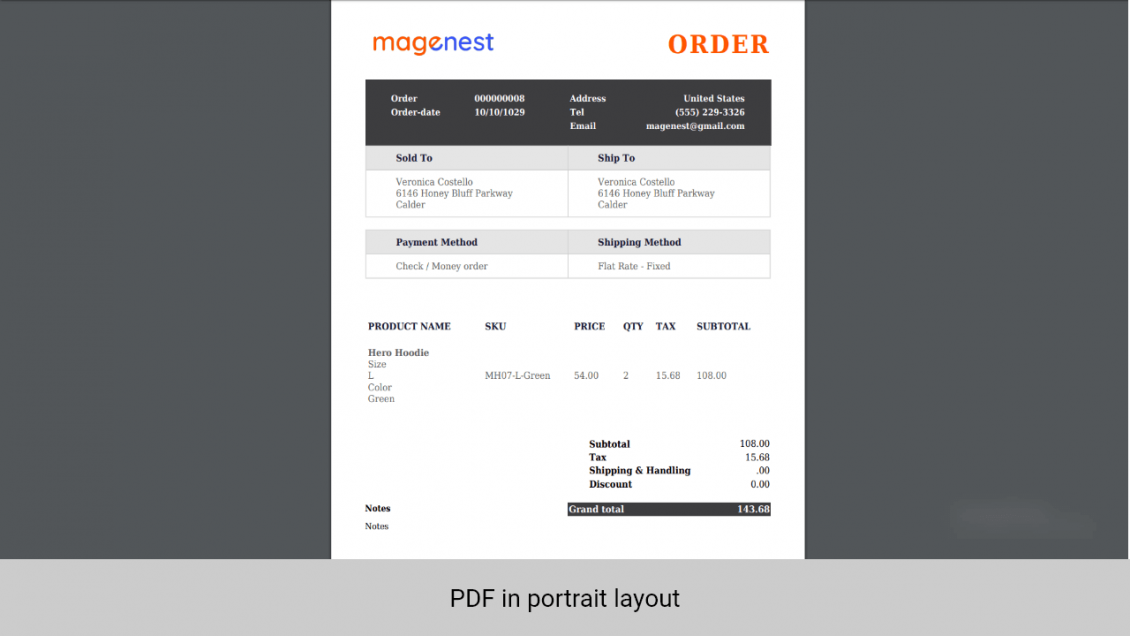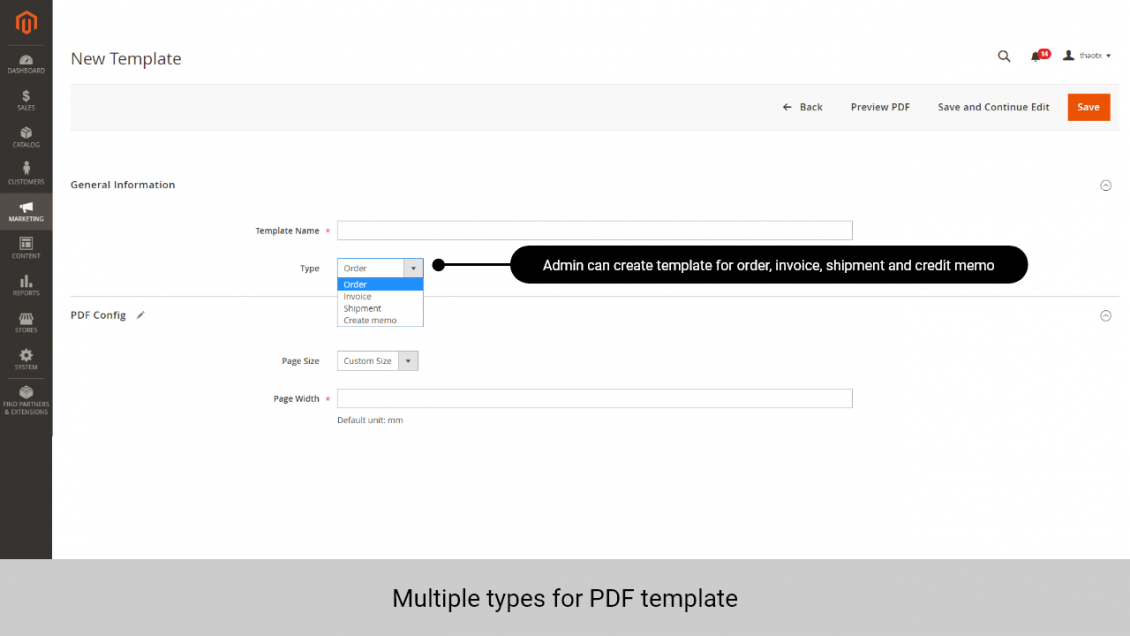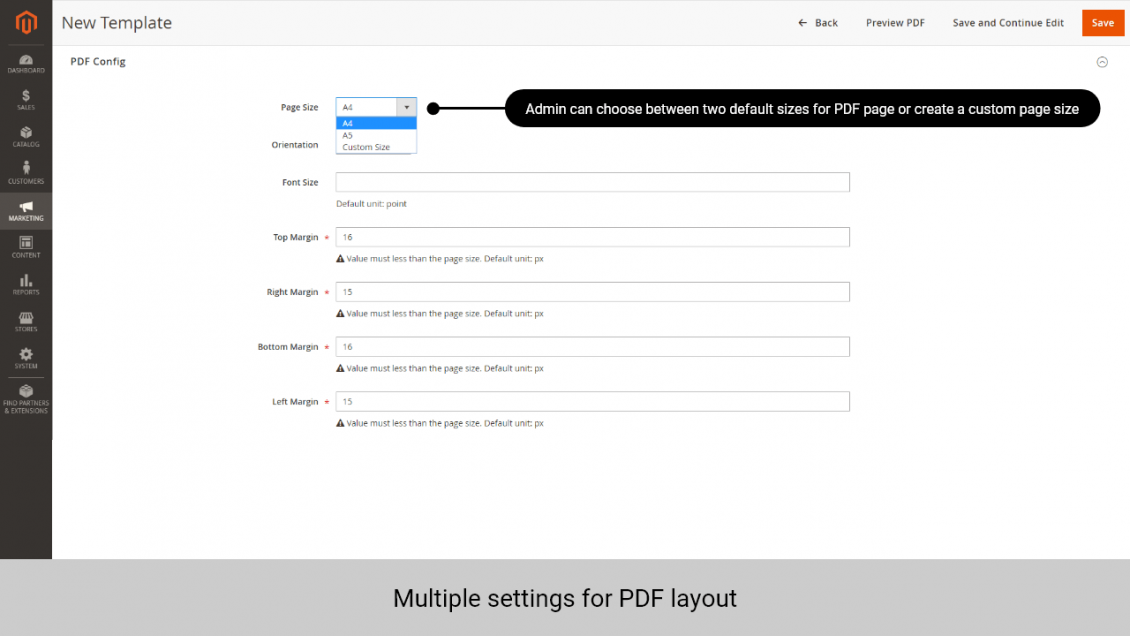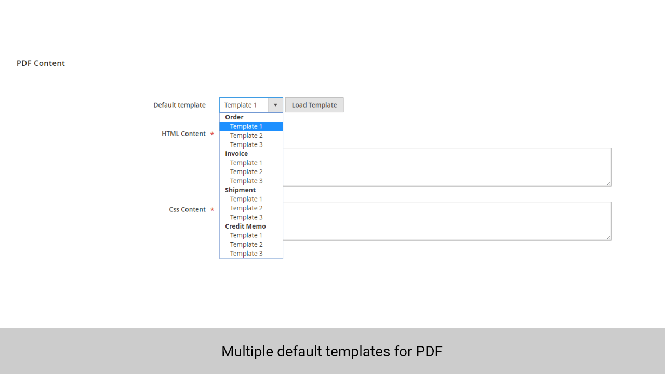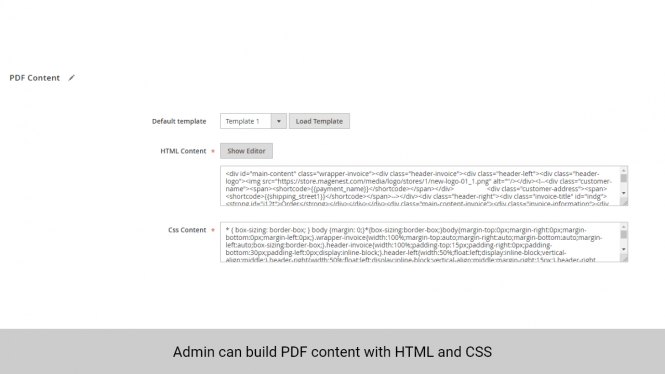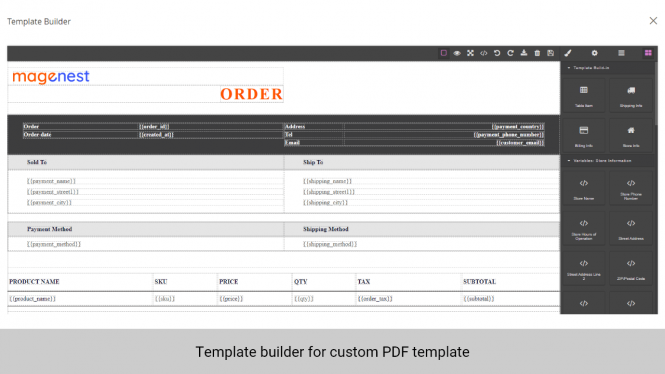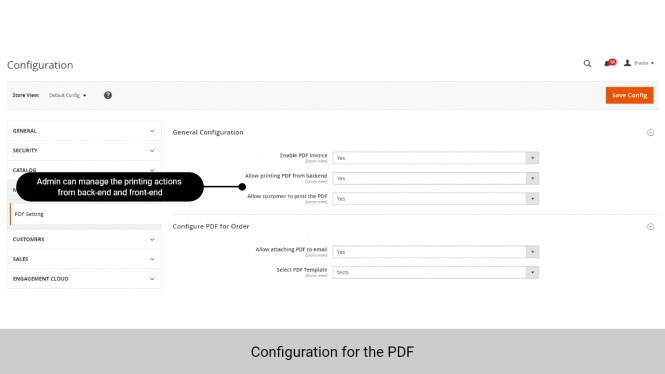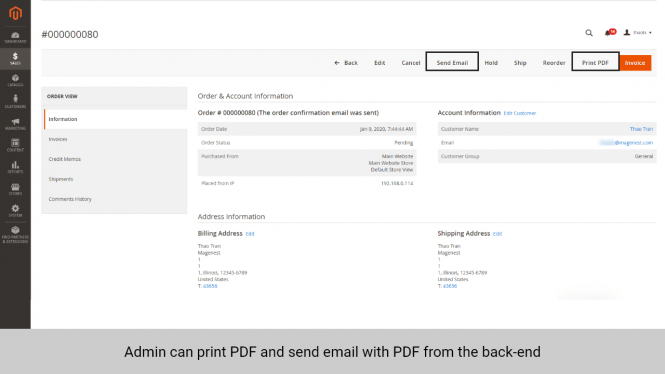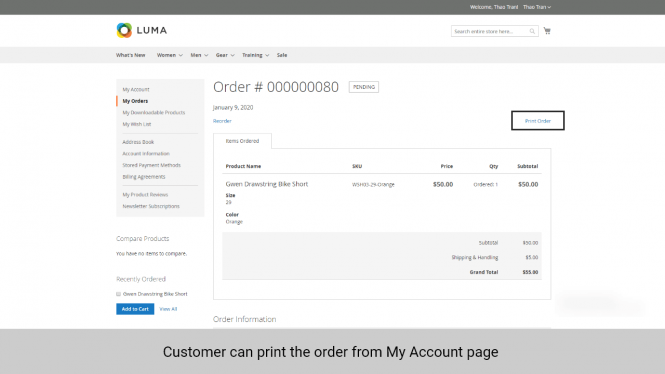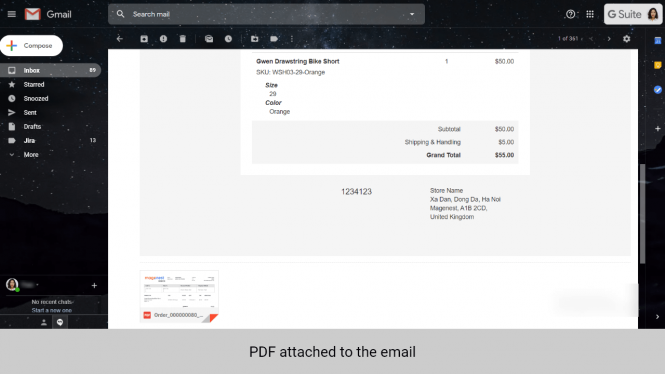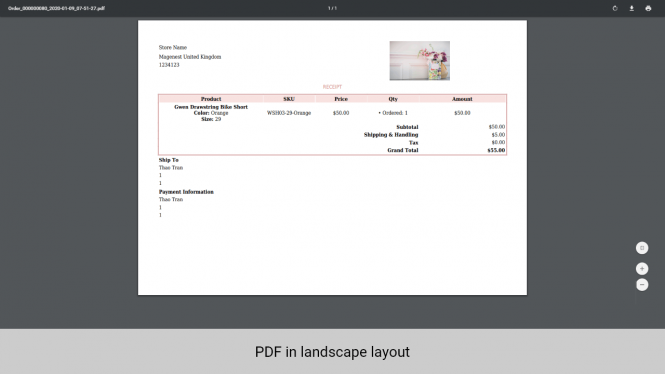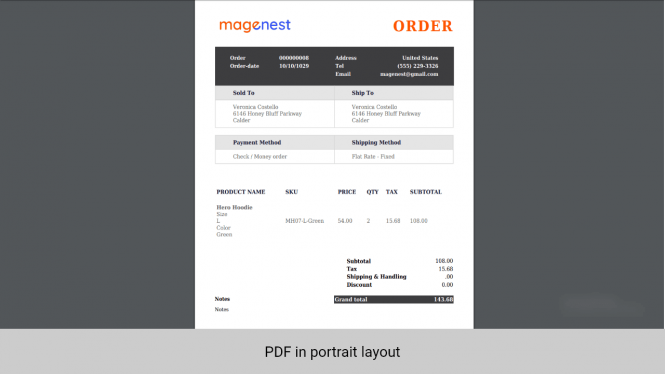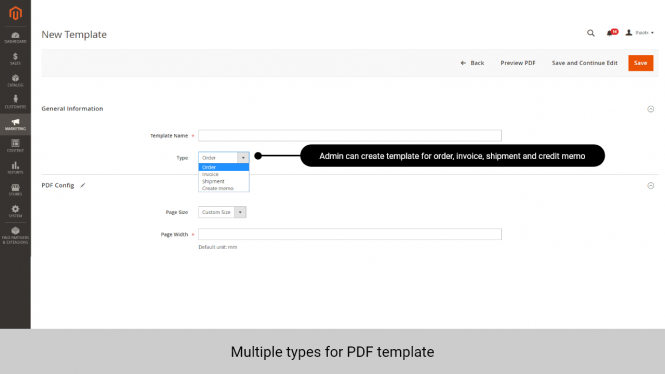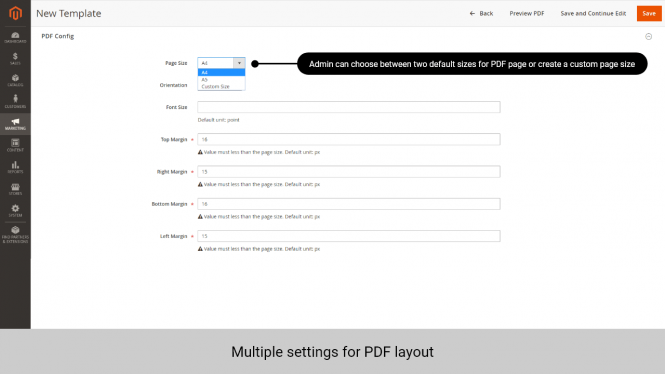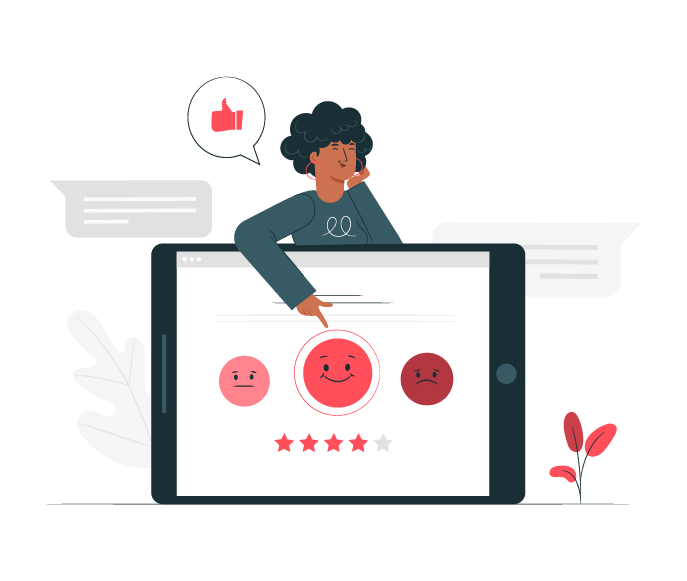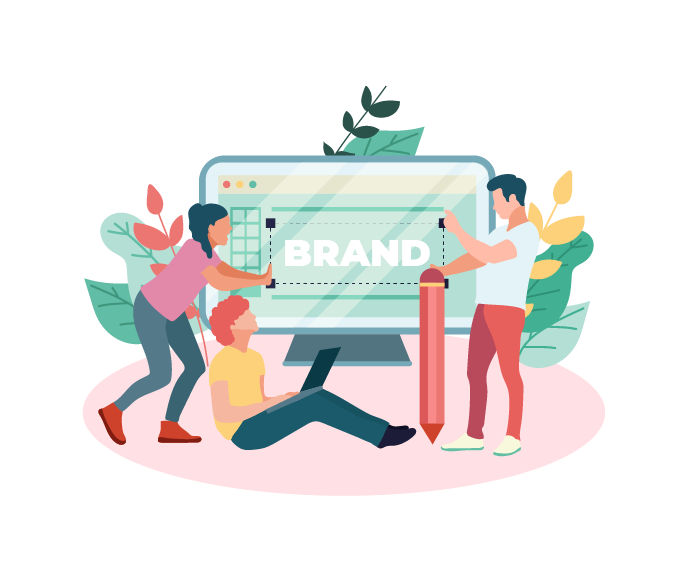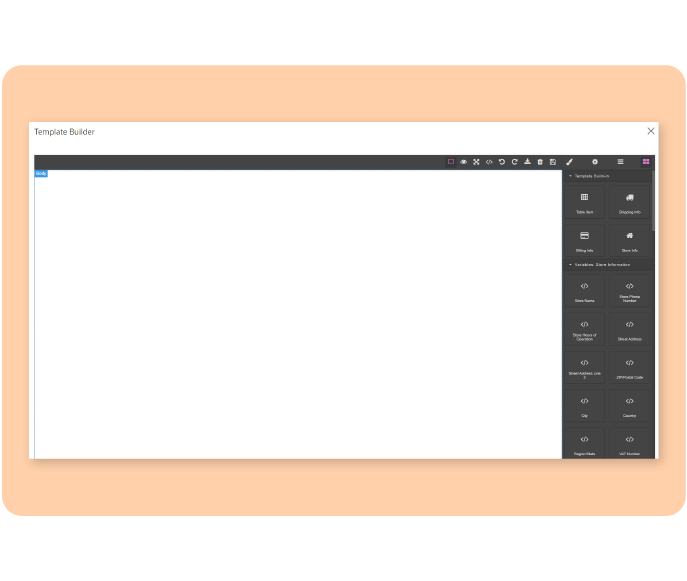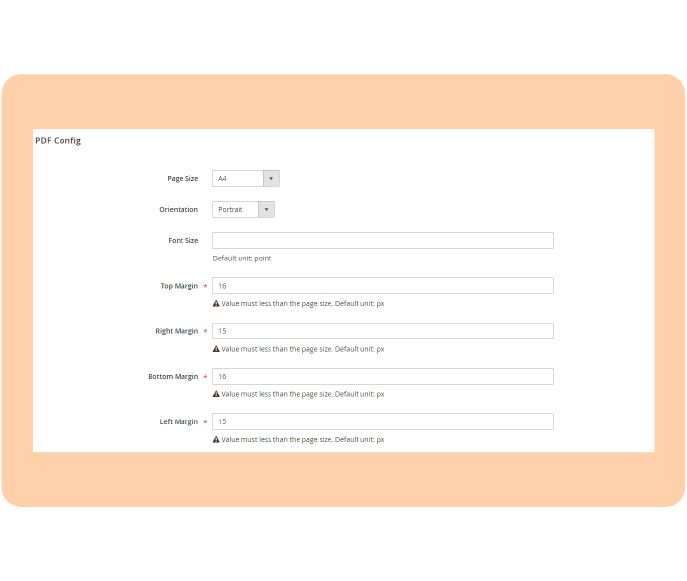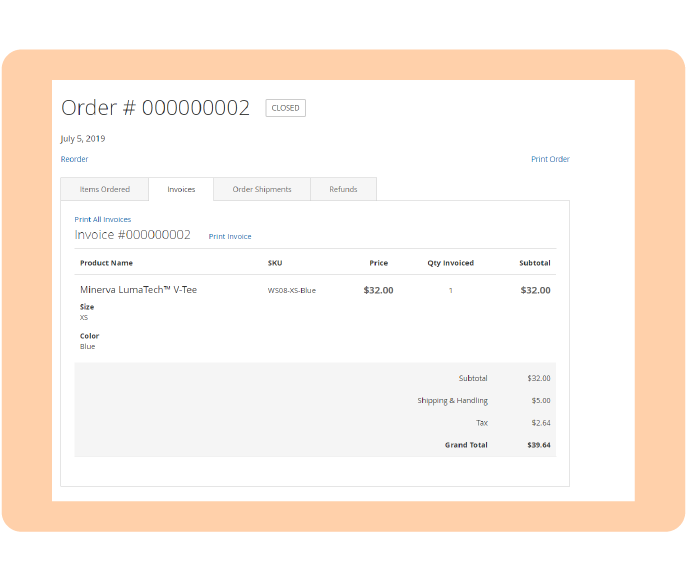Magento 2 Customizable Pdf Invoice
Magento 2 Customizable Pdf Invoice
Magento 2 PDF Invoice helps you reduce your workload with auto-generated PDF invoices. Prepare to transform your checkout process thanks to unique invoices fully designed by you!
- Quickly create PDF invoices
- Design your own template
- Attractive premade templates
- Download invoice at ease
- Print invoices easily
Details
Most buyers hesitate to order from eCommerce store since they’re afraid of online frauds. It’s important to ensure that customers receive a transparent transaction. Usually, brands have established a billing system after the orders have finished. However, it’s a time-consuming job to fill all the information into the template. Retailers are seeking a new way to make this task much more comfortable. Besides, the default template is not too appealing to keep customers’ attention and also difficult to manage.
Magento 2 PDF Invoice supports you customize your one-of-a-kind invoice! It’s easy to build trust with customers through quick and effective workflow right after the checkout. You don’t have to leave vital info out of your orders since our extension let users add any wanted features into the personal invoice!
Simplify your workflow with comprehensive PDF invoices
Create your custom template
Add wanted info into your invoices
We provide eCommerce store with a wide range of attractive invoice templates originally included in the extension. The tool gives you excellent choices on what information you can add to your confirmation. Some info should be featured are company logo (for branding purpose), company essential contact numbers, terms and conditions, customers’ shipping info, QR code, etc
Freely personalize billing designs
- If you want to build your own design from scratch, just drag and drop the items on the tool tab to build your perfect PDF template! For the IT department, you can use shortcode to convert from HTML or CSS code to PDF template.
- You can highlight your invoice by uploading a background or set different colours and font or each info section and template. To provide further information for customers, you can also add a footer to the PDF file.
Manage everything in a few clicks!
Send confirmation via emails for customers
- Notification email
- Confirmation email
- Payment email
- Refund email
It’s easy to send your orders and invoice in the backend. There are 4 types of emails:
Export data from Magento 2 backend into the invoice
You can export your company info and product details on product page into the PDF files. Choosing beneficial elements to attach to your documents such as related products, extra images or additional screenshots. It’s your choice to enable this feature or not.
More useful features
-

Display QR code
A QR code is a smart tool for customers to check their order online right through their mobile phone.
-

Auto-generate PDF code
Organize your invoice in a convenient order so store owners can keep track of customers’ behaviours and products’ flow.
-

Print invoice at ease
Invoices can be printed in the backend by admins and in the frontend (My Account page) by buyers
-

Preview invoice in backend
You can see the preview of your work directly on the building section or after finishing it.

Free lifetime
software updates

Verified by
Magento Marketplace

One-time payment
without hidden cost