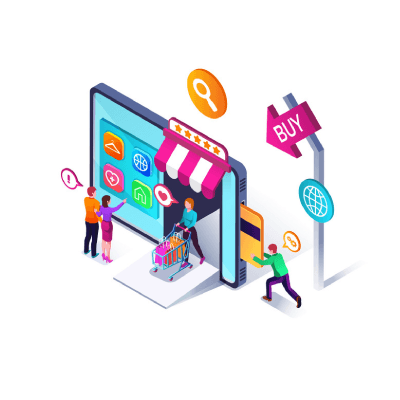This blog contains full steps with example code snippets to create a custom shipping carrier on Magento 2 stores. By default, Magento supports a few shipping carriers. However, when you want to integrate with other 3rd parties logistics, you need to create a new shipping carrier.
With this simple guide, you can follow step by step to create a new shipping carrier in Magento 2
Step 1: Create a new module
In this blog, we are going to create a new shipping carrier: Magenest_CustomShipping. First of all, we need at least 2 files registration.php and module.xml.
Registration.php
<?php use Magento\Framework\Component\ComponentRegistrar; ComponentRegistrar::register( ComponentRegistrar::MODULE, 'Magenest_CustomShipping', __DIR__ );
Module.xml
<?xml version="1.0"?>
<config xmlns:xsi="http://www.w3.org/2001/XMLSchema-instance" xsi:noNamespaceSchemaLocation="urn:magento:framework:Module/etc/module.xsd">
<module name="Magenest_CustomShipping" >
<sequence>
<module name="Magento_Store"/>
<module name="Magento_Sales"/>
<module name="Magento_Quote"/>
<module name="Magento_SalesRule"/>
</sequence>
</module>
</config>
Step 2: Create the configuration
File system.xml: The system.xml source code declares custom shipping module options:
- Enabled
- Title
- Method Name
- Shipping Cost
- Ship to Applicable Countries
- Ship to Specific Countries
- Show Method if Not Applicable
- Sort Order
<?xml version="1.0"?>
<config xmlns:xsi="http://www.w3.org/2001/XMLSchema-instance" xsi:noNamespaceSchemaLocation="urn:magento:module:Magento_Config:etc/system_file.xsd">
<system>
<section id="carriers" translate="label" type="text" sortOrder="320" showInDefault="1" showInWebsite="1" showInStore="1">
<group id="customshipping" translate="label" type="text" sortOrder="900" showInDefault="1" showInWebsite="1" showInStore="1">
<label>Magenest Custom Shipping Module</label>
<field id="active" translate="label" type="select" sortOrder="10" showInDefault="1" showInWebsite="1" showInStore="0" canRestore="1">
<label>Enabled</label>
<source_model>Magento\Config\Model\Config\Source\Yesno</source_model>
</field>
<field id="title" translate="label" type="text" sortOrder="20" showInDefault="1" showInWebsite="1" showInStore="0">
<label>Title</label>
</field>
<field id="name" translate="label" type="text" sortOrder="30" showInDefault="1" showInWebsite="1" showInStore="0">
<label>Method Name</label>
</field>
<field id="shipping_cost" translate="label" type="text" sortOrder="40" showInDefault="1" showInWebsite="1" showInStore="0" >
<label>Shipping Cost</label>
<validate>validate-number validate-zero-or-greater</validate>
</field>
<field id="sallowspecific" translate="label" type="select" sortOrder="60" showInDefault="1" showInWebsite="1" showInStore="0" canRestore="1">
<label>Ship to Applicable Countries</label>
<frontend_class>shipping-applicable-country</frontend_class>
<source_model>Magento\Shipping\Model\Config\Source\Allspecificcountries</source_model>
</field>
<field id="specificcountry" translate="label" type="multiselect" sortOrder="70" showInDefault="1" showInWebsite="1" showInStore="0">
<label>Ship to Specific Countries</label>
<source_model>Magento\Directory\Model\Config\Source\Country</source_model>
<can_be_empty>1</can_be_empty>
</field>
<field id="showmethod" translate="label" type="select" sortOrder="80" showInDefault="1" showInWebsite="1" showInStore="0">
<label>Show Method if Not Applicable</label>
<source_model>Magento\Config\Model\Config\Source\Yesno</source_model>
<frontend_class>shipping-skip-hide</frontend_class>
</field>
<field id="sort_order" translate="label" type="text" sortOrder="90" showInDefault="1" showInWebsite="1" showInStore="0">
<label>Sort Order</label>
</field>
</group>
</section>
</system>
</config>
File config.xml: File specifies default values for custom shipping module options and the shipping module model.
<?xml version="1.0"?>
<config xmlns:xsi="http://www.w3.org/2001/XMLSchema-instance" xsi:noNamespaceSchemaLocation="urn:magento:module:Magento_Store:etc/config.xsd">
<default>
<carriers>
<customshipping>
<active>0</active>
<title>Magenest Shipping Title</title>
<name>Magenest Shipping Method Name</name>
<shipping_cost>10</shipping_cost>
<sallowspecific>0</sallowspecific>
<sort_order>15</sort_order>
<model>Magenest\CustomShipping\Model\Carrier\Customshipping</model>
</customshipping>
</carriers>
</default>
</config>
Step 3: Create the carrier model
app/code/Magenest/CustomShipping/Model/Carrier/Customshipping.php
<?php
namespace Magenest\CustomShipping\Model\Carrier;
use Magento\Quote\Model\Quote\Address\RateRequest;
use Magento\Shipping\Model\Carrier\AbstractCarrier;
use Magento\Shipping\Model\Carrier\CarrierInterface;
/**
* Custom shipping model
*/
class Customshipping extends AbstractCarrier implements CarrierInterface
{
/**
* @var string
*/
protected $_code = 'customshipping';
/**
* @var bool
*/
protected $_isFixed = true;
/**
* @var \Magento\Shipping\Model\Rate\ResultFactory
*/
private $rateResultFactory;
/**
* @var \Magento\Quote\Model\Quote\Address\RateResult\MethodFactory
*/
private $rateMethodFactory;
/**
* @param \Magento\Framework\App\Config\ScopeConfigInterface $scopeConfig
* @param \Magento\Quote\Model\Quote\Address\RateResult\ErrorFactory $rateErrorFactory
* @param \Psr\Log\LoggerInterface $logger
* @param \Magento\Shipping\Model\Rate\ResultFactory $rateResultFactory
* @param \Magento\Quote\Model\Quote\Address\RateResult\MethodFactory $rateMethodFactory
* @param array $data
*/
public function __construct(
\Magento\Framework\App\Config\ScopeConfigInterface $scopeConfig,
\Magento\Quote\Model\Quote\Address\RateResult\ErrorFactory $rateErrorFactory,
\Psr\Log\LoggerInterface $logger,
\Magento\Shipping\Model\Rate\ResultFactory $rateResultFactory,
\Magento\Quote\Model\Quote\Address\RateResult\MethodFactory $rateMethodFactory,
array $data = []
) {
parent::__construct($scopeConfig, $rateErrorFactory, $logger, $data);
$this->rateResultFactory = $rateResultFactory;
$this->rateMethodFactory = $rateMethodFactory;
}
/**
* Custom Shipping Rates Collector
*
* @param RateRequest $request
* @return \Magento\Shipping\Model\Rate\Result|bool
*/
public function collectRates(RateRequest $request)
{
if (!$this->getConfigFlag('active')) {
return false;
}
/** @var \Magento\Shipping\Model\Rate\Result $result */
$result = $this->rateResultFactory->create();
/** @var \Magento\Quote\Model\Quote\Address\RateResult\Method $method */
$method = $this->rateMethodFactory->create();
$method->setCarrier($this->_code);
$method->setCarrierTitle($this->getConfigData('title'));
$method->setMethod($this->_code);
$method->setMethodTitle($this->getConfigData('name'));
$shippingCost = (float)$this->getConfigData('shipping_cost');
$method->setPrice($shippingCost);
$method->setCost($shippingCost);
$result->append($method);
return $result;
}
/**
* @return array
*/
public function getAllowedMethods()
{
return [$this->_code => $this->getConfigData('name')];
}
}
Step 4: Enable the module
Run this command to activate the new module:
Php bin/magento setup:upgrade
The new shipping carrier will appear on the checkout page:
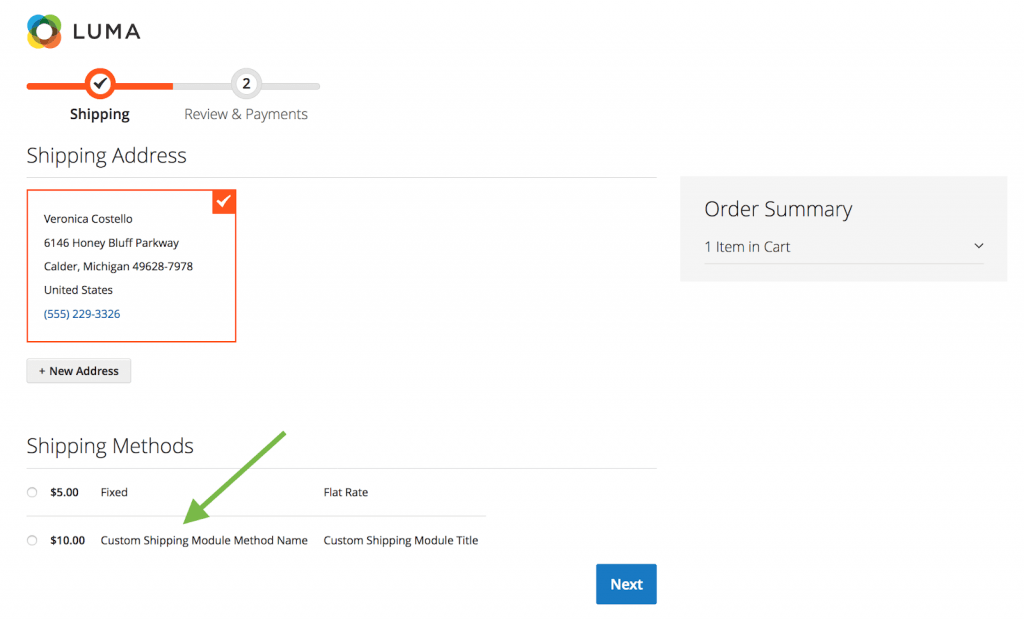
READ MORE. How to set up free shipping in Magento - Magenest Blog
With these 4 steps, we hope you can create a new shipping carrier in Magento 2 successfully. Thank you for reading!