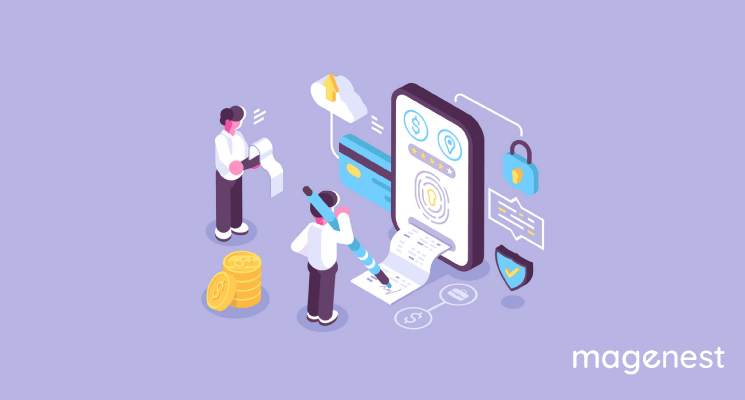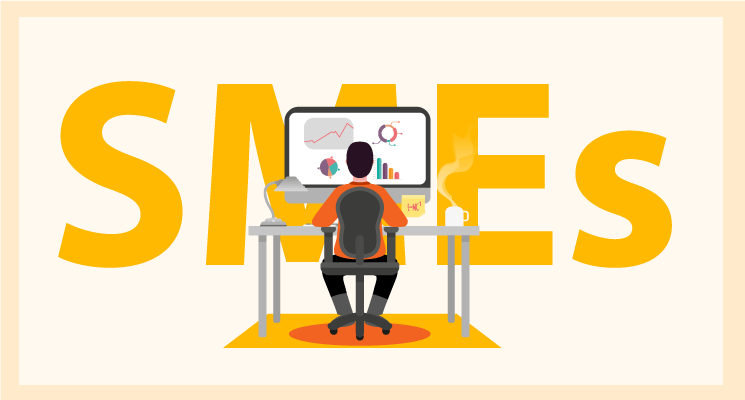When running a small business, you’ll likely find yourself dealing with a ton of day-to-day administrative tasks like accounting, while most larger businesses have an accounting staff that takes care of financial transactions, as a small business owner, the job of accountant typically falls to you. For business owners without a bookkeeping or accounting background, the prospect can be overwhelming. In this article, We’ll explain in more detail how to do accounting for small business in the fastest and most convenient way. But before that, let’s go over some of the main accounting principles and terminology.
What is Small Business Accounting?
Small business accounting is keeping track of all of the money that moves in and out of your company's accounts, summarizing that data into financial statements that can be evaluated and utilized to enhance the company.
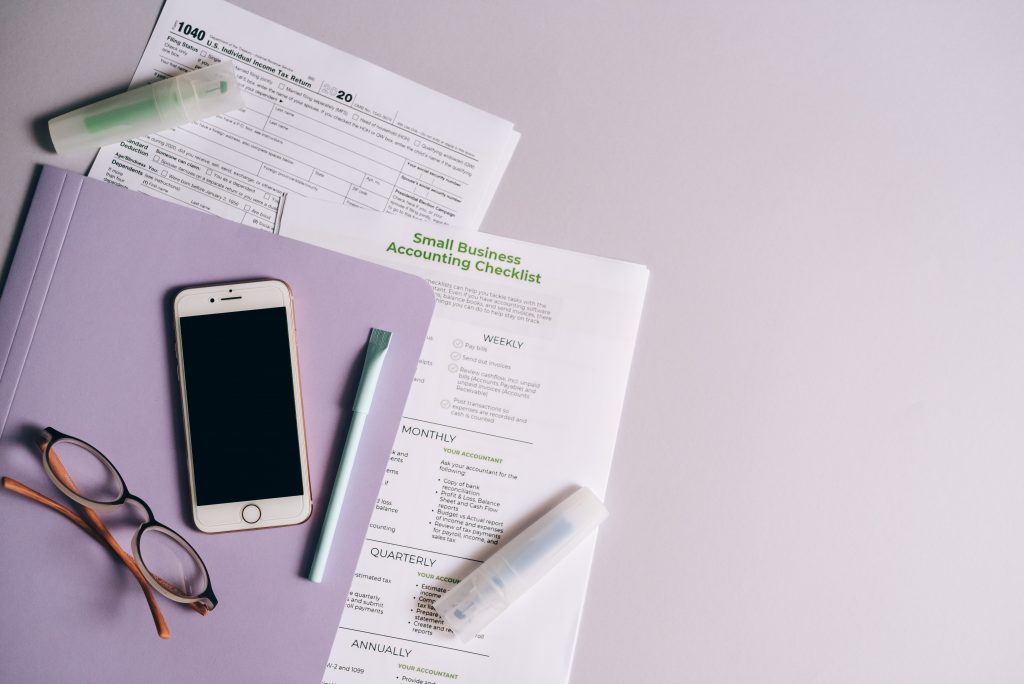
The following are some of the most common accounting tasks you'll encounter as a small business owner:
- Day-to-day bookkeeping
- Creating invoices
- Monitoring cash flow to cover all upcoming expenses.
- Keeping an eye on payables and receivables.
- Financial statement and report preparation
- Preparing and submitting tax returns
Keeping track of everything mentioned above using several spreadsheets or even physical files may quickly become time-consuming and tiresome. In order to streamline the majority of their accounting tasks, most firms currently rely on accounting software. Today, accounting software is available in both desktop applications and cloud-based apps.
How to Do Accounting for your Small Business (Step-by-Step)
Choose an Accounting System
When it comes to doing accounting for your small business, the first thing you need to consider is what type of accounting system you'll be utilizing. Choosing an intuitive and simple-to-use system can help you streamline your whole business accounting process, allowing you to save a significant amount of time and money.

Nowadays, there are three main accounting systems you can use as a small business owner:
- Manual Systems (e.g: paper or spreadsheets) - You can organize the different accounts and financial data in separate spreadsheets. However, you’ll have to track and record every transaction manually and verify that everything balances out in the end.
- Automated Accounting Systems (e.g: accounting software) - Accounting software can automate most accounting operations including making journal entries, calculating payments, and creating financial reports. It will not only save you time but also improve your accounting accuracy.
- ERP (Enterprise Resource Planning) Software (e.g: SAP) - Depending on your company's demands, this software might cost upwards of $10,000 per month. It is mostly utilized by businesses and hence irrelevant to small firms.
Open a Business Bank Account
Having a company bank account makes it much easier to file business taxes, it keeps business money distinct from your personal funds, and it gives you the means to pay your vendors.
Corporations and LLCs must keep their business money separate from their owners' personal accounts, while single proprietors are not. Even while sole owners are allowed to combine personal and company costs, we usually advise against it.
Once you’re up and going, consider a business credit card. In addition to helping your business develop a strong credit rating, the proper card may help you collect points, incentives, and cashback bonuses that you can utilize in other aspects of your organization.
Track your business expenses
The ability to monitor expenses effectively and accurately is the cornerstone key feature of good business bookkeeping. It's an important step since it allows you to keep track of your company's development, create financial statements, manage your tax deductions, and validate your filings.
If all you're searching for is a secure location to keep digital receipts, the cloud offers a range of alternatives. Storage solutions such as Box, Google Drive, Evernote, and OneDrive allow you to safely store massive amounts of data on the cloud.
Develop a bookkeeping system
When it comes to bookkeeping, it is the day-to-day activity of recording business transactions (money coming in and money going out), categorizing them, and reconciling bank statements.
In financial management, It's an important part of financial management since it provides business owners with the knowledge they need to make smart business decisions. In fact, A large number of small company owners do not have accounting expertise in their repertoire of skills. So Hiring a dedicated employee or outsourcing the function is typically a smart investment for small firms.
However, when a company grows and becomes more complicated, it may be necessary to invest in an enterprise resource planning (ERP) system. Once a firm has implemented an ERP system, it can add modules to support other business operations, all of which are connected together by a single database.
Set up payroll
As your business grows, you may find yourself hiring contractors and employees.
Similar to bookkeeping, payroll is an essential task that can take up a lot of your time and attention, preventing you from running your business effectively. Gusto is an excellent way to deal with this issue. In addition to filing payroll taxes and sending W-2s, its cloud-based software handles benefits and workers' compensation.
Before you hire any new team members, double-check that they are properly classified as either employees or independent contractors in your company's system. Incorrectly completing this section may result in IRS fines.
Determine your tax obligations
It's critical that you create your small business appropriately because the way your firm is formed will have a significant impact on how your taxes are treated in the future. Many entrepreneurs believe that forming an LLC is the best option, however, depending on the nature of their firm, this may not necessarily be the most tax-efficient alternative.
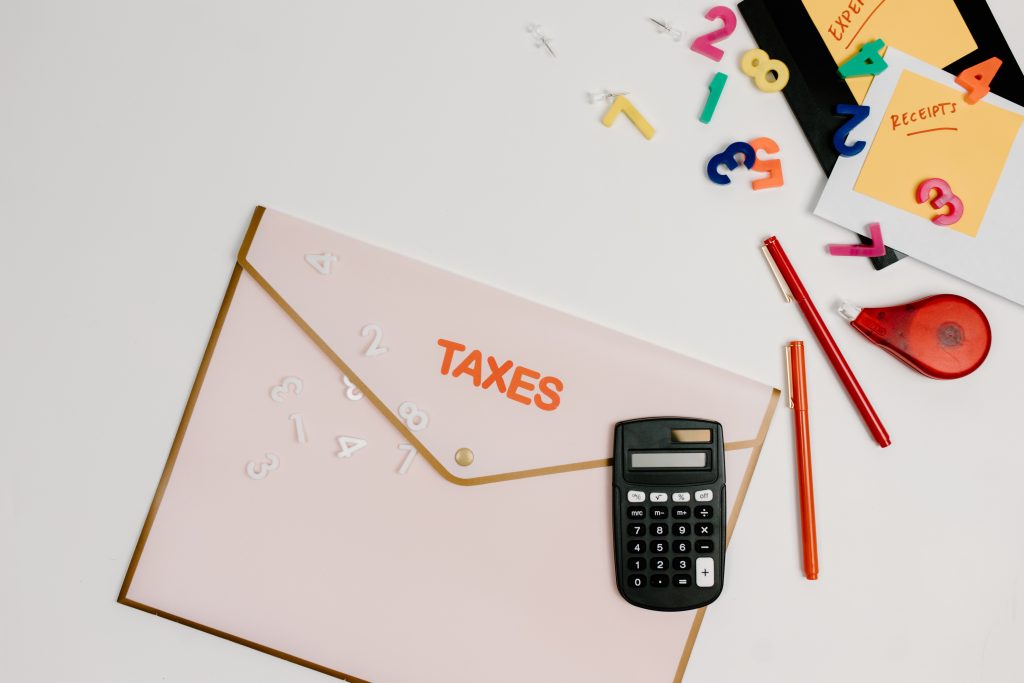
if you are self-employed (sole proprietorship, LLC, partnership) it is necessary to report business revenue on your personal income tax return. Corporations, on the other hand, are taxed separately from their owners since they are different legal entities. Your salary is taxed as an employee's income.
Calculate gross margin
The first step to increasing your overall income is to improve your store's gross margin. You should know your product's production expenses in order to determine your gross margin. Let's first define COGS (cost of goods sold) and gross margin (profit margin).
- COGS: These are the direct costs involved in manufacturing a company's products. Expenses for supplies and direct labor are both included in this calculation.
- Gross margin. This figure indicates the net profit after all direct expenses of producing the product or service are deducted.
Here’s how you can go about calculating gross margin:
Gross Margin % = (Revenue – COGS)/Revenue
Run financial statements
After all, transactions are entered, you may run your financial statements. Start with an unadjusted trial balance, which can assist you to find any accounts that are out of balance. During this process, you will have the chance to make any necessary adjustments. After this, run monthly financial statements and review them to see how your firm performs. Those are the three financial statements you should run monthly:
- Balance sheet
- Income statement / profit & loss statement
- Statement of cash flow
Keep accounting statements up-to-date
Sending an invoice isn't the same as receiving cash. Thus, it is critical to have accurate cash flow statements. Depending on your clients, products, and payment mechanism, you may have to wait longer than desired. Because of this, you may be unable to repay bills and other impending expenditures if your customer does not make the payment.
Keep an eye on the money that is coming in and check for bills that have not been paid on a regular basis. Possibly, you'll need to send out some past-due notices.
The best Accounting Software for Small Business
Every business owner needs good accounting software to remove manual data entry and save time. Here are some good choices to get you started!
Xero
Xero is a cloud-based accounting system for growing companies. You may connect with a trustworthy advisor and monitor your finances. It's available on any device. Aside from that, Xero's comprehensive accounting capabilities allow you to access cash flow data from anywhere. Plus, with Xero’s advanced accounting features, you can view cash flows, transactions, and other financial information from anywhere.
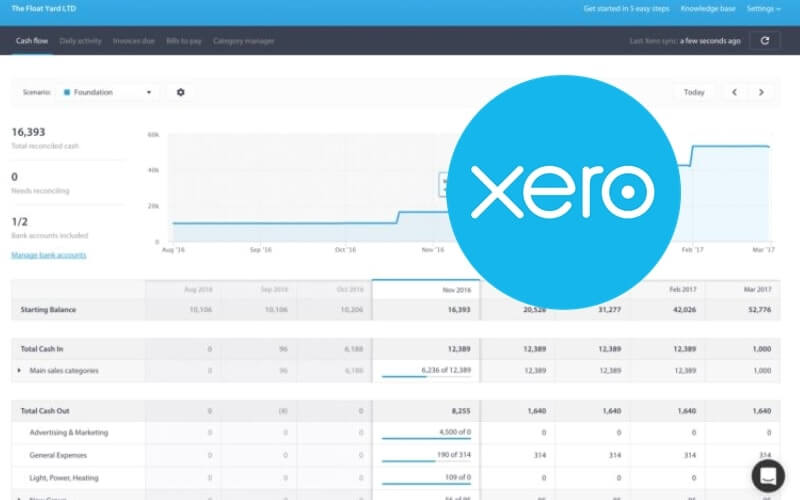
Benefits:
- Inventory and stock management
- Affordable pricing
- Connects to major banks
- Easy to view and customizable reports
- Contact database and segmentation
- Payroll
- Mobile app
- Bank reconciliation
QuickBooks
QuickBooks is the best overall small company accounting software reviewed. There are countless online training materials and forums to obtain help when needed. With one primary interface, all accounting functions are easily accessible, making bookkeeping easier. QuickBooks now offers two core branches within its product suite — the cloud-based QuickBooks Online and the locally-hosted QuickBooks Desktop.

Payroll, expenditure monitoring, and inventory management are all available with the QuickBooks online accounting software. While you use a tool like this, it becomes much easier to check your records on your laptop or smartphone, even when you are away from the workplace.
All options have the ability to integrate with third-party applications such as Stripe and PayPal. QuickBooks Online's app store categorizes all of their applications according to their function and gives useful samples of the features and advantages of each application.
Benefits:
- Scalable
- Commonly used by accounting professionals
- Integration with third-party applications
- Cloud-based
- Mobile app
Now you may have the answer to why QuickBooks Online has been used widely and helps thousands of vendors to get better financial management, all thanks to its easy-to-use feature, automatic update, and time-saving advantages. What’s even greater is that QuickBooks Online can be easily integrated with your Magento 2 store, you just need to check it out and enjoy the amazing benefits the extension brings to your business. Not only that, this extension from Magenest is in both free lifetime software updates but only a one-time payment with no hidden cost, you just need to check it out and enjoy the amazing benefits the extension brings to your business.
FreshBooks
Invoicing is the most critical accounting need for the majority of service-based organizations. When compared to other accounting software, FreshBooks allows for greater flexibility in the invoicing process. Its main purpose is to send, receive, print, and pay invoices, but it can also handle the basic bookkeeping needs of a small to medium-sized firm. Third-party app connections are available for several platforms, including Shopify, Gusto, Stripe, G Suite, and many more. FreshBooks stand out among other accounting software programs with a unique feature in that invoices can be extensively customized and modified to give them a professional appearance and feel
Benefits:
- Easy to use
- Integrates with Shopify
- Simple pricing
- Customizable invoices
- Detailed self-service support
Wave
Wave is a web-based accounting tool that was created specifically for small business owners. With its bank reconciliation function, you can link your bank accounts, PayPal accounts, and other data sources to observe real-time business transactions on your computer. A variety of reports, including accounts receivable, balance sheets, sales tax reports, and accounts payable, can be generated as well.
Benefits:
- Affordable
- Competitive credit card processing fees
- Free accounting and receipt scanning
- No transaction or billing limits
- Unlimited number of users
- Mobile app
GnuCash
If you're more of a traditionalist who is more concerned with monitoring income and spending than with bank connectivity or cloud access, GnuCash is a good option for you. GnuCash is free accounting software that is simple to use and set up.
GnuCash is a single-user system, so you won’t be able to network the product to accommodate additional users. But if you plan on being the only user, you can download this small business accounting application anytime at no cost.
Benefits:
- Double-entry accounting
- Completely free and open-source software that can be customized by programmers
- Does not require an internet connection after installation
- Can be installed on multiple platforms
In conclusion
Hope that you have a deeper look at accounting and find out how to do accounting for small business and successfully apply them to your financial management. And if you are interested in extensions to integrate your Magento store with QuickBooks, why don't you check out our robust QuickBooks Desktop Integration and QuickBooks Online Integration. We are confident that you will discover fantastic solutions to fast increase the revenue of your eCommerce business