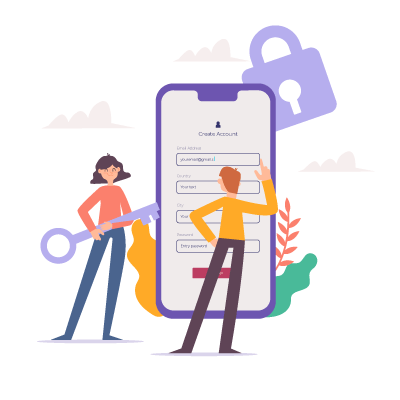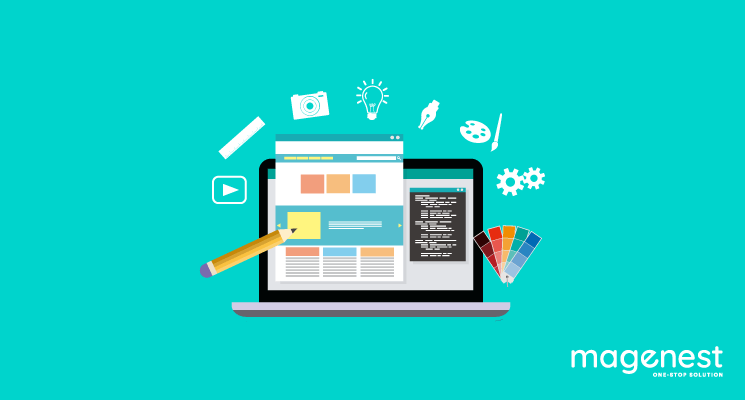The Magento 1 end-of-life is just a few months away until its due date on 1st June 2020. Magento 2 migration is no easy work since the two versions have entirely different structures. Hence, there is nothing like upgrading straight from M1 to M2, and it certainly needs the help of Magento technicians.
Does it mean e-merchants on Magento 1 have to abandon their site? The answer is no, they can still have their store up and running. However, Magento end-of-life puts an end to all kinds of support, which means if anything were to happen to your store, you cannot consult Magento expert team for help. This practically puts your store on security risk since there are huge security vulnerabilities without the solid support from the host. Therefore, let’s not go down that road. For merchants currently using Magento 1, this should be the perfect time to commence the big migration.
In this article, I will walk you through the complete process Magento 1 to Magento 2 migration, from how to prepare your big migration to the stage when you can go live and start selling again. Also, I will mention the best method to perform your Magento 2 migration.
Step 1: Get The Latest Version Of Magento 2
On January 28th, 2020, Magento released version 2.3.4 -- the latest addition to Magento Open Source and Magento Commerce. This version was taylor-made to address over 275 issues accumulated from the Magento community, which covers significant enhancements and functional fixes.
For the first time, the Magento software uses Composer for dependency management. This provides a better overall in-app experience and improved ability to educe extension conflicts and compatibility issues by using a component-based architecture.
Before you can install Magento 2 using Composer, these steps need taking:
- Set up a server that meets the Magento 2 system requirements
- Create the Magento file system owner
- Install Composer
- Get authentication keys for the Magento code repository
- Get the metapackage
- Set file permissions
- Install Magento 2
Please see more details here on how to install Magento 2.
Step 2: Perform the data migration
Once you have successfully installed Magento 2 on your new store, it’s time for the most important part, the data migration. The transfer generally takes 2-4 months if done manually, which would seriously affect your revenue and sales. Below we provide you with two alternative tools that can save your time, yet surprisingly cheap and easy to use.
1. Magento Data Migration Tool
Magento Data Migration Tool is a free product of Magento that users can take advantage of. However, the downside of this tool is that the databases that need to be transferred may not be structured properly. For example, if you have customized data fields, the databases have to be adjusted and in some cases, rebuilt, to guarantee the transfer goes smoothly.
There are also other parts to the Magento migration process, like migrating themes, extensions, and custom code. Plus, there are lots of things that can go wrong. The Magento data migration tool is powerful, but only in the hands of certified Magento developers.
For a complete guide on how to use this tool, please refer to our article: How to Install & Configure Magento Data Migration Tool.
2. Use LitExtension automated service
LitExtension is considered the #1 shopping cart migration service provider to migrate Magento 1 to Magento 2 currently. With this tool, you can have your store migrated in three simple steps without any technical knowledge required. LitExtension offers free demo migration to showcase you exactly how the transfer will work.
Now, let’s go further into what LitExtension can do!
What gets to be migrated?
Almost everything can be migrated with LitExtension. Here is the basic list:
- Product data - names, prices, descriptions, SKUs, weights, and variants
- Tax classes, names, and rates
- Customer data - names, emails, addresses, and passwords
- Product categories
- Order information - date, status, price, quantities, discounts, and shipping
- Coupon codes and discounts
- Page titles, dates, URLs, and descriptions.
For the full list, please see more in their list of data that can be migrated from Magento 1 to Magento 2.
Is LitExtension secure?
Your store and customer’s data is safe: Migrations are performed on a dedicated server using SSL encryption to protect your data. Only LitExtension experts can view your login details, none of which are stored after your migration is finished. Besides, they guarantee that your information isn’t disclosed to third parties or used for any other purposes.
If you don’t want other parties to directly intervene in your site, they can help you transfer your data without requesting your source cart’s access permission by using Database File. Learn more on how to migrate from your Database Files.
How much does LitExtension cost?
The exact pricing depends on the size of your online store and the data you want to be migrated. LitExtension offers a very reasonable price starting from $69, which is for moving up to 500 products, 500 customers, 500 orders and 100 entities.
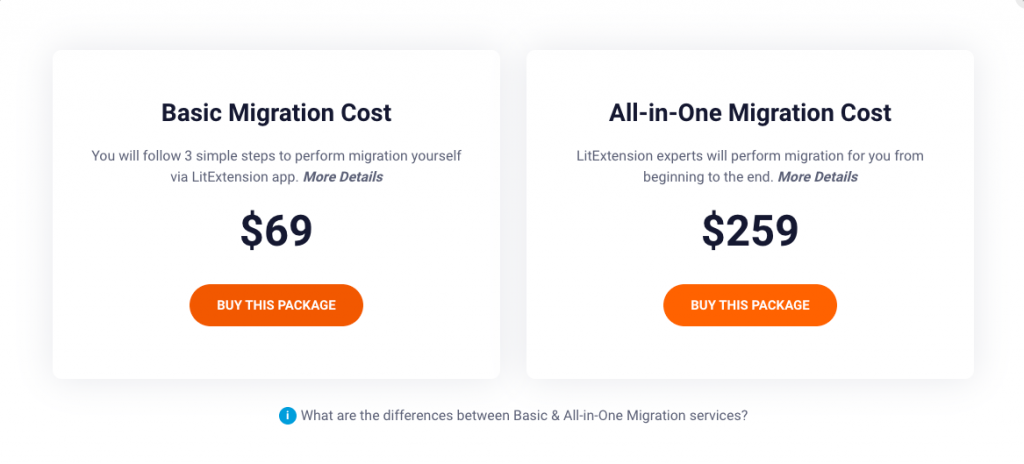
They provide a price estimation solution here. You can refer to it to get your pricing.
How to use LitExtension?
LitExtension provides a simple three-step migration that minimizes human involvement so that you can perform the migration yourself, hassle-free and no technical skills needed.
First, you need to Register an account or Sign In on LitExtension site. You also can log in easily by your existing Google or Facebook account.
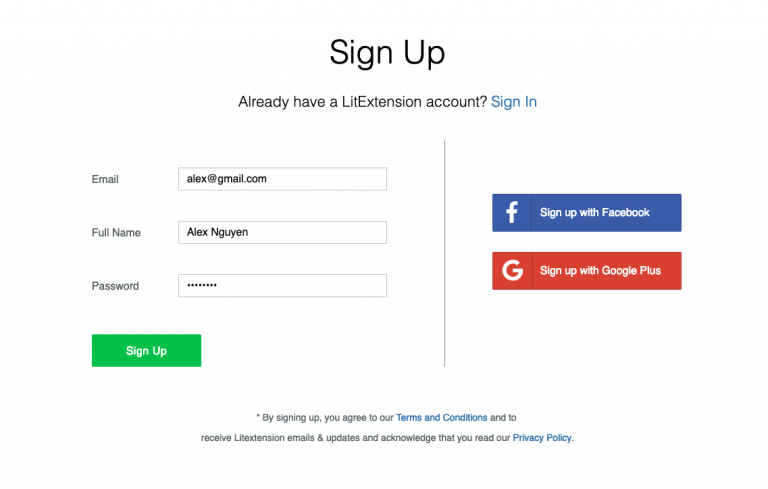
#1: Enter Source Store Information and Target Store Information
Now, select Source Cart Type and provide source store and target store’s URL into the blank bar.
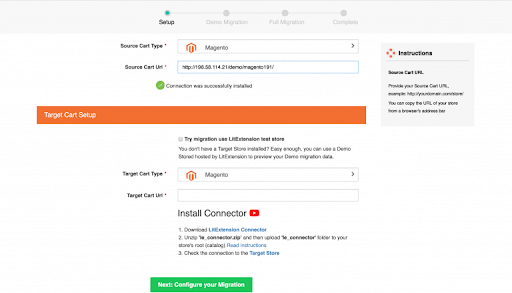
You can easily follow the wizard instruction popped up on the right with your mouse pointed. Installing the LitExtension connector should be done in your FileZilla and it only takes a few clicks to get it done.
Note that “Le_connector.zip” is not a 3rd party app; therefore, it is perfectly safe and secure.
#2: Select Entities You Want To Migrate
Choose entities you wish to transfer. You can select either all of them together or certain data. For example, only Products, Customers and Orders.
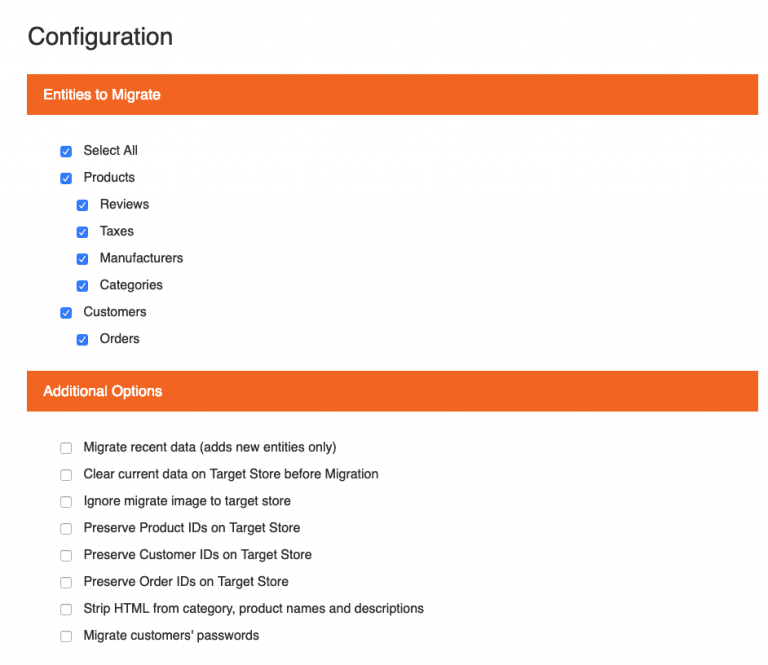
Read carefully the additional options and do not hesitate to chat with the support team in case of any confusion.
Click Next
#3: Perform Migration
You can either try the demo first or run full migration immediately.
- To Try Demo: Start your demo migration with 20 entities limited. You will see the same actions as the actual migration. However, you can skip this step by clicking the “Skip Demo Migration” button to immediately move forward to Full Migration.
- To Perform Full Migration: Please click the “Skip Demo Migration” button to perform full migration immediately. Please wait while the data is migrating, an email will be sent from LitExtension system after migration completed.
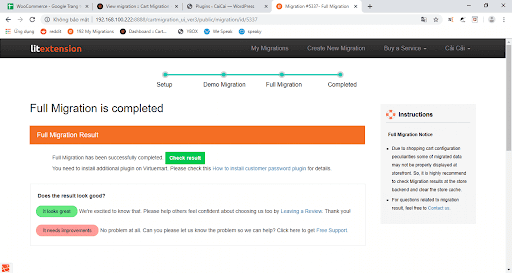
Remember to double check your result after full migration. The Magento 2 migration process isn’t always smooth, and many things may not go as planned. LitExtension is well-known for its full support, in case any issue of any kind were to occur, contact LitExtension Team.
Step 3: Migrate Extensions And Custom Code
You might have used third-party extensions on your Magento 1 eCommerce store to fulfill some functionality. While migrating to Magento 2, a thorough review needs to be done to see if extensions can be removed and replaced with compatible Magento 2 features or if there is a Magento 2 equivalent extension available in Magento Marketplace. After that, you can install the extensions and ask the LitExtension team to migrate data from your old extensions to the new ones on Magento 2.
If you are wondering what are the best extensions for Magento version 2, definitely check out our article: Top must-have Magento 2 extensions for your online store. Below are a few extension’s functionalities for your future browse and review:
- Two-step checkout
- Product attachments
- Elasticsearch
- Amazon Pay
- Drag-and-drop page builder
- B2B functionality
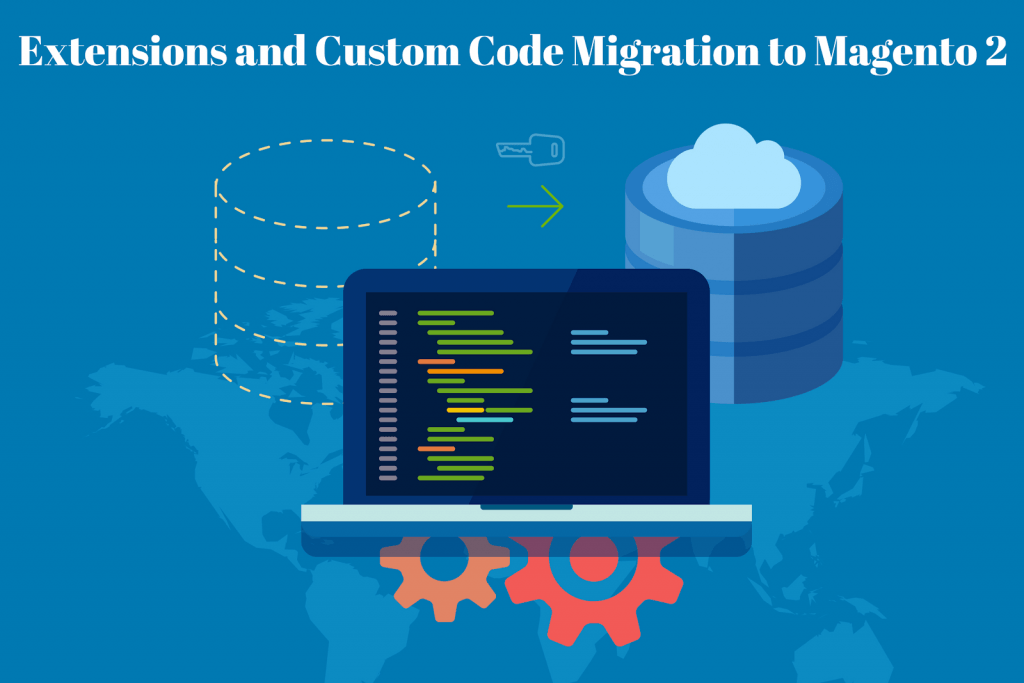
Moreover, remember to check custom code compatibility. If your site has any custom code, it may not work with Magento 2. The Code Migration Tool can help ensure compatibility, but there might still be additional work involved. In this case, LitExtension can help you customize your custom code to make it compatible with your new Magento 2 store. Therefore, remember to mention and ask for professional help from the team.
Step 4: Migrate Theme And Customisation
Unfortunately, there is no direct solution to migrate themes to Magento 2. If your theme hasn’t been re-developed for Magento 2, you’ll either end up going through a design process or choose a new theme, which may involve reconfiguring your website design entirely.
To accelerate users time-on-market, Magento offers a variety of themes and templates. It is crucial that you choose the most suitable theme and layout for your store. You can consider Luma – a beautiful, fully-customizable theme or discover more of our Magento 2 themes here.
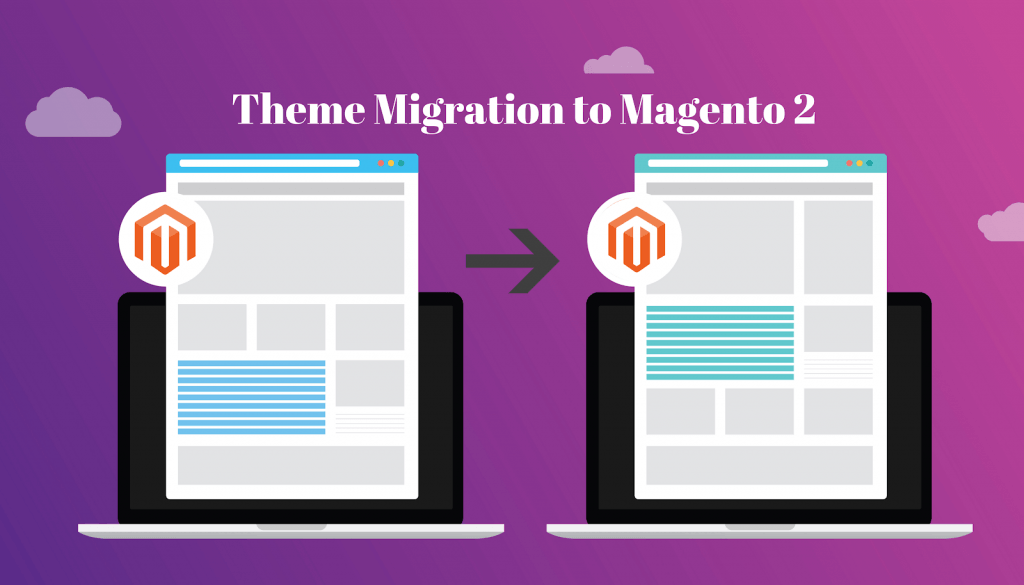
Step 5: Recent Data Migration
After full migration which could take weeks, your old store is still in normal running and therefore still receives orders and customer info. For this reason, you have to transfer the data newly incurring in your old store to your new store.
That’s when Recent Data Migration comes in handy. You can perform recent data migration with LitExtension for free and unlimited times within 3 months after the initial migration.
Step 6: Switch Domain and Change DNS
Finally, the Domain Name System (DNS) translates domain names to IP addresses so browsers can load Internet resources. The final step of your Magento 2 Migration should be changing domain name.
If you are new to e-commerce, some of these terms and features may seem confusing. LitExtension offers a reliable Change DNS and switch domain service for a single fee. Check it out here.
Step 7: Test And Go Live
At the end of the day, you want your shop to be stable, user-friendly and profitable, now it’s time to start the extensive test to make sure everything falls into the correct place before going live.
Recap
Now, if you are reading this, you have probably got the complete procedure of Magento 2 migration. We really hope that this guideline would be your companion in your big re-platforming process.
Here’s the key takeaways:
- Magento 2 migration isn’t as simple as dragging and dropping - this is an important point for both time and business considerations. You cannot have your site upgraded from Magento 1 directly.
- Magento 1 extensions may not be compatible in Magento 2 - not to mention that Magento 1 extensions will be executed from Magento Marketplace in June 2020.
- Store theme and layouts have to be redone from scratch - You can either get one from the store or rebuilt it so that it looks like your old store but you cannot migrate it.
- An automated tool is what you need - The process may take longer than you think. Hence, an automated migration tool is developed so as to avoid stressful time with the codes. Plus, the transfer is seriously reasonable while everything is taken care of.





![[Infographic] Magento 2 Migration - Why not?](https://store.magenest.com/wp/wp-content/uploads/2019/06/infographic-about-magento-2-migration.png)