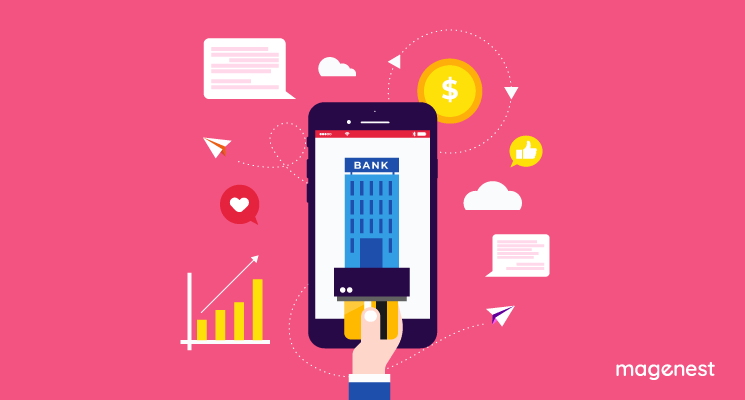Stripe - one of the hottest payment gateway in the eCommerce market, is a powerful tool to help merchants handle online transactions. Featured with a lot of fraud detection such as CVC/AVS verification, 3D security, tokenization, etc, Stripe provides advanced security so that both merchants and customers can get the most out of the shopping experience.
For Magento 2 platform, Stripe Payment and Subscription is the best payment gateway to process payment data from Magento 2 to Stripe. Achieved the highest data security standard - PCI DSS level 1, Stripe Payment extension from Magenest Store protects customers from fraud payments and gives customers a seamless shopping experience. It also supports many payment methods, not only the popular ones as Stripe Paypal, but also Stripe SOFORT, Multibanco, EPS, P24, Bancontacts, iDEAL Payment, Alipay, Giropay, Apple pay, Google Pay, and Microsoft pay.
In this article, we will learn how to set up the payment options in Stripe Payment Gateway for Magento 2. You don’t have to worry, it is very easy to use the extension, even if you are not tech-savvy!
How to set up payment options in Stripe Payment Gateway?
The payment gateway provides you with a variety of payment methods that you can set up in the settings. In Magento 2 backend, go to Stripe > Settings > Sales > Payment Methods > Stripe Payment Gateway.
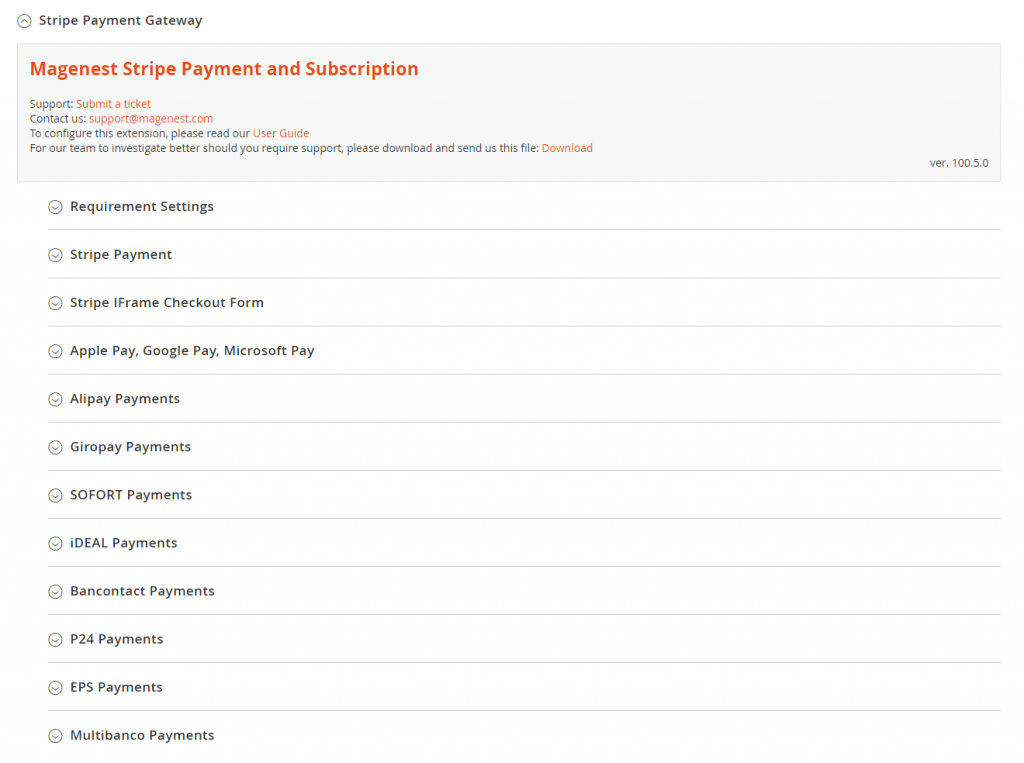
In each payment method, there is an Enable setting. You can enable the payment method easily by choosing Yes then save the configuration.
You can also set up the security options such as payment action (Authorize only or Authorize & Capture), 3D Secure, saving credit cards using tokenization, making payment from backend (MOTO), etc.
Moreover, you can customize the frontend design with the option to upload logo images and to change the payment method label.
For example, the Stripe payment in the following image is displayed with the credit card logos, Stripe Credit Card Payment label, and featured with saved card function.
Among many payment method options, choosing direct or redirect method could be a tough question. You can learn more in our previous article “Direct or Redirect Payment Gateways - Which to choose?” to find out the most suitable payment processor for your business.
Don’t hesitate to leave a comment, or contact us via support@magenest.com if you have any questions. We are always ready to assist!