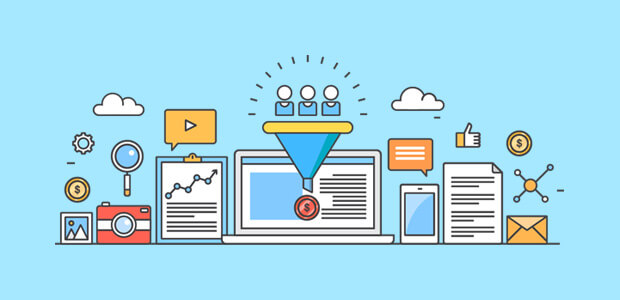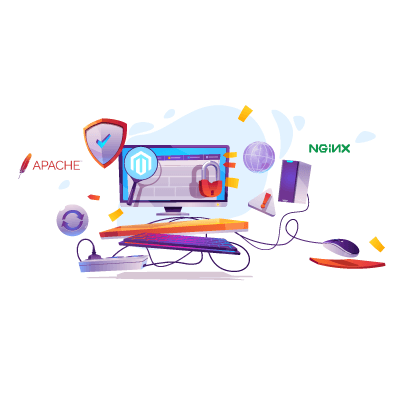Social login best practices #1: Popular social networks
Social login best practices #2: The right format
Social login best practices #3: Choosing the right position
Social login best practices #4: Do not put social login at only a specific place
Social login best practices #5: Permission, permission and permission
Social login best practices #6: Reminding your customers of their social accounts
It is time-consuming and hard for people to create an account on an eCommerce website to buy things. According to recent research, people easily leave your online store because of the complicated processes required to access. In this circumstance, you have to incorporate a method helping you to avoid these first steps. And the best method is considered to be a social login. However, it is not easy as you thought if you do not follow these social login best practices.
In case you do not know what social login is, it is explained to be a method to encourage quick signup, by that, it saves users’ time and effort.
These days, I am quite sure that each of you may already know what social login is, especially after the above explanation. Almost every eCommerce brand today has already incorporated social login on their websites. When you get access to a website, you have witnessed the social login example very quickly. It may connect to your Facebook account, Gmail, Twitter or other common social networks.
However, the process to utilize social login is full of skills and tricks. It is not something that you should do randomly or without hesitation. Successful social login eCommerce should be carefully planned and conducted to make the best use of the option. But do not worry, we are here today to help.
In this write-up, the 6 social login best practices will be deeply discussed to make them more effective. Now, let’s start.
Social login best practices #1: Popular social networks
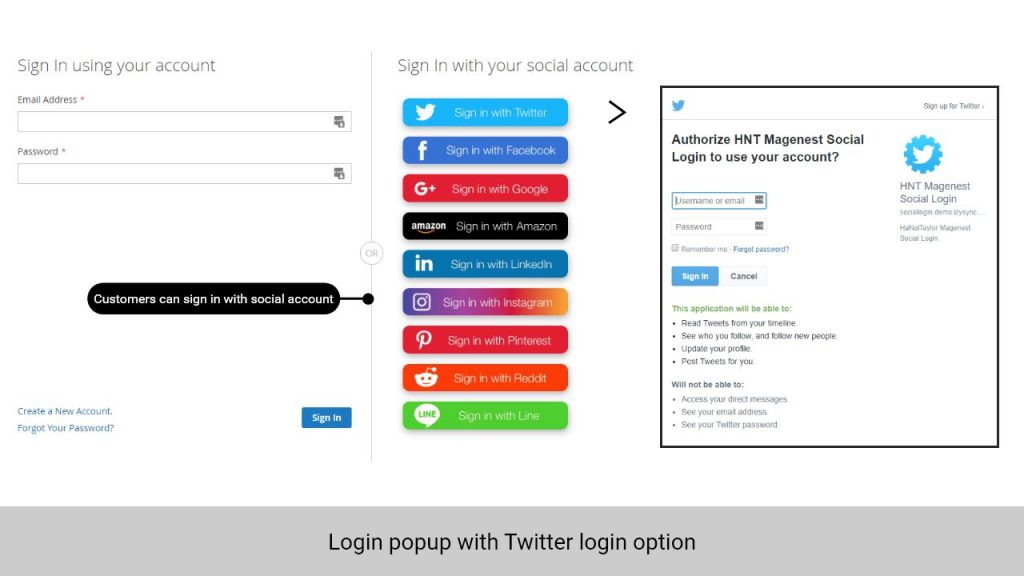
Social networks are quickly and widely developed. Keeping track of these helps you get more chances to be successful in applying social login on your eCommerce websites. Today, there are many social networks incorporated into one website. But the most common ones should be Google and Facebook.
Remembering the last time you accessed a website, it required your sign-in, and what did you see? Right, the Google and Facebook options besides the host’s option. Additionally, some other social networks such as Twitter, Linkedin, and Instagram should also be taken into consideration. It depends on who is your target audience.
Let us tell you why. If you targeted the young generation as the main shoppers on your website, Facebook, Instagram, Twitter and even Tiktok are considerable options. However, if you focus mainly on people who are seeking jobs, Linkedin must be an option among other social networks.
The more options, the more chances you get from your customers. Therefore, with careful consideration, please choose a really good social network to incorporate into your website. This would give visitors choices to choose their preferred login option.
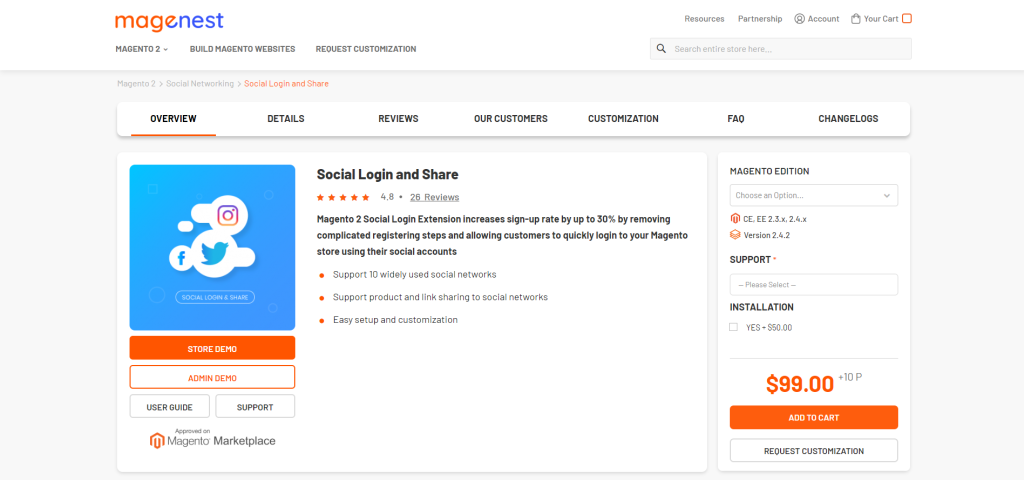
Magento 2 Social Login extension by Magenest ensures to increase your website’s sign-up rates by up to 30%. With the key features that support up to 10 widely popular social networks, it allows you to choose an ideal one that fits your targeted audience, get access to the website quickly without a complicated registration process.
Social login best practices #2: The right format
Format of social login or social login design makes up the success of your websites. Therefore, choosing an appropriate size and shape of it before publishing.
For instance, you may use a large rectangular social login button connecting to Facebook or with Google. It tells the audience that these are common social networks and the visitors should not ignore them. In more detail, using a small circular button is also a great idea, but remember to incorporate it with the logo to improve the sight and optimization of your social login.
Besides, be careful with what you require visitors to put information on in the format. Avoiding putting too much information is a good idea. Usually, a perfect format of social login is the small circular buttons with the logo inside and requires customers to enter only an account and password. Sometimes, if the social account is synchronized with customers’ devices, the process of social login will be optimized effectively.
Social login best practices #3: Choosing the right position
Social login will not make an impact if you put it in the wrong position. The must-do thing is you should put in somewhere that grabs the attention of customers quickly after they get access to your eCommerce stores.
The right position is also crucial because it helps you gain more clicks and more user signups. By that, you can get more chances to sell items for your customers because of the simple process of creating transactions.
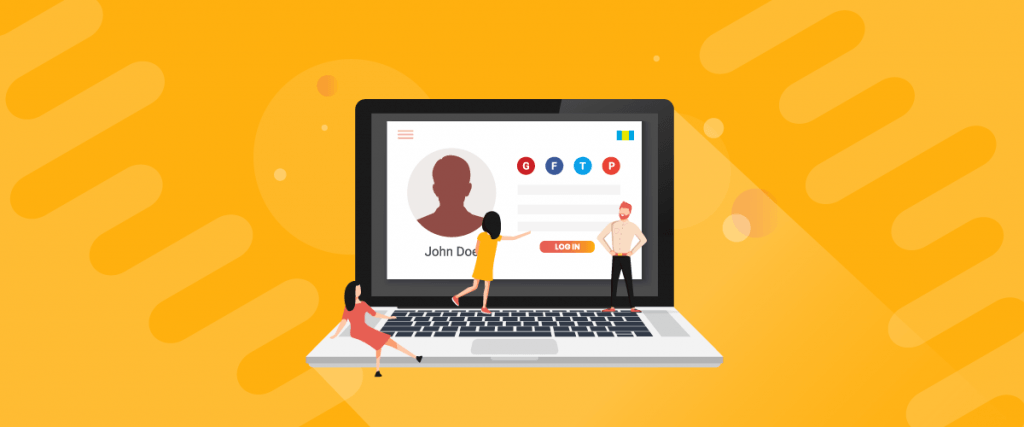
What will happen if you put it in the wrong place? Customers will quickly leave your website because they do not find any place to connect with their social accounts.
The only thing in this practice is positioning the social login button perfectly. Make sure they appear right at the vision of your customers and catch their eyes really quickly.
READ MORE How Social Logins Can Improve Your CRO?
Social login best practices #4: Do not put social login at only a specific place
Where should you put it? Certainly multiple pages.
The more convenient experience you bring to your customers, the more user engagement will come. Adding social login on a number of pages and not just at any particular page.
By doing that, visitors easily login at any time you want, not depending on your store too much. For some reasons, you should put it as mentioned because your visitors are lazy to come back to the first page, their devices get into trouble with the internet when doing so, and so on.
And we believe that you will not like to see that your customers leave pages because they do not see the social login, right?
Social login best practices #5: Permission, permission and permission
The social account is a private one, keeping an individual’s information. Therefore, please ask for the visitors’ permission while they try to log in using social login. They surely will feel safe and secured if you do so. As a result, this leads to more chances for engagement.
Besides, asking for permission is ideally considered more professional. And whoever likes to buy things from a professional store for sure.
Social login best practices #6: Reminding your customers of their social accounts
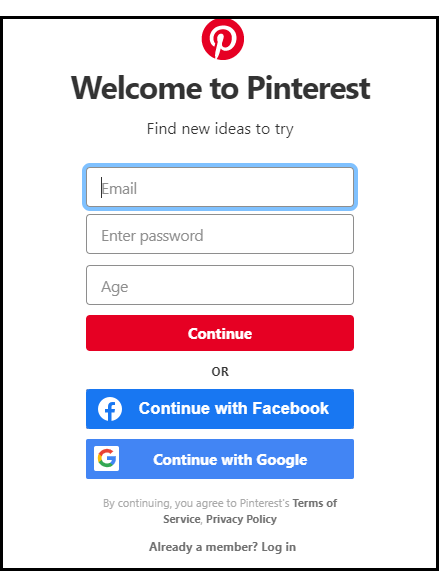
Not everyone getting access to your website is their first time. And everyone generally owns at least 2 social accounts from different platforms. Therefore, consider reminding your customer what social network they have connected to your store for the first time.
For example, a customer may register and log in to your store by Facebook account for the first time. But a long time after that, they try to access to buy more things and do not remember they have entered your website by which accounts. This leads to confusion and your customers feel it so tough to deal with because it is time-consuming.
So, inform them that they have been registered already with whichever account to encourage them to continue quickly. This helps them save time and effort, optimizing your social login.
It’s time to take action
Sounds easy but absolutely not. Conducting social login for your website is involved in several practices and requirements. If you are not an expert in the field, choosing a third-party provider like Magenest is the best idea.
Now, considering these above-mentioned social login best practices and taking action.

-
Valuable info. Fortunate me I found your web site by accident, and I'm surprised why this coincidence didn't came about earlier! I bookmarked it.
-
Hi! Someone in my Facebook group shared this website with us so I came to take a look. I'm definitely loving the information. I'm book-marking and will be tweeting this to my followers! Wonderful blog and outstanding design.
-
Good web site you have here.. It's hard to find high quality writing like yours nowadays. I seriously appreciate people like you! Take care!!
-
Hello there, just became aware of your blog through Google, and found that it's truly informative. I'm gonna watch out for brussels. I will be grateful if you continue this in future. Many people will be benefited from your writing. Cheers!
-
We absolutely love your blog and find most of your post's to be just what I'm looking for. Would you offer guest writers to write content for you? I wouldn't mind producing a post or elaborating on a number of the subjects you write regarding here. Again, awesome web log!
-
I've been surfing online more than 3 hours today, yet I never found any interesting article like yours. It is pretty worth enough for me. In my opinion, if all webmasters and bloggers made good content as you did, the net will be a lot more useful than ever before.