You may come across the term “Transaction ID" one way or another. But what is it exactly and how to find your own Transaction ID?
Let's dive into the article to find out the answer.
What is a Transaction ID?
The transaction ID is a special set of numbers that defines each transaction. With its support, bank employees may identify the customer's purchase. Each transaction ID is always special, which means there are no duplicate transaction IDs.
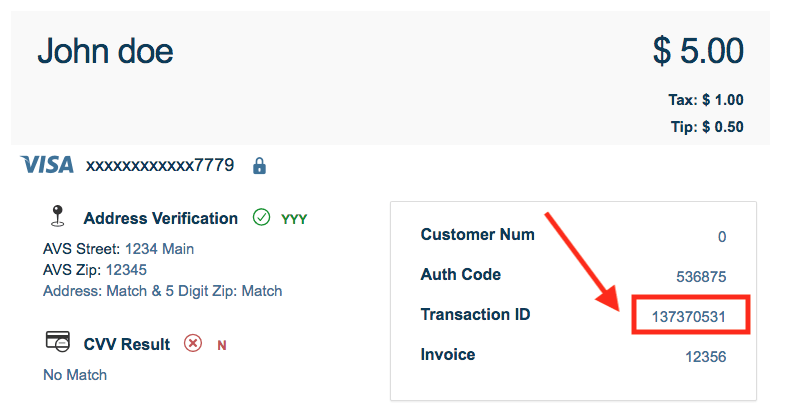
This transaction key is typically produced after the system has determined that the transaction was successful. The key is typically made up of numbers and letters (a 12-18 digit code) and normally located at the corner of the sites.
Usually, the Payment ID is used to classify transfers to retailers and exchanges. It is also required if the customer wants to check for a specific payment or wishes to request a refund. Another application is to authenticate the cardholder before reporting details regarding a certain customer's purchases.
What is a Transaction ID Made Up Of?
As briefly discussed above, a transaction ID is a collection of digits used to connect specific payments with a specific merchant or customer. It can be used to analyze the status of a particular transaction made through a payment system or to check the payment logs.
A transaction ID is usually built up of a unique combination of letters and numbers. Some systems, on the other hand, have symbols for easier navigation and search.
With transaction ID, you can retrieve transaction details by that searching transactions. Furthermore, some sites allow you to compile reports for arbitration, transaction history, and consolidated monthly statements with fees, receipts, chargebacks, and refunds.
It should be remembered that the transaction ID is not unique within the reporting system. Two transactions with the same ID may be listed in the response. One transaction does have an effect on the balance whilst the other does not.
Read more: Top 10 best payment gateway for eCommerce business 2021
What’s the Distinction Between a Purchase ID and a Transaction ID?
It seems that a sales ID and a transaction ID overlap if they are not interchangeable. In fact, this is not the case. A transaction ID is not always associated with a purchase.
For example, if a customer used a discount or loyalty card points to pay for products or services. Since the system also requires authentication for the purchase, the purchase ID will be assigned.
However, no purchase was made. As a consequence, a transaction ID is not required. This is not a general norm, but it does occur.
How to Get a Transaction ID From a Payment?
CRM applications used for services vary. As a result, all transaction IDs are exposed in a different way. In order to find a transaction ID, you may need to enter the service provider's FAQ or call customer care.
Here are the instructions on some of the most common sites where the customer usually look for their transaction IDs:
#1 PayPal Transaction ID
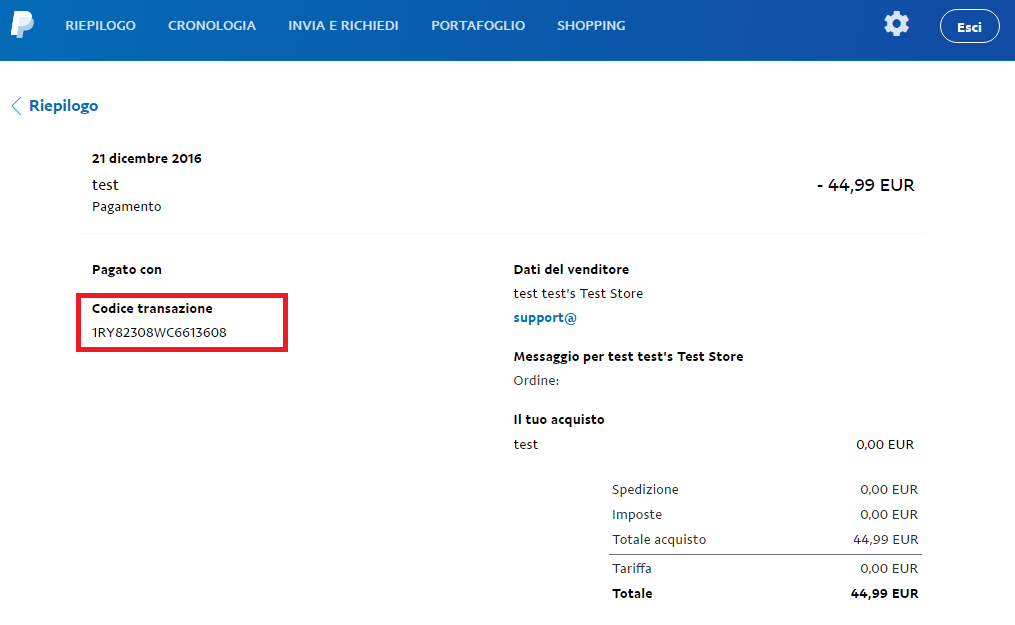
Follow the following guide step by step to search transaction ID at PayPal.com, furthermore to retrieve transaction details.
- Log into your PayPal.com account.
- Choose the Activities menu option.
- In the search drop-down menu, click on Transaction ID (Except for an order ID, which is 19 characters long, a legitimate Paypal request ID is 17 characters long.)
- Register the transaction ID and click Enter.
- There you can view all of your transaction details.
Furthermore, by signing into their sites, Paypal has additional services such as the ability to produce arbitration files, transaction records, and consolidated monthly statements containing information on fines, charges, chargebacks, and refunds.
Read more: How to Use Paypal in Stores? - 2021 Ultimate Guide for Retailers
#2 Bitcoin Transaction ID
Each Bitcoin transaction, like every other credit card transaction, has its own transaction ID, which is basically an identification number for a bitcoin transaction. It's known as a hash.
It's a one-of-a-kind mix of letters and numbers, always 32 bytes (64 characters) and hexadecimal.
This ID is used when Searching the blockchain or when you want to use a current output as an input in a new transaction.
Examples:
- f4184fc596403b9d638783cf57adfe4c75c605f6356fbc91338530e9831e9e16 - Hal Finney's first Bitcoin transaction in 2010.
- a1075db55d416d3ca199f55b6084e2115b9345e16c5cf302fc80e9d5fbf5d48d a1075db55d416d3ca199f55b6084e2115b9345e16c5cf302fc80e9d5fbf5d48d - A 10,000 BTC pizza transaction in 2010.
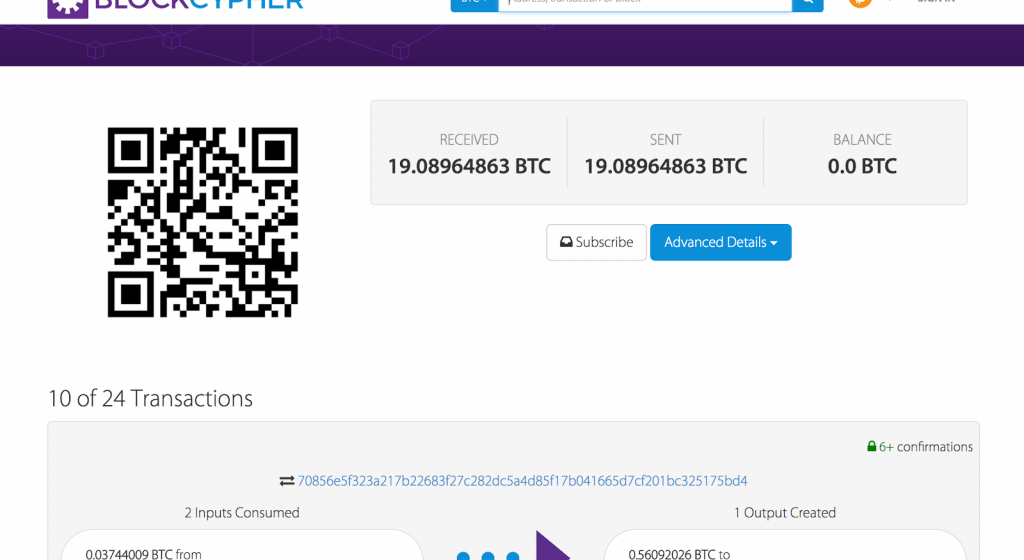
Taking the following steps to find out exactly the bitcoin transaction ID:
- And there's blockchain.info. The site helps users to access and scan all cryptocurrency transfers made on the blockchain.
- Print the crypto address you used to make the payment in the "Search" area.
- Then select the "Quest" icon. All transactions involving that address, from the most recent to the oldest, will be mentioned.
- The keyboard shortcut Command + F (macOS) or Control + F (Windows) is the quickest way to locate the specific transaction (Windows).
- If you've found your bitcoin transaction, you'll see the transaction ID as a long string of letters and numbers. It's right above the transaction sum in the "Hash" field.
Read more: What Is Payment Processing? Thing you should know
#3 Google Wallet Transaction ID
Google Pay Send, formerly but widely known as Google Wallet, was a peer-to-peer payments service created by Google prior to its integration with Google Pay. It allowed people to send and receive money using a mobile device or a desktop computer.
To find your transaction ID:
- Go to the Google Wallet website and sign up for your account. Once signed in, look at your purchases or use the search feature to find them.
- Once you've located the shipment, click on it to open the order's transaction information tab. Look for a 'Transaction' code on the right side of the screen. This is your order's Transaction ID.
- If you still don't see it, please check the bottom of the receipt, where the transaction ID usually appears (particularly the receipt for the Developer Account when you first logged in on) in your wallet dashboard payment history.
The Google Wallet Transaction ID is normally formatted as follows:
01238728282123456789.token.012345873379345 or 0.G.123456262728345
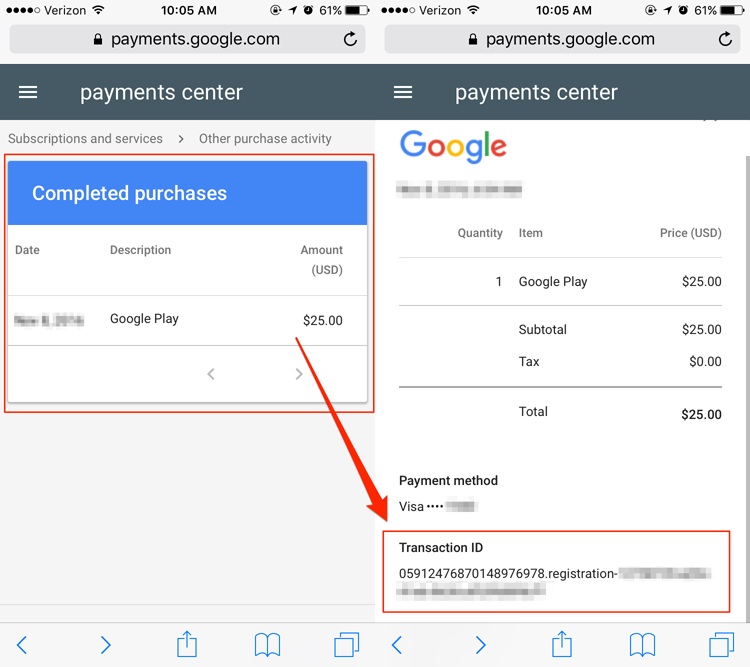
Conclusion
To sum up, a transaction ID is a random string of letters and numbers assigned to a transaction for the purpose of identification. It is not the same as a buying ID (in most payment systems). And it can be found in records inside a payment system.
Have you fully grasped this term after reading it? Let us know.
















