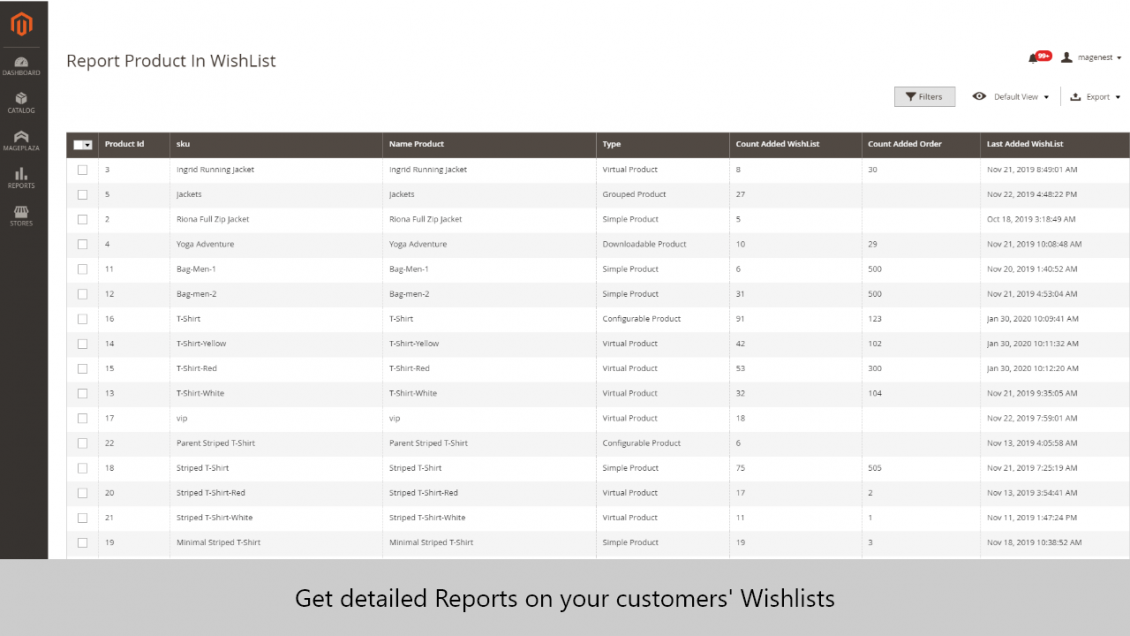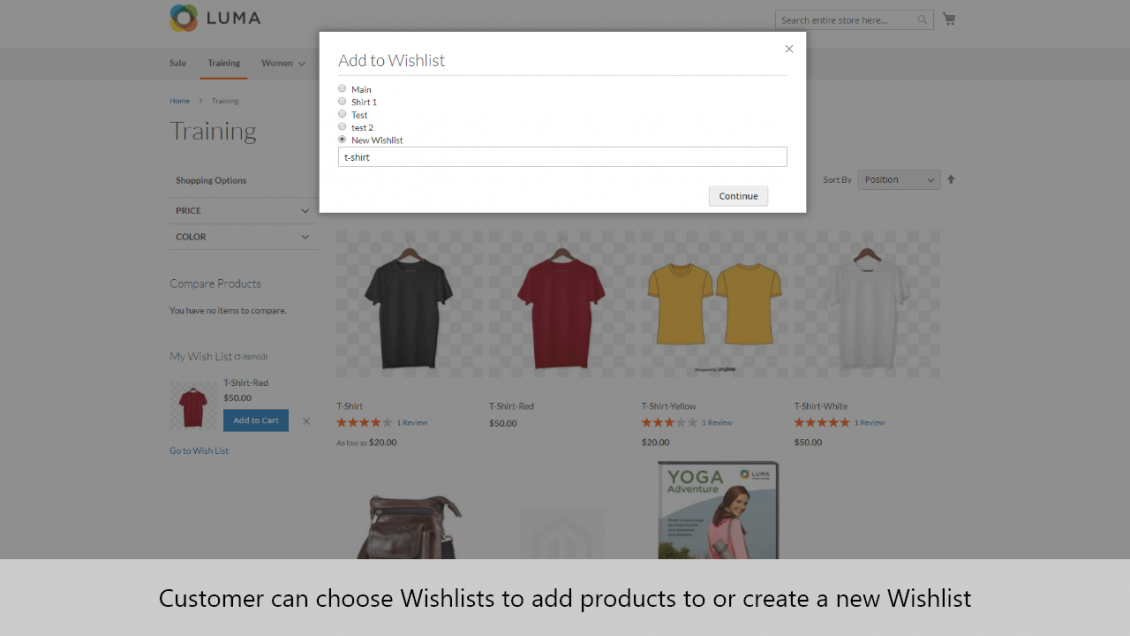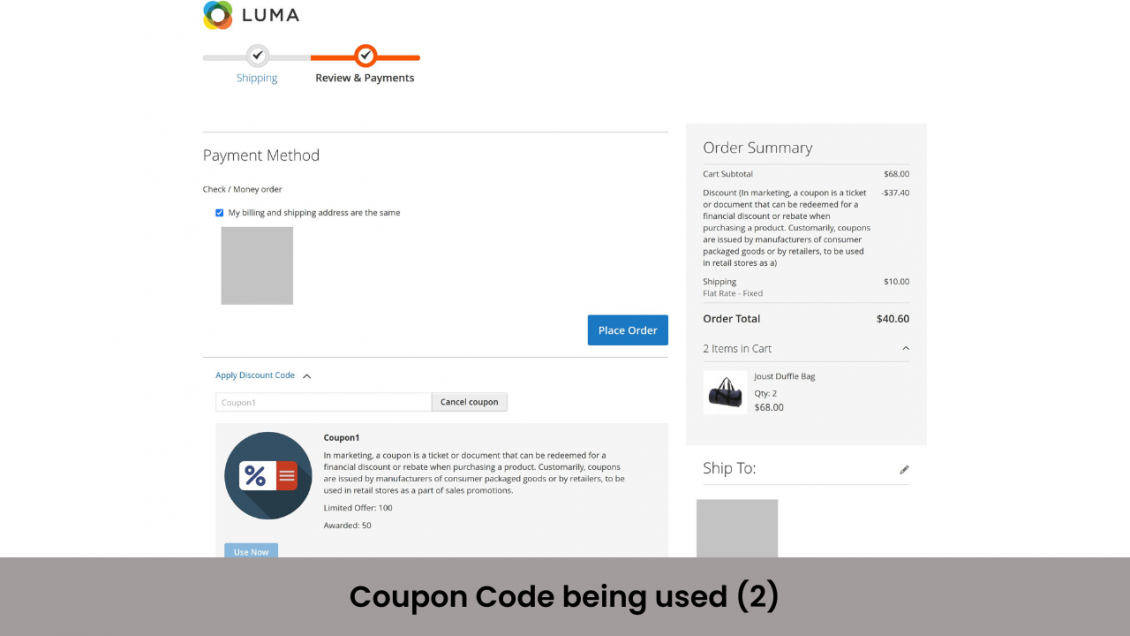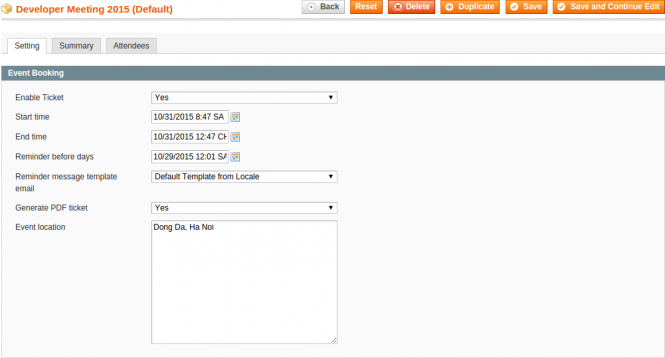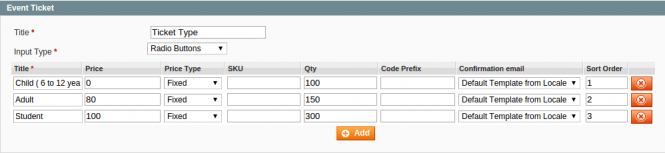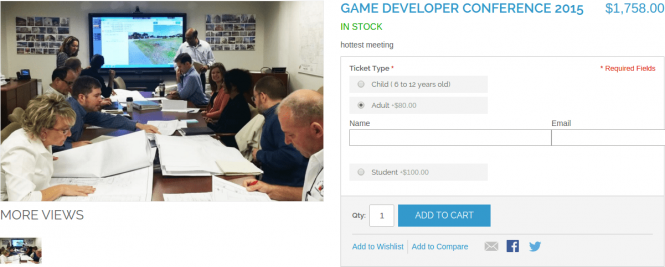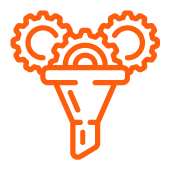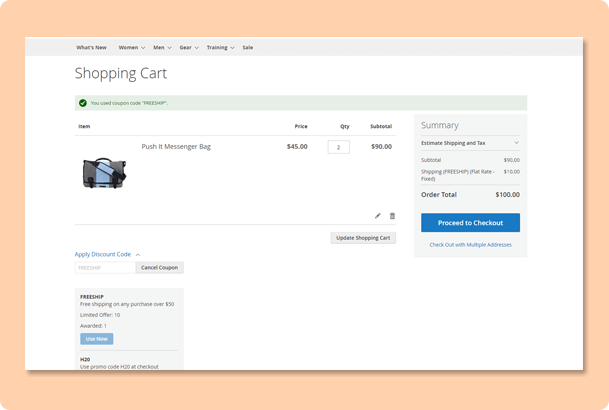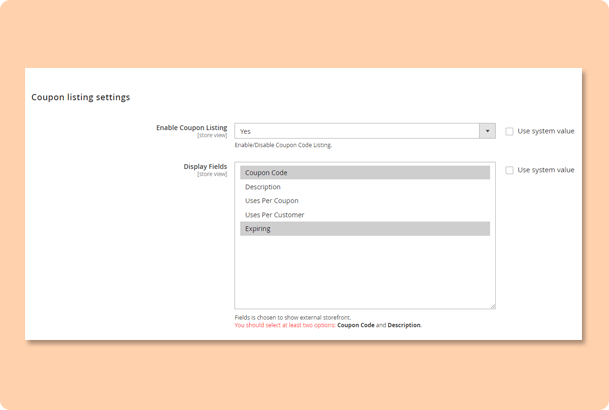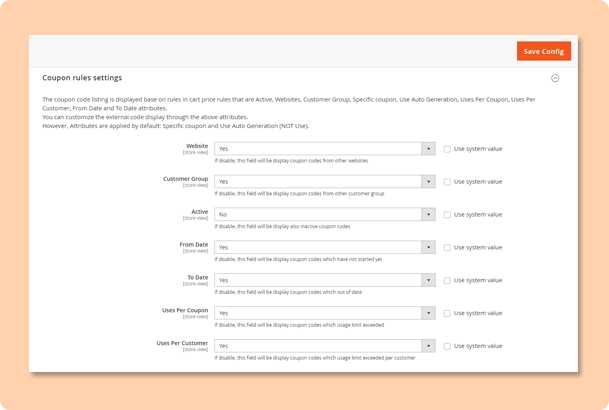Magento 2 Coupon Code Listing
Magento 2 Coupon Code Listing
Magento 2 Coupon Code Listing Extension helps store owners optimize their customers’ experience by providing a list of coupon codes available to use right before they place an order. Buyers can easily apply a suitable code for their order without having to search and enter it manually, saving their time and increasing your conversion rate.
- Show coupon code list at the view cart and checkout page
- Coupon code will be automatically disabled after it expires
- Filter attributes in cart price rules to display external coupon codes
- Enable/Disable the coupon code list in the backend
- Set up coupon information fields to be displayed on the storefront
NOTE: Our demo is for feature testing only, the Magento Demo edition is not relevant to the Magento Extension edition. Please check on the product pages or with our support team for the correct Magento edition of our extensions.
Details
Create a seamless customer experience and boost your sales effectively
Seamless checkout process
The list of coupon codes including the button Use Now appears both at the shopping cart and checkout pages of buyers. After clicking on the button to use the code, they will receive a notification if it is successfully applied.
Manage how coupon list displayed on the storefront
There are five information fields of the coupon for admins to choose to display: Coupon Code, Description, Uses Per Coupon, Uses Per Customer and Expiring. To make it easier for customers, you should select at least two options Coupon Code and Description.
Set up coupon rules based on Cart Price Rules
The coupon code listing is displayed based on the configuration set in Cart Price Rules. Store owners can even choose to show inactive codes, but the notification “The coupon code is not active” will appear below the code instead of Use Now button.

Free lifetime
software updates

Verified by
Magento Marketplace

One-time payment
without hidden cost