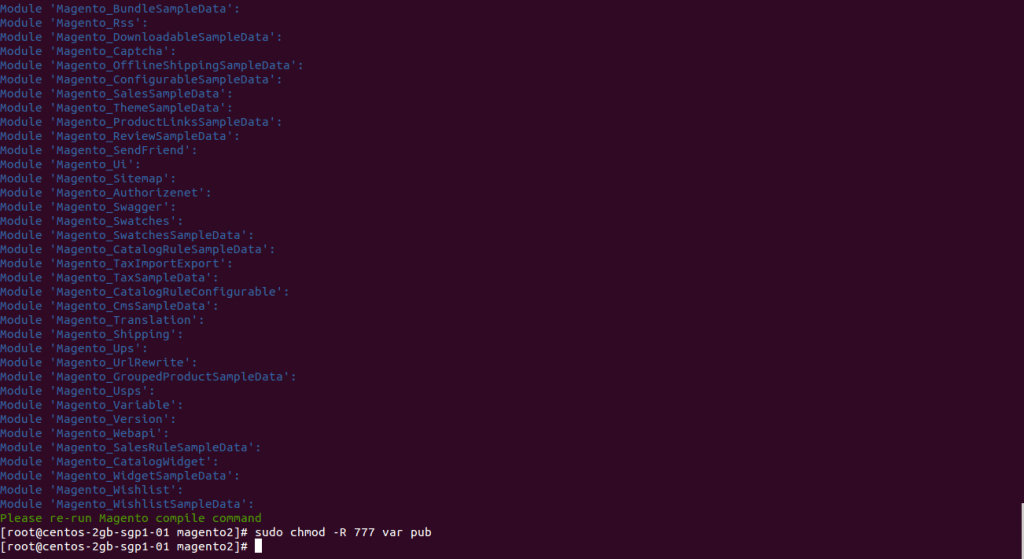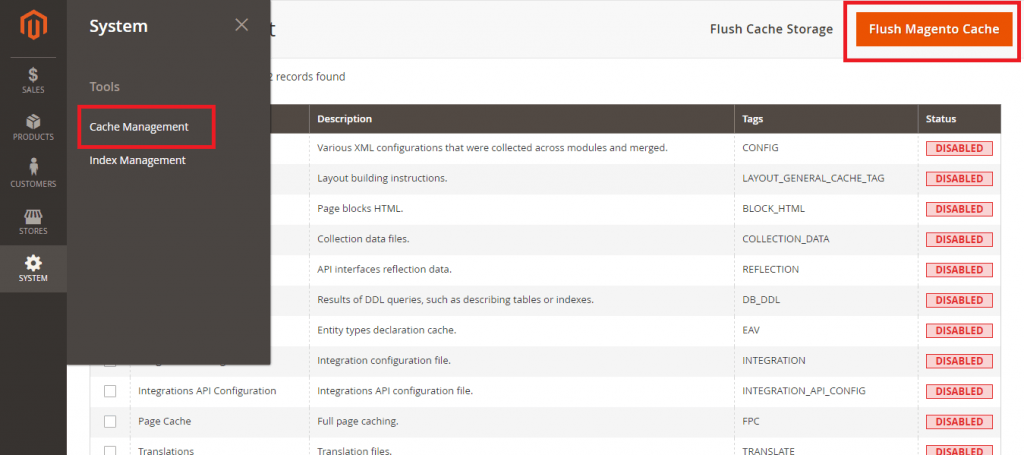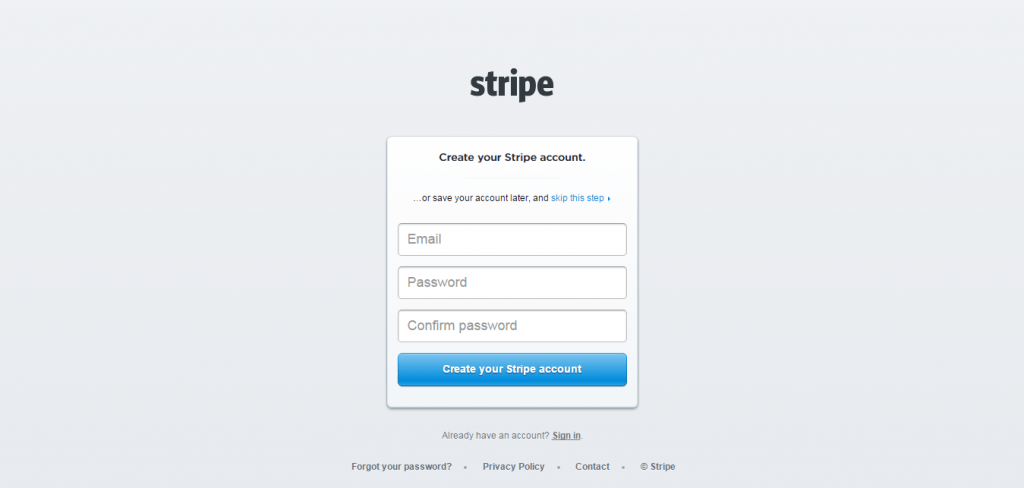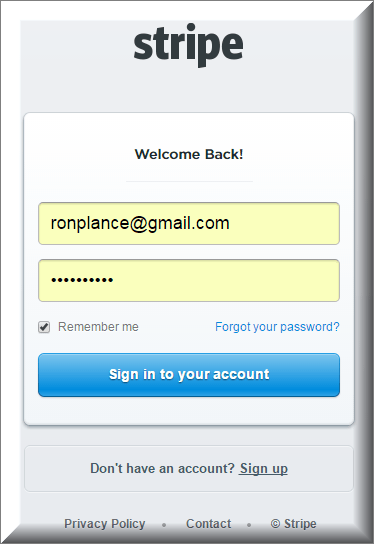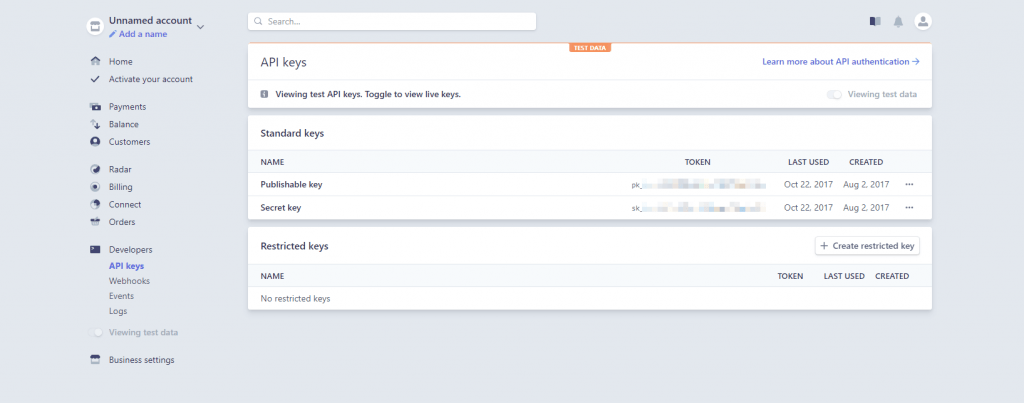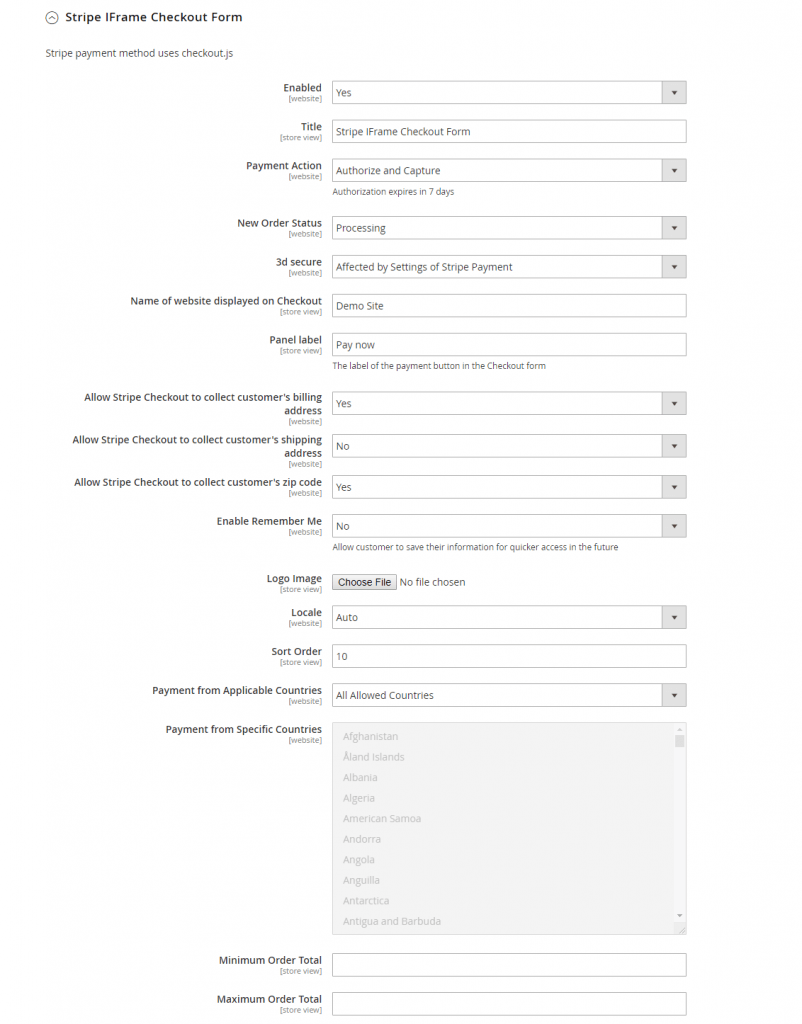Here is what I think: In this day and age, we officially become more and more “busy” than ever. Remember when we used to go store to choose birthday presents and now we’re too busy for that and that is why we start ordering them online.
This is because of better pricing, convenience and many other reasons that make everyone start ordering things on the Internet. According to The Economic Times: "The number of online shoppers is to surpass 120 million in 2018."
Despite the increasing popularity of online shoppers, people still worry about the setbacks of paying for things on the Internet. In other words, they still get nervous about giving their personal and credit card information to online retailers.
As a Magento store owner, your mission is to minimize the concern about payment security and safety of online shoppers. The answer for this task is obviously Magento 2 Stripe Extension.
Why you should choose Magento 2 Stripe?
Without a doubt, Stripe is one of the leading e-payment gateway providers. With this, the store owners can be able to ensure high-level security implementation for customers' payment data, to be specific, Magento 2 Stripe has PCI DSS Compliance Level 1 for merchants which is the highest level of security compliance. Moreover, it accepts major credit/debit cards, local payment methods and also Apple Pay/ Google Pay/ Microsoft Pay Support.
Thanks to this extension, your e-store is integrated with Stripe that supports the various currency and languages, to be specific, 25 countries and 135+ currencies with the acceptance of VISA, MasterCard, American Express, and Discover.
Regarding Payment Intents API and SCA-ready for European businesses, Stripe Payment Intents API allows for more dynamic and secured payment flows. The API automatically tracks a customer's checkout flow and triggers additional authentication steps when required, custom Radar fraud rules, or redirect-based payment methods.
Features For Admin
There are a lot of features are included in the extension that you can tweak to make it best suit your business. Admin can choose between "Authorize Only" or "Authorize and Capture", he/she may have several functions here to choose from such as IFrame Checkout Form, Alipay, Giropay, Apple Pay, Google Pay, 3D Secure, Support Stripe.js v3 with Stripe Elements for PCI DSS Compliance.
Moreover, admin can restrict unwanted countries from payment, support Save Card function, it also supports various credit card types, CVC/AVS Verification.
In addition, it helps merchants access to more than 25 countries, easily partial capture invoice, a conveniently partial or total refund, support 135 currencies, support MOTO (Making a payment from backend), support Giropay, Alipay, SOFORT, Bancontact, EPS, etc.
Features For Customer
The primary aim of the extension is to deliver the most fluent and effortless payment experience to the customers:
- Easily check out using a credit card.
- Flexible payment choices.
- Save credit card info for the next purchase.
Install & Configure Magento 2 Stripe Extension
# Install
Step 1: Buy Magento 2 Stripe Extension and unzip it.
Step 2: Open FileZilla, log in to your host.
Step 3: On the remote site window, inside app/code directory, create a folder named Magenest and go inside it.
Step 4: On your local site window, right click on Extension Name and click Upload. The extension will be uploaded onto your host in a few minutes.
The second method will require you to compress the extension into .zip or .tar.gz format, then execute the following command in your Command Line/Terminal:
scp <path to your extension> <ssh server>:<path to Magenest directory>
Step 5: Log into your ssh server, go to Magenest directory and execute the following command to decompress the module.
unzip <.zip compressed extension>
Or
tar -xzvf <.tar.gz compressed extension>
Step 6: Go to your Magento root directory and execute the following commands:
composer require stripe/stripe-php: it is very necessary to initialize library for Stripe.
php bin/magento setup:upgrade php bin/magento setup:static-content:deploy
Step 7: After running all these, your Command line/Terminal window might look like this:
Step 8: You need to flush the cache by either type this into the Command Line/Terminal:
php bin/magento cache:flush
Or go to System > Cache Management. Click the following buttons to completely clear the store cache:
- Flush Magento Cache
- Flush Cache Storage
- Flush Catalog Images Cache
- Flush JavaScript/CSS Cache
Last but not least, you can go to your store and check if the extension is working as expected.
# Configure
- Set Stripe Account :
You need to have a stripe account to use the extension. If you have not any stripe accounts, you need to create a new account by clicking on the following link: https://dashboard.stripe.com/register
Then, choose to Create your Stripe account to set up a new account.
Once you have the Stripe account, sign into your account.
After that, click on API at the left corner > API Keys to take API Keys.
- Stripe Payment:
Choose Yes to enable the Stripe payment method.
You can set the Payment Action to be Authorize and Capture or Authorize Only.
You can set the New Order Status: Processing, Suspected Fraud.
- Apple Pay, Google Pay, Microsoft Pay:
Choose Yes to enable Apple Pay, Google Pay, Microsoft Pay
- Alipay Payments:
You can enable Alipay Payment easily just by choosing Yes in Enabled then Save Config.
Note that the currency of the payment must be the default currency of your country. It could be AUD, CAD, EUR, HKD, NZD, SGD, or USD.
In Denmark, Norway, Sweden, and Switzerland, the currency for the payment will be exchanged to EUR.
It is also similar to enable Giropay Payments, SOFORT Payments, iDEAL Payments, and Bancontact Payments, P24 Payments/ EPS Payments/ Multibanco Payments.
Recommended reading: How to set up payment options in Stripe Payment Gateway
Conclusion
If you want to improve the customer experience during the checkout process, you should choose Magento 2 Stripe Payment Gateway. The help of a professional company like Magenest is useful as we have years of experience in deploying, integrating, and helping our customers with Magento 2 projects.
Go to our Magenest Store to find out more about Magento 2 Stripe Extension.