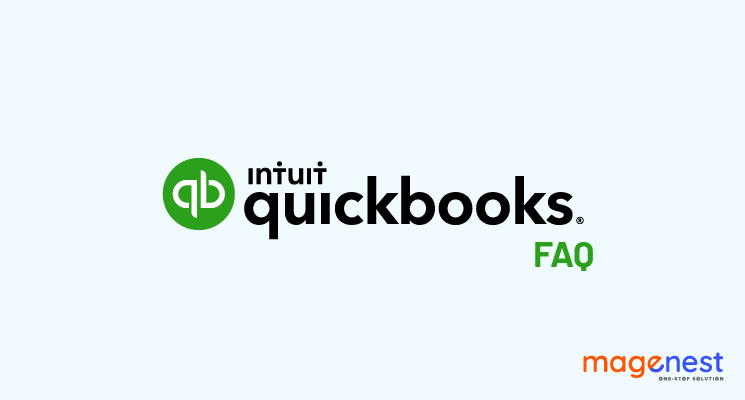As one of the most popular platforms for eCommerce stores, Magento is ready to support sellers in improving their performance. Since the beginning, Magento 2 Quickbooks has always been a top-searched extension for store owners.
During our support time, Magenest Team has received lots of Quickbooks FAQs relating to our modules: Quickbooks Online Integration for Magento 2 and Quickbooks Desktop Integration for Magento 2.
We have gathered all the frequently asked questions about these two extensions. In this article, we will provide the answers for all your Quickbooks FAQs, which may be your concerns for the time being.
A quick introduction to Quickbooks Online vs Quickbooks Desktop
For those who are new to Quickbooks, Quickbooks is known as accounting software for small businesses and dominates the market. It is a flagship product of Intuit for twenty-five years. There are two versions of Quickbooks: Quickbooks Online and Quickbooks Desktop for users to choose as the perfect platform for accounting.
Here we can point out some of the basic differences between Quickbooks Desktop and Quickbooks Online. The biggest difference is about the installation, Quickbooks Desktop is installed in Windows, and Quickbooks Online is used in Intuit server.
Quickbooks Desktop is more powerful since it has been around longer. But it requires a number of third-party Quickbooks apps, especially Web Connector, for the utility. Whereas, users can access through Quickbooks Online with the supported API and no additional apps required.
Another considerable feature is the price. Quickbooks Desktop is paid with one-time purchase cost for each version. In case customers choose using Quickbooks Online over Quickbooks Desktop, they will need to pay monthly for the services and constant updates.
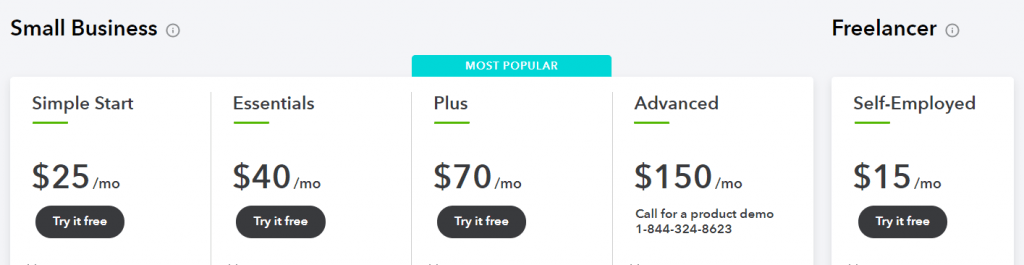
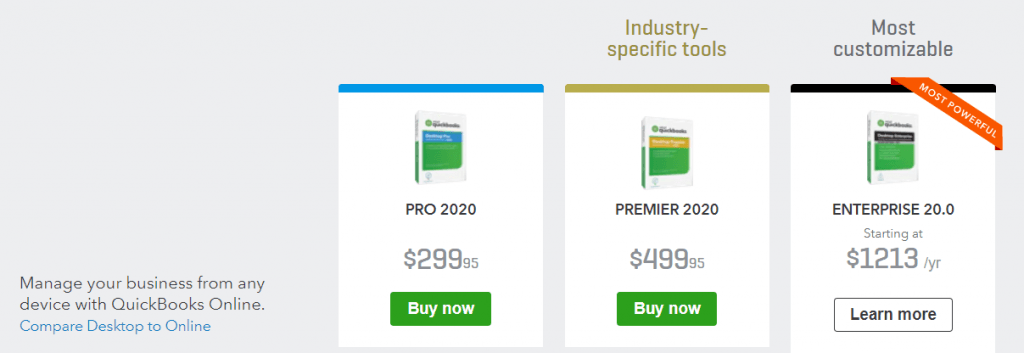
Generally speaking, QuickBooks Desktops beats out QuickBooks Online in managing large amounts of inventory, which makes it a great accounting option for retail stores and job costing.
Each version of Quickbooks offers the features that the other does not, which means that they fill the gaps for each other. Therefore, users need to consider carefully to choose an appropriate version of Quickbooks that fits their business.
Magento 2 Quickbooks Integration extension from Magenest
For each version of Quickbooks, Magenest provides an integration with the necessary features and customization services for customers' needs.
Magento 2 Quickbooks Desktop

Magenest QuickBooks Desktop Integration for Magento 2 is a powerful extension that helps merchants synchronize error-free data from your Magento 2 store to QuickBooks Desktop automatically in real-time.
Merchants can transfer unlimited online transaction data as well. The outstanding features are list below:
- Partial invoices and partial credit memos synchronization
- Guest orders synchronizable
- Synchronization with sales orders, sales invoices, and credit memos
- Transfer taxes, shipping fees, discounts, and payment methods
- Synchronize customer data and product data from Magento 2 to QuickBooks
- Support QuickBooks Desktop Pro, Premier, and Enterprise up to 2020
Magento 2 Quickbooks Online

Magenest Quickbooks Online Integration for Magento 2 helps vendors getting better financial management by automatically updating all data from Magento to Quickbooks in real-time.
With the extension, vendors can save a large time to develop their business instead of spending to track down transaction data, fix errors, and manually enter data. The available features of this extension include:
- Automatically update data changes from Magento 2 to QuickBooks Online
- Sync products data from Magento 2 to QuickBooks Online (Stock sync only Available on QBO Plus)
- Sync customer data from Magento 2 to QuickBooks Online
- Sync sales orders, invoices, and credit memos from Magento 2 to QuickBooks
- Sync tax rate from Magento to QuickBooks
- Map payment methods to deposit accounts
- Connect multiple sales channels to a single account
- Options to sync data by hand
- One-time setup and installation
- Debug mode to track all sensitive data
- Set automatic synchronize mode immediately or Cron job
Visit our store for more amazing integration to improve your sales and expand your brand's awareness! We have great discounts for each product to best support your performance.
Answer your common Quickbooks FAQs!
Quickbooks FAQs for Online version
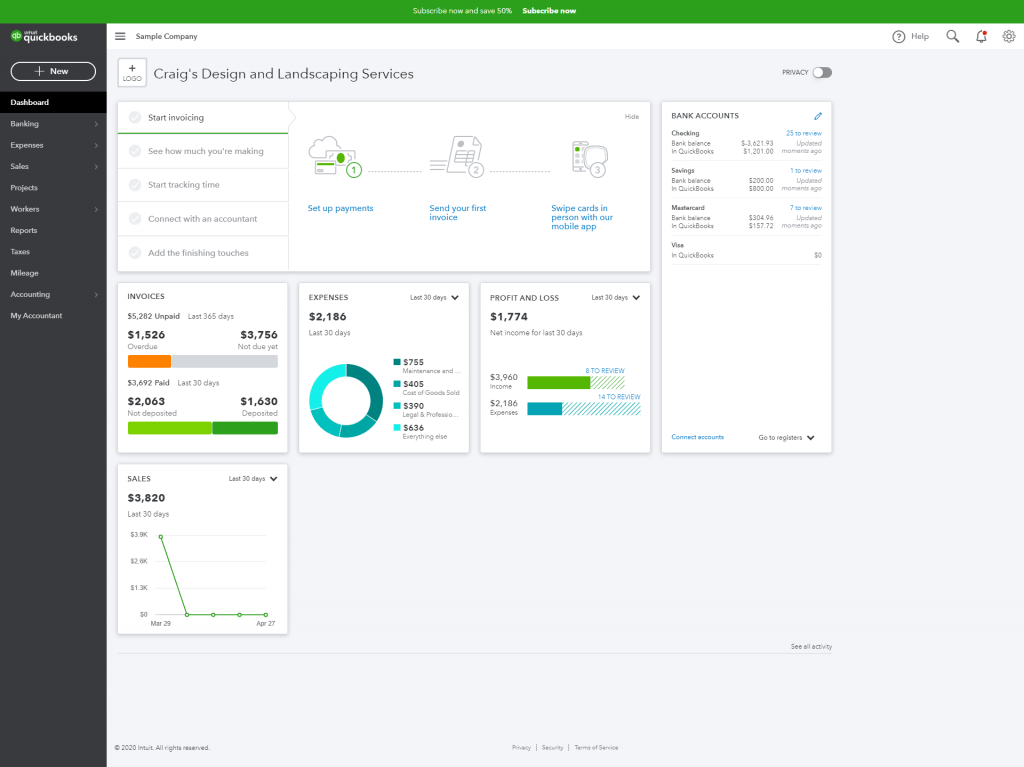
“Does the extension support two-way sync?”
This is one of the most common Quickbooks FAQs for this extension as well as other integration extensions from Magenest. This extension supports one-way synchronization only (from Magento to Quickbooks). Besides, Magenest can investigate and provide customization service for two-way synchronization based on the specific requirements from the customers.
“Which versions of Quickbooks are supported in this extension?”
The extension supports synchronization for Quickbooks US version, Quickbooks UK version, Quickbooks FR version, Quickbooks CA version and some other countries version plus generic Global setting.
“Which types of product that the extension supports?”
The extension supports the synchronization for all types of product in Magento: simple product, virtual product, downloadable product, configurable product, bundle product, and grouped product.
“Will there be any conflict if there is existing data in Quickbooks account? In this case, the old data does not need to be synced.”
There won't be any conflicts in the synchronization in case the synced data has already existed in Quickbooks. Users can also set to sync only transactions from a specific date onward, so our extension won't attempt syncing old data.
“We take payments through Sagepay in Magento 2. So will this payment type show in synced Quickbooks invoices?”
When customers make payments through Sagepay in Magento 2, this payment type will be shown in synced Quickbooks invoices with our extension.
“Will the extension sync invoices to Quickbooks when they are unpaid in Magento2 (and show as unpaid in Quickbooks)?”
The extension supports syncing invoices to Quickbooks when they are unpaid in Magento 2 as well. In this case, orders are synced as open invoice, and when an invoice is made on Magento, payment will be synced to QuickBooks to mark the unpaid invoice as paid (fully or partially depending on payment amount).
Quickbooks FAQs for Desktop version
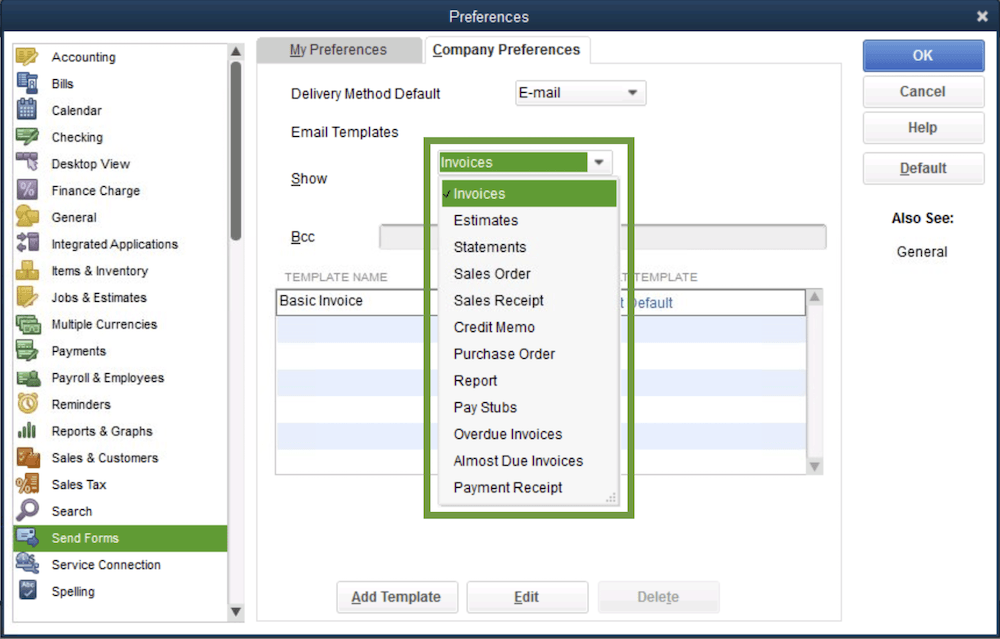
“Does the extension support two-way sync?”
This extension supports one-way synchronization only (from Magento to Quickbooks). Besides, Magenest can investigate and provide customization service for two-way synchronization based on the specific requirements from the customers.
“Which type of product does the extension support?”
This extension support the synchronization for a simple product, virtual product, downloadable product, configurable product and bundle product. On syncing configurable and bundle products, the extension will sync their simple products to QuickBooks as inventory parts or non-inventory parts.
“Does your extension support synchronizing product images?”
Due to some technical and API limitations, there has been no solution for syncing product images between Magento 2 and Quickbooks Desktop through this extension. Magenest will keep track of the updates for this feature availability.
“Which version of Quickbooks that your extension support?”
Our extension supports QuickBooks Desktop Pro, Premier and Enterprise up to the latest 2020 version. About the country field, the extension supports Quickbooks Canada, Quickbooks US, and Quickbooks UK.
“Can you confirm that the only connection we will require on the Quickbooks side is through the Quikbooks?”
Sure, to use the extension for synchronization, users are required to have a Web Connector app on the computer that contains Quickbooks Desktop.
Conclusion
We would like to thank our customers for their interest and trust in our extension as well as our services. After collecting all the Quickbooks FAQs, we are glad to know that customers are really interested in our extensions.
For the unavailable features of these extensions, Magenest can research customers' requirements for those to deliver proper solutions.
If you have any questions or requests for our extension, please do not hesitate to contact Magenest at support@magenest.com. We will revert back to you with proper solutions.