Technical Guidelines
Instructions and advice for developers and store owners in installing, configuring and customizing eCommerce websites and Magento 2 extensions.
-
How to create a Custom Widget in Magento 2
The Magento widgets system is a graphical interface where you can configure blocks in the frontend. For every widget, there is a configuration page available where you can set the required values for that widget. With a Magento widget, you can configure the layout instructions to show the widget at various places in the frontend. The widget provides powerful features... (More) -
How to extend a Javascript Widget in Magento 2
Magento 2 comes equipped with a wide range of JS widgets, ranging from alerts, tabs to navigations. Widgets provide basic functionalities while keeping their design and usage consistent throughout a Magento site. While each widget has multiple variables for developers to use, often you will find their functionals limited and want to augment them. In this article, we’ll discuss how... (More)0 Comment
-
Add more columns to Sales order grid in Magento 2
The most given task for all Magento programmers should be adding more columns with custom data to the Magento base grid. In this blog, we are going to learn how to add columns to the grid by joining tables and updating new columns in the sales_order & sales_order_grid table. Step 1: Using new column in sales_order & sales_order_grid table 1... (More)0 Comment
-
How to add a custom column to the Customer grid in Magento 2
All Magento programmers are familiar with the task of adding more columns with custom data to the Magento base grid. Here, we are going to learn how to add columns to the grid by joining tables. These custom columns will render data from a custom joined table. This blog will show you how to do it and give you an... (More)1 Comment
-
How to add a custom column to product grid in Magento 2
Introduction The most given task for all Magento programmers should be adding more columns with custom data to the Magento base grid. In this blog, we are going to learn how to add columns to the product grid in Magento 2. Prerequisites Create a tableJoin custom table with our wishlist oneAdd column using UI component I.Create a column to product... (More)1 Comment
-
How to set custom menu icon in Backend Magento 2
Compared to Magento 1, Magento 2 now creates a user-friendly admin panel with modernized and clean design. All the tabs are put on the left of the screen with the attached icons that describe the function of them. This new design is widely welcome by Magento 2 merchants cause it helps them to use the platform's features quickly. Today, we... (More)0 Comment
-
How to set custom Price for Products in Cart in Magento 2
Magento 2 is well-known as a functional platform for eCommerce. However, custom development is still a necessity to satisfy business demand. Within its provision, Magento supports a variety of integrated customization where you are capable of setting the custom price for products in the cart, for instance. Instead of manually editing each store product, the solution we’re heading at is... (More)0 Comment
-
How to schedule Cron Jobs Magento 2 - A Step-by-Step Guide
Cron job in Magento helps you to schedule a number of activities to occur in the future such as automatically sending emails to customers at a specific time, updating product price, reindexing, etc. It is a great way to save time as all tasks will be completed automatically when you are on another job. Those are default features in Magento... (More)0 Comment
-
How to add custom command line in Magento 2 - A Complete Guide
In this article, we will learn how to add a custom command line in console to perform Magento 2 functions. These command lines are familiar with Magento developers when working with Magento, such as: Installing/updating extensionsClearing cacheInitiate Magento cron... Before we start, you should know to create a simple module. In this article, we use a module called Magenest_CommandLine. Here... (More)0 Comment
-
Magento 101: How to Install Extension in Magento 2
The modularity of Magento was always the main reason for its success. Being able to install and update extensions on the fly changing the structure of your store is also a vital part of Magento 2. You are a Magento newbie who want to download Magento extension and install some modules but dont know how to do those things? DON’T... (More)0 Comment





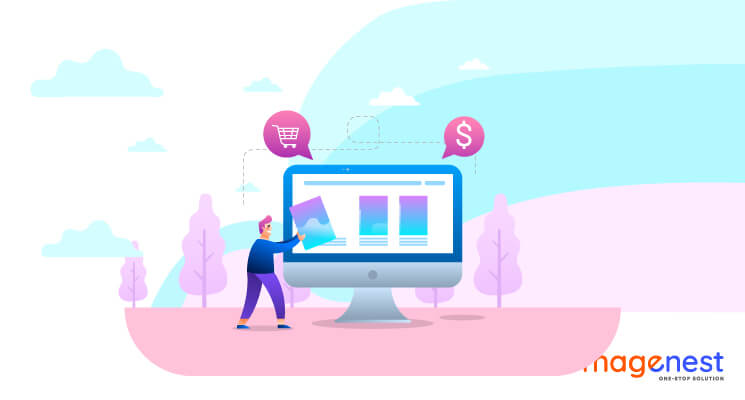



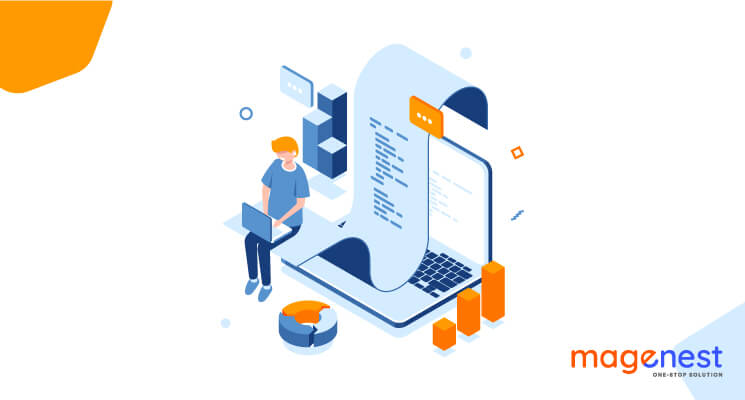
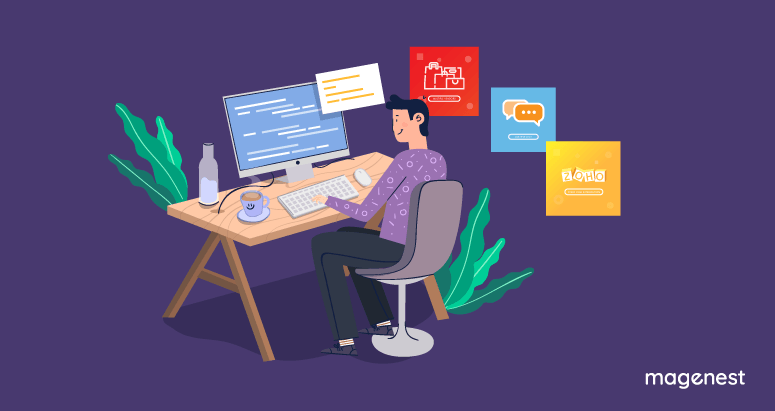



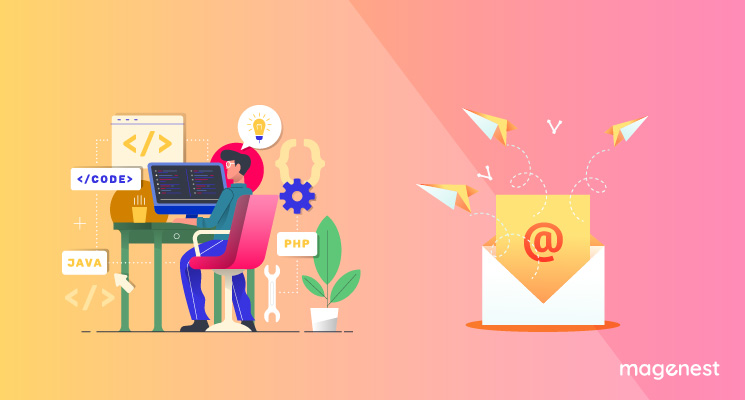
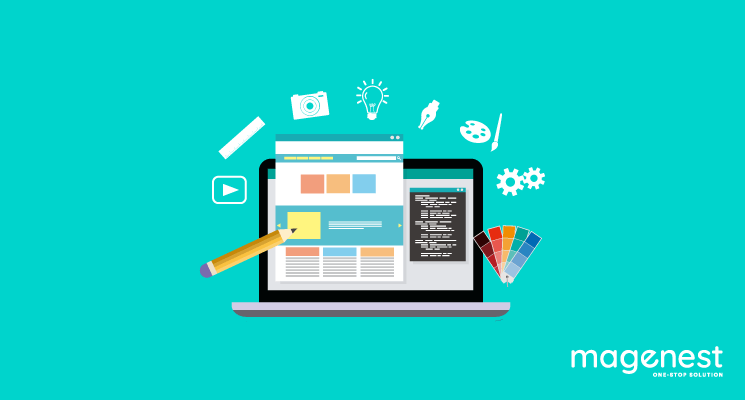







0 Comment