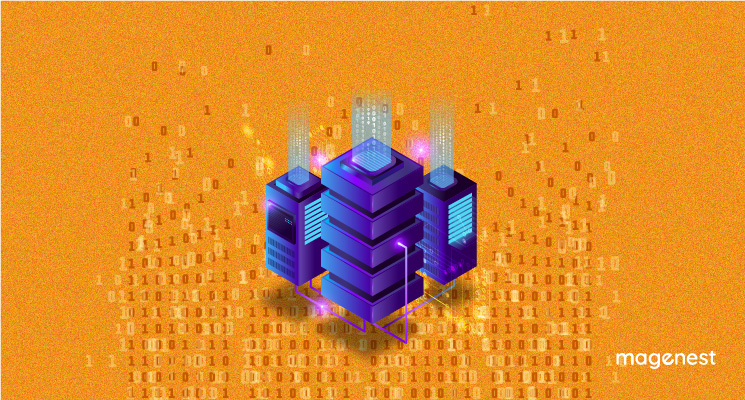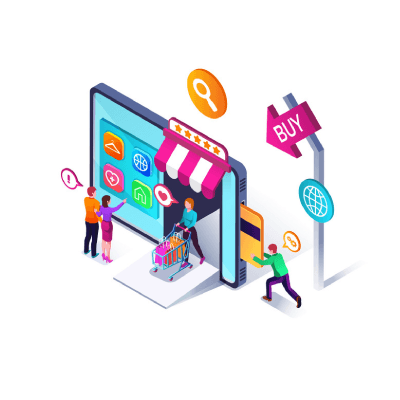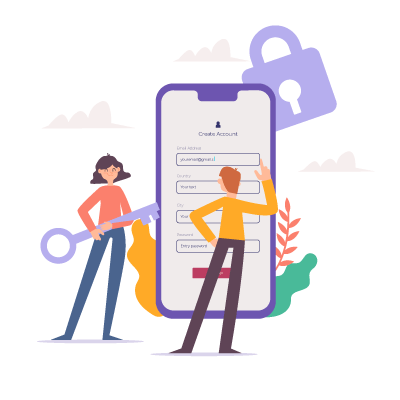Consumers have grown accustomed to being quickly connected to information, entertainment, as well as to the products they wish to purchase. It's no surprise that they've gotten so familiar with online payments — and the businesses that accept them — given their anticipation that technology will be able to meet almost any demand instantly. Let’s find out below what is paypal and how to integrate paypal within Magento2!
What is paypal?
PayPal is a secure, money transferring service for people who need to buy things on the internet. You can use it without revealing your financial information and send or receive payments in any country around the world! With more than 100 million active accounts around the world, paypal lets you send money securely from your phone or computer quickly and efficiently without needing cash on hand or even leaving home!

As PayPal accepts all major credit cards as well as debit card transactions (even Venmo), there are tons of ways to get funds into account that won't cost any additional fees like paying at convenience stores does.
What is Paypal offering Merchants?
Security
Paypal's entire team is committed to protecting its customers from cybercrime. For instance, every day they work hard at preventing fraud and increasing user safety on their site by investing in features like Two-factor authentication (2FA). PayPal stays ahead of the game with new security measures meant to keep your account as secure as possible.

They offer you 2 different forms of protection: one for when you try logging into a device that hasn't been associated before or after installing Chrome browser extensions; another where PayPal will stop all transactions if it detects an irregularity—even during checkout!
Subscription Payments Solution
Paypal offers a Subscription Payments solution for businesses that want to grow and build their customer base. It is specifically designed for companies who would like to offer a subscription-based product or service over time instead of one lump sum price up front in order to enable business growth as well as make it easier on customers with more than two types of subscriptions they need.
Handling different currencies
Paypal is a popular online payment service that lets users spend their money anywhere with any type of money. The company says it can handle more than 50 currencies with one signup through Venmo or Gmail, making life easier for everyone from an international traveler looking to exchange currency before returning home to your local coffee shop owner without an expensive credit card terminal on hand at all times! Paypal has found a new way to make it easier for customers to pay in-store. With the Paypal Offline Mode, now you can complete your purchases even if there is no internet connection available.
Spending Offline
PayPal just announced that they are introducing an offline mode which will allow people to still be able buy things from online stores and shops without having access on their phone or tablet's wifi signal by linking their credit card with the app beforehand so they don't have any problems completing transactions when not connected
Transferring money
One of the great advantages to using Paypal is that it allows customers to transfer money directly into your account. This makes tracking and managing funds very easy, which can be a real advantage for small businesses with tight budgeting requirements.
How does Paypal work within Magento 2?
The available payment method in Magento is Paypal Express Checkout, which supports customers to use Paypal accounts or credit cards to pay.
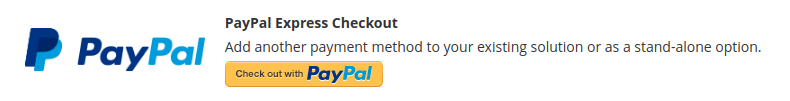
This article will help you how to configure PayPal in Magento 2. Before you set up for Paypal payment, please make sure that you have a live or sandbox Paypal merchant account.
1. Start with a new configuration
1. Go to STORES > Configuration
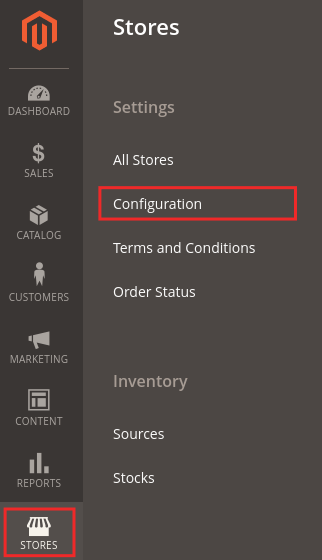
2. Scroll down to the Sales tab, expand it and click on Payment Methods tab.
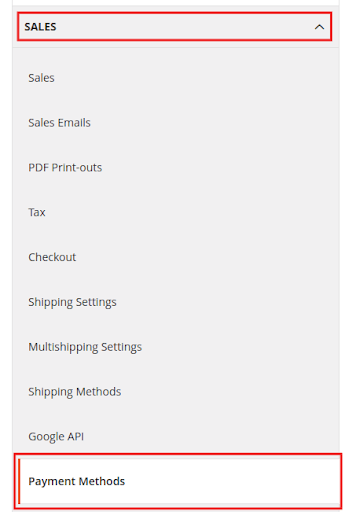
3. As you can see, the Merchant Location is right here. You can select a country for the Paypal payment, or if you don't choose, the payment will use Default Country from General Config.
This setting determines the selection of PayPal Solutions that appear in the configuration.
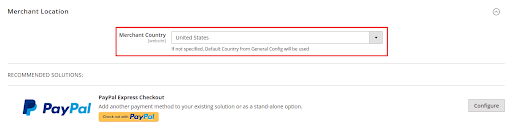
4. After that, click on Configure button to expand Paypal Express Checkout section.
5. Then, fill out the information in Required Paypal Settings > Express Checkout section.
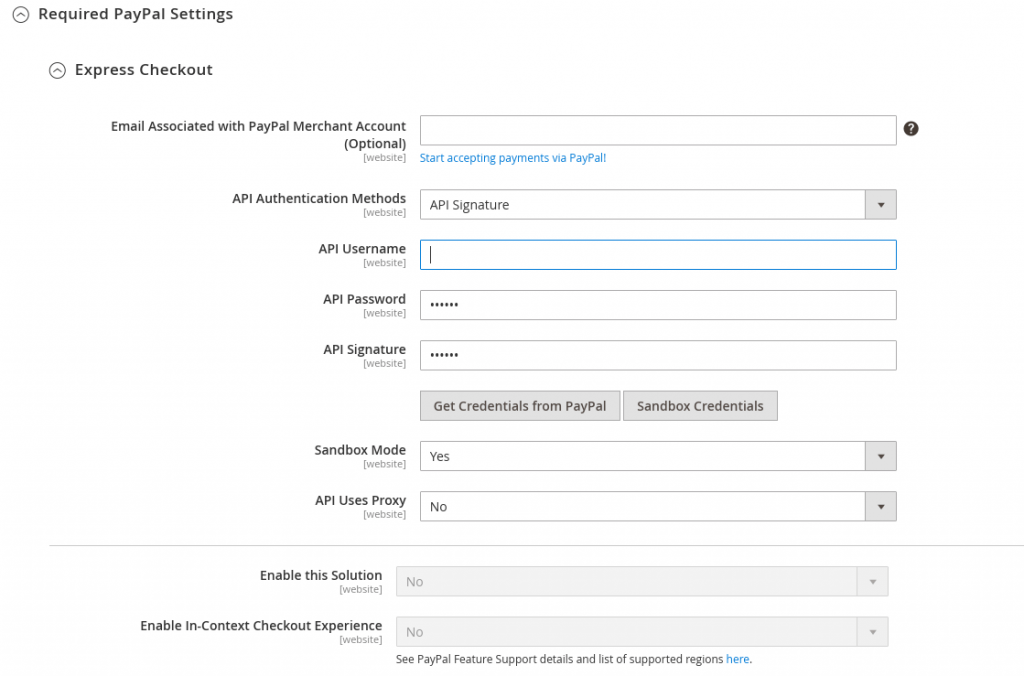
If you leave blank any fields (except the optional field), the Enable this Solution field will be disabled. You can not enable it until all required fields are filled.
- Email Associated with PayPal Merchant Account: Email addresses are case sensitive. To receive payment, the email address you enter must match the email address specified in your PayPal merchant account. This field is optional, you can leave it blank.
- API Authentication Methods: Here are two types of authentication methods.
- API Signature.
- API Certificate.
- API Username/API Password: Input the username/password which Paypal provides for you.
- API Signature/API Certificate: Depend on the authentication method, you have to complete it.
- Sandbox Mode: Determine which environment you are working on.
- API Uses Proxy: If you use proxy to connect Magento and Paypal, then set this field to Yes, and complete two below fields:
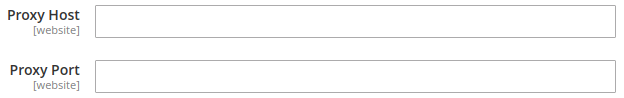
6. When you have done with those fields, you can choose Yes at Enable this Solution field.
7. If you want the customers to pay at the store, enable the Enable In-Context Checkout Experience field and enter the value for Merchant Account ID.
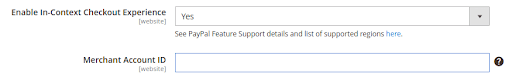
Move to Basic Settings - PayPal Express Checkout section to set some basic information for the payment.
Here, you can specify Title, Sort Order, Payment Action (this field includes Authorize/Sale/Order action).
By the way, if you want the payment is displayed on every Product Page, then set Yes for Display on Product Details Page field.
2. Get API Credentials
You can get the information by clicking on Get Credentials from Paypal/Sandbox Credentials button.
If you want to change from Sandbox to Live mode, you just replace all credentials you have entered by the Live credentials.
1. Log in to your Paypal merchant account.
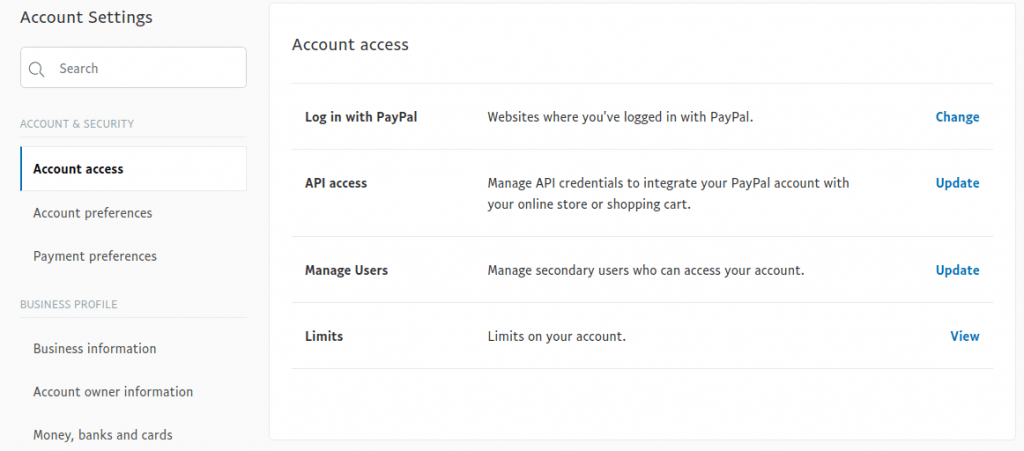
2. Go to Setting > Account Settings
3. Go to Account access > API access > Update
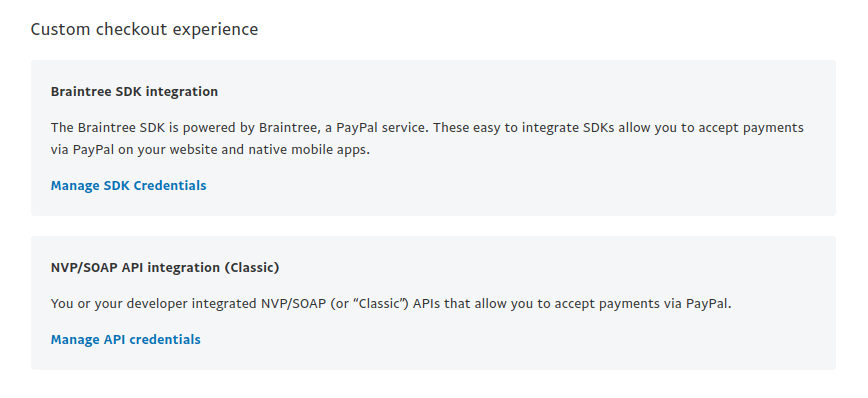
4. Scroll down to Custom checkout experience and click Manage API Credentials.
5. Then, select the Authentication Methods (signature or certificate) and submit your choice.
6. Now, you can get the credentials for the Paypal payment method.
After you have completed all the basic settings of Paypal payment method, go to Store Front and try to buy something.
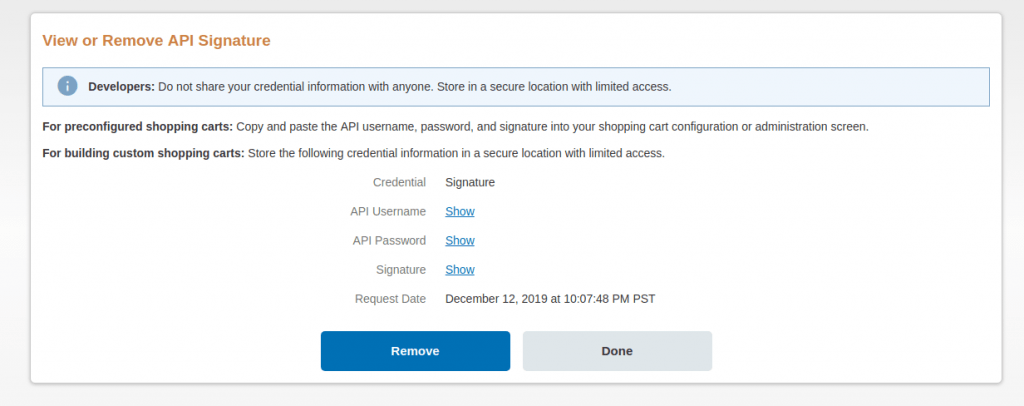
Now, you will see the Paypal payment appears on the Product Detail, Mini Cart and Check Out page.
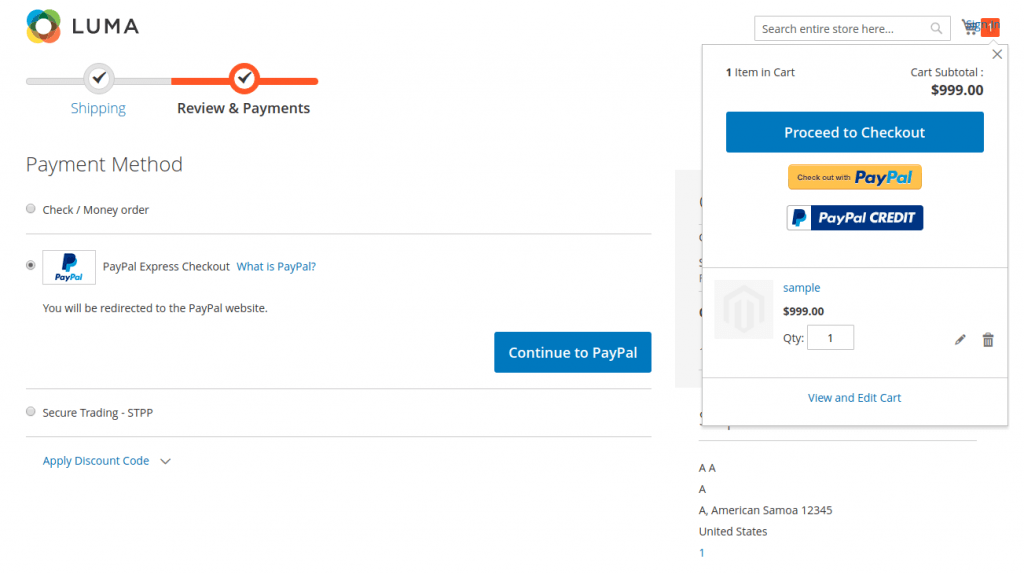
3. Boost Your Sales
Everything hasn’t stopped here, Paypal in Magento also provides for you some functionalities which help boost your sales.
It means that Paypal offers the customers can access quickly to financing by using Paypal Credit, so they can buy and pay anytime. You are not charged when the customers choose PayPal Credit and pay only your normal PayPal transaction fee.
All you need to do is that you have to set up for Advertise PayPal Credit section, choose Paypal’s free banner ads for your store.
1. Move to Advertise PayPal Credit section
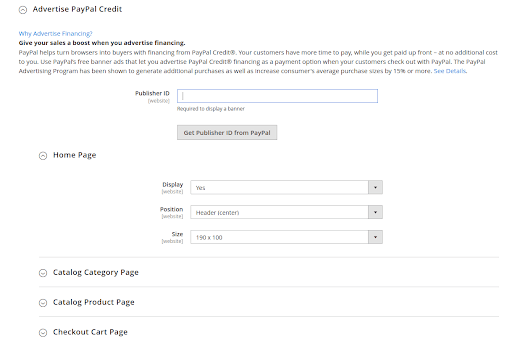
2. Input the value for Publisher ID, if you don't have one, click on Get Publisher ID from Paypal button
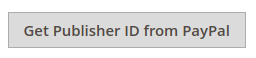
3. After that, select and enable where you want to place the banner, such as Home, Catalog Category, Catalog Product or Checkout Cart page.
4. You can configure the Position and Size for each banner.
The Paypal banners will appear on where you have set up. According to Paypal Advertising Program, the banner will help you to increase consumer's average purchase sizes by 15% or more.
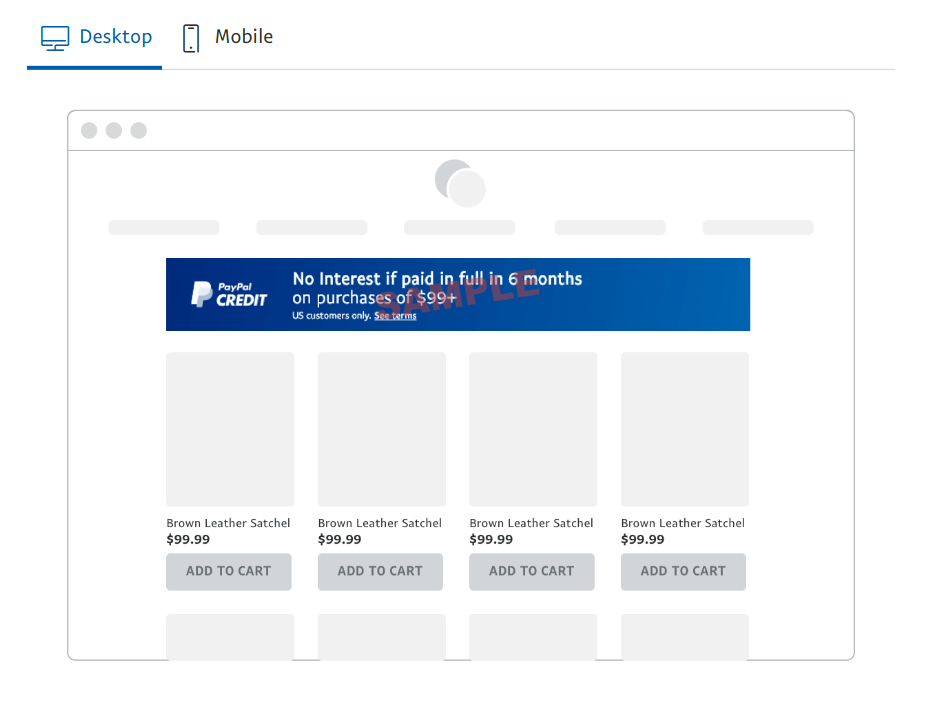
READ MORE. Top 5 Payment Providers in 2021
4. Advanced Settings
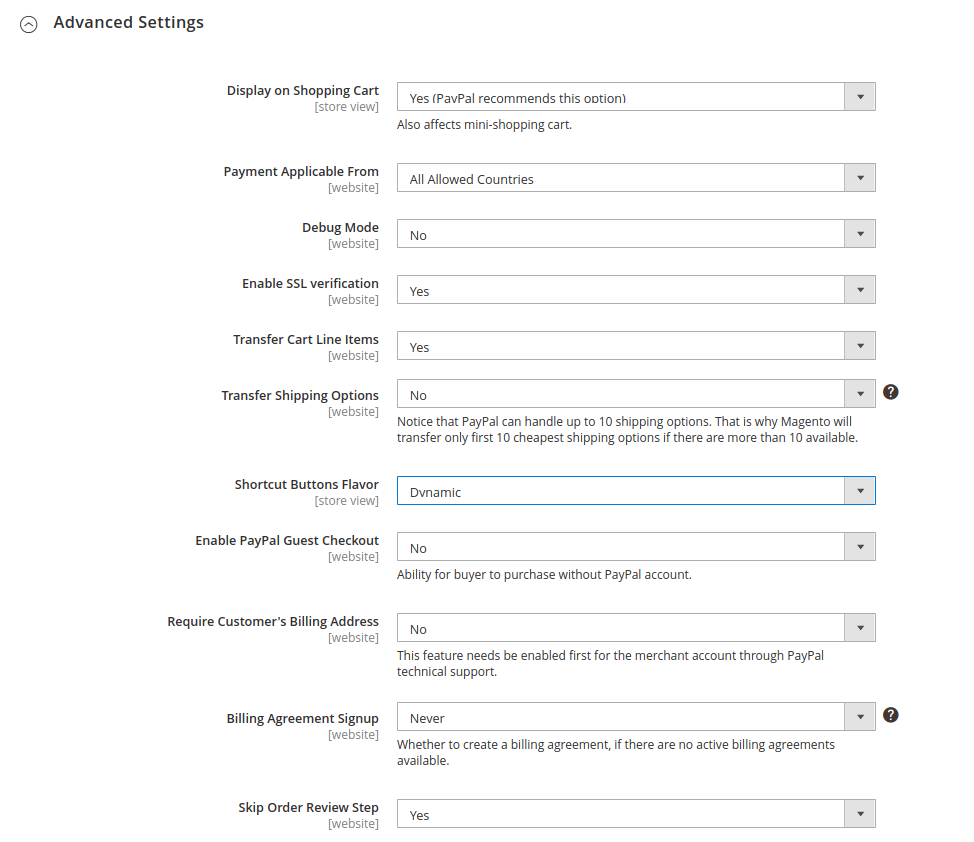
This section helps you to optimize the Paypal payment on your Magento store.
- Display on Shopping Cart: Show Paypal method on both Checkout Cart and Mini Cart.
- Payment Applicable From: Customers from countries specified in your store configuration can use this payment method. You can choose Allow All Countries or Specific Countries.
- Debug Mode: Enable this field and go to _payflow_advanced.log to view all log of the payment.
- Enable SSL Verification: Enable host authenticity verification.
- Transfer Cart Line Items: Display a full summary of the customer’s order by line item from the PayPal site.
- Transfer Shipping Options: Include up to 10 shipping options in the summary (This option appears only if Transfer Cart Line Items are set to Yes).
- Shortcut Buttons Flavor: Determine the type of image used for the PayPal acceptance button.
- Enable PayPal Guest Checkout: Allow customer who doesn’t have a PayPal account to make a purchase with this method.
- Require Customer’s Billing Address: Requires the customer’s billing address for all purchases.
- Billing Agreement Signup: Specify whether the customer can sign a billing agreement with your store in the PayPal payment system when there are no active billing agreements available in the customer account.
- Skip Order Review Step: The customers are not redirected to Magento store after paying successfully.
In Advanced Settings section, you also find out the PayPal Billing Agreement Settings section which allows you to enable and configure a sales agreement between you (merchant) and customer that has been authorized by PayPal for use with multiple orders.
Or you can view report of Paypal payment by enabling Settlement Report Settings. The reports will be scheduled to generate, it depends on your configuration.
Moreover, if you don’t like the design of Paypal appearance on your Magento store. You can expand the Frontend Experience Settings section and customize or restyle background, logo or all Paypal smart button.
There are optional fields, you can enable them or not. It’s up to your requirements and the customer’s behaviors.
What is Paypal Alternatives?
Stripe
Stripe is a platform for online transactions, but it doesn't compete with PayPal.

Stripe's services are only available to U.S.- and Canada-based businesses that take payments from any source; however, there may be some hidden fees associated with this service due the unclear nature of their fee structure (2.9% plus 30 cents on every transaction). The checkout process can happen anywhere—on your site or theirs—and all you need do is sign up!
Google Pay Send
Google Pay Send has been called a PayPal killer by some tech experts. It is perfect for sending money to and from anywhere while avoiding hefty fees on debit transactions, which are different from credit card transactions in that they don't require an annual fee or interest charges. This means it's free to use this service as often as you want! The app also allows users the ability of tracking their transaction history with ease so there can be no question about what happened when funds were sent or received. Google Pay send works seamlessly across Android devices and iPhones, making it available at your fingertips wherever life may take you next!
Skrill
Skrill is just like its competitors, but with one key difference. Skrill doesn't charge foreign transaction fees to send money abroad from the United States! This means a user sending $100 can expect that amount in Euros once it reaches an international destination without any extra cost involved; other companies may take up to 5% of what's sent as their fee for this service.
For users who want more security than cash when they're making purchases overseas and don’t trust exchanging currency at banks or airports, there are plenty of prepaid cards available through providers such as Visa® Prepaid Card (Skril). If you need instant access to your funds wherever you are - whether domestically or internationally - consider getting yourself a card provided by such providers.
Payoneer
In many parts of the world, it can be difficult to get or use a bank account. This is where Payoneer comes in: providing people with an easy way to withdraw money from international transactions no matter their location! The company operates like PayPal and has two types of accounts - one for individuals only that costs $29.95 per month (or $199 annually) and free accounts which allow you to directly deposit funds into your personal checking account at any time without paying anything up-front.
What is Paypal services for your business
PayPal Checkout
This is a tool for online sellers. It allows customers to buy goods or services easily, without the need of inputting their shipping and billing details. This ensures that all personal information stays secure from prying eyes so your customer can enjoy speedy checkout with no worries!
PayPal for Marketplaces
PayPal was launched in 2000, and since then it has been dedicated to serving marketplaces - which make up nearly 40% of the online retail market by 2020!

With this type of growth, there are unique payment needs that arise such as international transactions between buyers or sellers who use different currencies; tracking payments through promotions like Groupon Cash Back Deals; simplifying chargebacks with Venmo Payback: all these features can be found in our new app, so you don't have to worry about what's next when accepting credit cards on your marketplace apps.
PayPal Here
PayPal Here is a mobile payment solution that lets you accept multiple forms of payment simply and securely.Nowadays, people are always on the go. It's important for businesses to keep up with this bustling lifestyle and offer a mobile solution that can accept all forms of payment-not just cash. With PayPal Here you get quick payments without any paperwork so your customers don't have to wait around!
Conclusion
PayPal is an easy way for business owners like yourself to stay competitive in today's fast paced world by offering a secure form of payment not only limited specifically towards cash. You will be able to take care of customer transactions quickly and efficiently which allows them more time being productive instead of waiting at checkout lines or filling out lengthy receipts as well as increasing sales due it accepting multiple types of currency--no matter where they're going next! Understanding what is PayPal and benefits will definitely be a competitive advantage for firms!
READ MORE. Stripe vs PayPal Comparision
Hope this article will help you to increase your sales with Paypal Express Checkout. Happy coding!