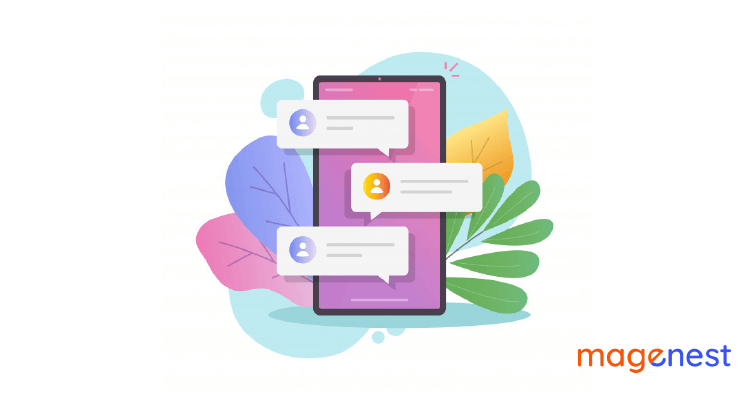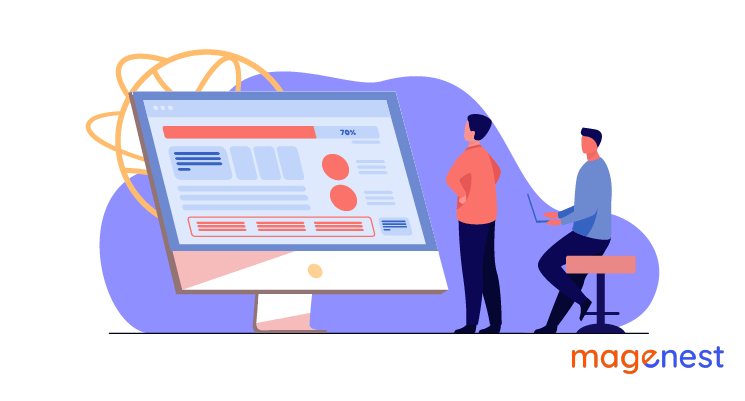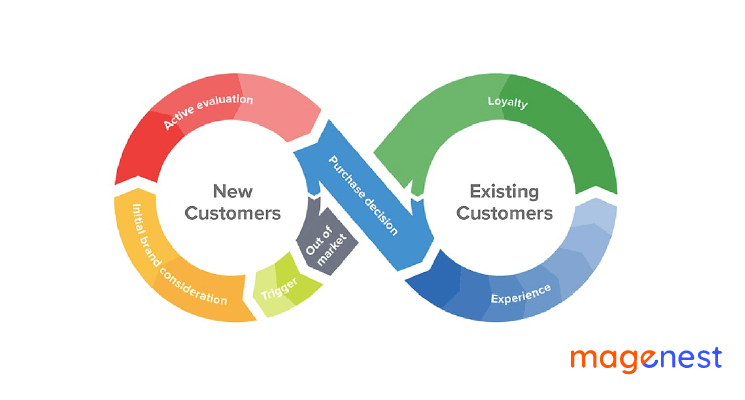The communication process with customers is considered the bones of any business operation. Most merchants will choose traditional channels to deliver messages to their clients such as emails, SMS, website notifications (popups & banners). However, there are still some limitations. About 15.68% of marketing emails will get opened and the average click rate is only 2.01% in the eCommerce industry, according to the Email Marketing Benchmarks and Statistics by MailChimp.
Recently, a new communication method called Push Notifications has gained more popularity thanks to its considerable benefits like real-time engagement, low spending costs, better user control, etc.
This article will provide you the basic knowledge of push notifications and how you can send push notifications effectively to drive more sales for your eCommerce website.
What are push notifications?
Push notifications are messages shown in popups that appear on your users’ browsers, usually leading to specific URLs. Receivers can be anywhere on their browser and can still get these notifications as long as they are online or have their browsers running on their devices. The most outstanding feature of push notifications is that they will ask for receivers' permission before starting sending messages. Also, people can end their subscriptions anytime they want.
A typical push notification contains a title, message content, an icon, and a URL. Unlike SMS, push notifications have a limit for character numbers so you should write your content short, clear, and persuasive.
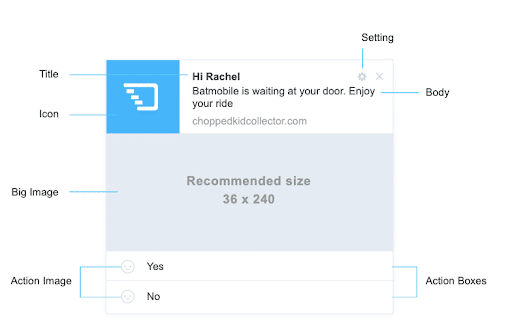
Since the first push service launched by Apple in 2009, push notifications now become one of the most powerful tools for online store owners all over the world. Push notifications are most often used by apps so many people refer them to notifications on mobile devices only. In fact, web applications are also a big force for the development of this technology. The push messaging click rate can reach 8.8%, much higher than other tools like email or SMS.
Types of Push Notifications
Based on the location where push notifications appear, we can divide them into three main types as the following:
1. Web Push Notification
Web push notifications allow you to send alerts on both mobile and desktops even when users are not on your website. With zero installations needed, customers simply give their assent in a single click to receive web push notifications directly to their browsers. This type is mainly applied by marketers because of the numerous benefits of web push notifications. It can enhance website engagement and increase customer retention by providing continuous useful information, which finally boosts conversions.
2. Desktop Push Notifications
As its name, desktop push notifications pop up only on desktops. These notifications are used commonly by the software/products that are installed on your desktop in order to drive customer engagement. Compared to web push notifications, desktop push notifications are moderately more difficult to build as it requires certain technical skills. You had better ask for professional developer help.
3. Mobile App Push Notifications
Similar to desktop push notifications, mobile app push notifications can only be triggered by existing/downloaded applications on your mobile. The IOS app publishers get the unique identifiers of users so they will craft and send these messages easily. Push notification alerts can be shown in three places on your phone (lock screen, banner, and notification center) with the condition that the app user opts-in for receiving messages. Whereas, Android has a default setting of opt-in and manual opt-out users. Mobile app push notifications, compared to web push notifications, are also difficult to build and developer support is required.
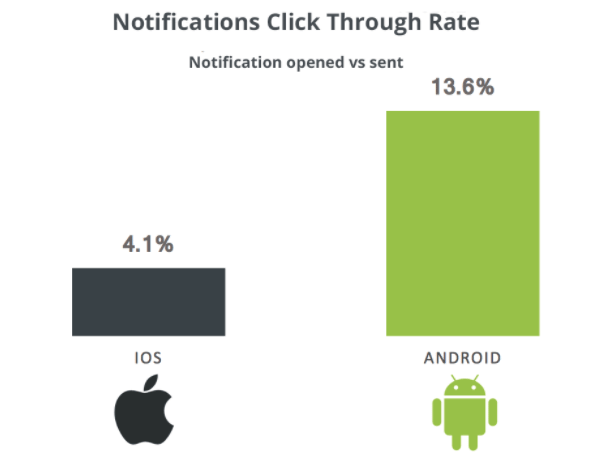
On mobile devices, app push and web push notifications can look the same to each other. So let’s look at these differences in the table below.
| App Push | Web Push |
| Can only be sent to mobiles | Can be sent to any device that supports web browsers |
| Can be delivered even when mobiles are in lock mode | The device must be in use |
| Can be dropped off if the apps are updated | No app installation is required |
| Support rich media for some operating systems | User can receive the web push even while browsing another website |
How push notifications work
You have to use one of the push notification services to start sending messages to your customers. The two popular names are Google’s Firebase Cloud Messaging (FCM) and Apple’s Push Notification Service which enables Safari notifications and Windows Notification Service for Microsoft Edge.
Let’s take Firebase as an example. The workflow of push notifications is demonstrated as below:
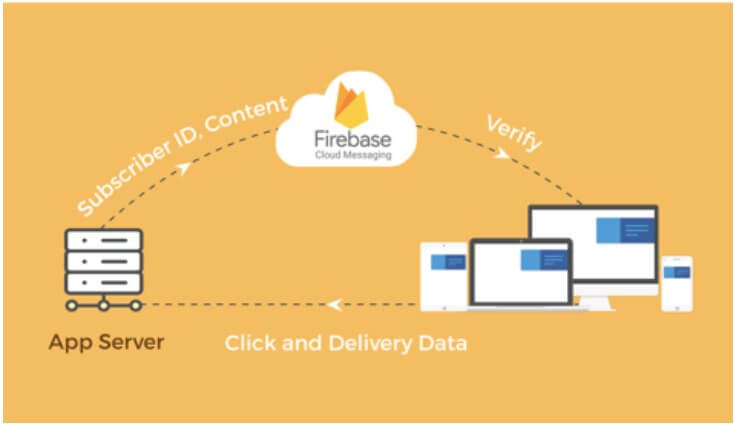
Firstly, the application servers send the content of the notification along with subscriber information to FCM. After verifying the information, it sends the notification to the devices of end-users. Upon receiving the notification, the devices send Click and Delivery data back to the application, which enables websites and apps to track the performance of these notifications.
Although FCM falls under Google’s umbrella, it also works with other browsers that support Push API like Firefox & Opera. This enables the sending of push notifications to a web app via a push service. It also helps web applications receive notifications sent by a server.
To send push notifications, the most important step is asking for users’ permissions. Or else, you can do nothing here. This could be the biggest problem for all senders. You need to find effective ways to convert website visitors into subscribers. Basically, to gain more users opted in, you need to be able to answer the following question: what’s in it for them? The brand’s reward is a good thing for the exchange, but it’s wiser to invest in valuable content of the push notifications.
Web Push Notifications for Magento 2 websites
You can get a tech team to build your own notification system but our advice is to use Magento extensions to save your time and energy. After installing your suitable extension, you can start your own notification campaign. There are plenty of ways for Magento 2 owners to take advantage of web push notifications.
Welcome visitors
Most online shoppers these days are window shopping, which means they usually become inactive right after existing your stores. To form lasting engagement habits for potential customers, a mapped-out welcome campaign is needed to direct users towards your relevant products/information. Perhaps offer them a welcome discount so they will easily get into your sales cycle.
Discounts and promotions
As web push notifications can reach out to your customers when they’re not active on your website, it is excellent to use this channel to promote sales and share the latest deals with the subscribers.
Abandoned Cart Recovery
It causes headaches for almost all eCommerce merchants, with approximately 70% of all shopping carts left behind at the checkout. How can you win them back?
Sending web push notifications is a considerable option here. The notifications can be deep-linked, directing the buyer back to their pre-populated basket at the optimal time.
Feedback Collecting
Did a user buy products and leave no review? Send them a reminder so that they will remember to come back and write about their experience. Based on that, you can make improvements to satisfy your customers and strengthen your brand reputation in the long term.
For-Your-Information (FYI) Notifications
Want to let your customers know about the latest news about your business? Start pushing notifications now! As you can communicate with customers in real-time so it’s unlikely that your messages will be missed out.
Despite the undeniable benefits of web push notifications, they can also harm your business if the merchants misuse them such as spamming your subscribers with too many notifications or bombarding them with messages at odd hours. You can read more about best practices for push notifications here.
Final thoughts
We believe that push notifications could be your powerful weapon to win your customers’ hearts. With the basic knowledge of push notifications in this article, you can combine this channel with your digital marketing strategy effectively for your business development.