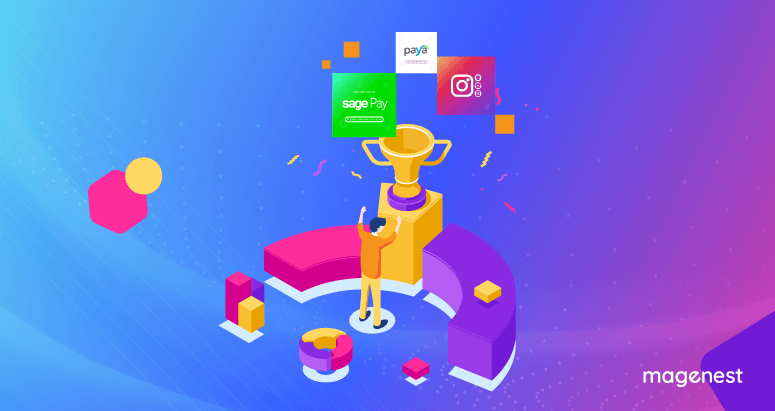The goal of every online business is to make the customer click on the little “Place order” button on their checkout page. But what happens after that? The product isn’t going to magically appear at the customer’s doorstep now, is it? No, you are the one in charge of confirming orders, packaging them, and shipping them to your customers.
If you are a small business, then this is no big deal. A few orders a day is a piece of cake - you can easily handle them yourself. But then your customer base is getting bigger, and suddenly, taking care of orders is too much. And that is when order management comes in.

What is order management? How can an order management system help you with your work? Well, for starters, it can help remove some of the inconvenience and mistakes that can come along as your business grows. Let’s find out.
1. What is order management and order management system?
Long story short, order management is the process of receiving, packaging, shipping and fulfilling orders. This process begins when the customers place their order, and it ends when the customers receive their products.
Order management isn’t a complicated process in and of itself. However, when you operate on a large scale, it’s hard to keep track of all of the orders coming in and the stocks you have in your inventory. That is when you need an order management system.
What is “order management system”? An order management system, or an order management software, is a system that allows you to manage all of the incoming orders with ease. It organizes and automates the entire process, from the moment your customer hits the “Purchase” button until the packages are on their front door, and sometimes even until the “Return” process.
2. Why do you need an order management system?
Sure, an order management system sounds good. But do I really need an order management software, you ask? Why does even a small business need an order management system?
Keep track of your inventory
One of the most awesome aspects of order management systems is that they always offer real-time data. This means you can keep track of everything that is actually in your inventory in real-time: items sold, returned, restocked. This prevents you from accidentally overselling products that are already out of stock, or accidentally stocking unsold products; and thus guarantees customers satisfaction.

Keeping track of your inventory also means ensuring you are not overstocking or understocking. Overstocking items, and you are slowly losing money over unsellable products - like a sinking ship. And any gamer knows you can’t combat if you don’t have enough items - just like you can’t actually do business if you understock and don’t have enough products (actually, you can, but it’s called scamming and it’s illegal. Unless you are United Airlines selling your tickets, in that case, I guess you can just beat up your customers).
Order management systems also offer data monitoring past orders, so you can see which items are selling and which ones are not, or seasonal selling patterns for seasonal products. Knowing these data can help you decide which products need a restock and when, thus preventing overstocking and understocking.
Automatic and synchronized
Come on guys, it’s 2021. Why are you not making your process automatic? First of all, making the process automatic can save you a lot on labour costs and possible mistakes. And there will be mistakes - we are human after all. As the size of your business grows, you are selling more items and having more orders and everything is getting more complex. Some mistakes are inevitable - wrong orders, wrong address, prolonged shipping times..., but they can torpedo your business and make you lose customers or have really bad reviews.
That is why having a process with minimal mistakes is important. And to minimize the number of mistakes, you need to minimize human labour and touchpoints - the more steps there are, the more chances for things to go wrong. And the order management system was invented for this exact purpose. Everything is written in the code - all you need to do is checking in once in a while.
Time-saving
Everything is faster if it’s automated. With an order managing software, everything is processed almost instantly. Plus, you can access your order management system online from any destination, 24/7. This means that you can process orders remotely and at any time, which is obviously more efficient order processing and time-saving. But that’s not the only way order management systems can save up some time.
As we have discussed above, having an order management system can reduce mistakes and issues. This means that you don’t have to spend time fixing the mistakes or trying to find if there are any - and thus having more time to actually develop your business, spend time on things that are more important and strategic, like building your brand or developing your products.
Data monitoring
No matter what field you are in, data monitoring is one of the most important aspects to focus on if you want to develop your business. And let’s be real, it’s hard to process data by yourself if the data is scattered everywhere without any system.
That is why you need an order management system - to get all the order data into one place. If all the data is now in one system only, it means you don’t have to gather and put them together yourself anymore. You can just access the system and see all the data laid out beautifully in front of you. This makes it easier for you to analyze and process the data, which can help you with future business decisions.

For example, the data gathered from the order management software can tell you what products are selling well, where are your customers coming from, and when do you get the most orders. You can then choose to adapt and utilize this data accordingly, like maybe push sales on a product, sell more similar products, establish warehouses near places where you get plenty of orders to lower the shipping costs, or when and how to restock your inventory.
The online management system gives you a better view - an overview - of the whole picture of your business. You can thus identify any real-time problems and think strategically, rather than blindly swimming with your business without knowing where to go. Plus, with the data provided, you can likely see and identify the trends in the entire market, not just with your business.
Monitoring data can help you avoid possible customer dissatisfaction or glitches and order errors like low inventory, incorrect invoicing, or sudden transportation errors. The ability to make data-driven decisions and having strategic, big picture plans can greatly increase efficiency and save you a lot of money in the long run.
3. How does the order management cycle work?
Sure, everyone asks what is order management, but no one asks how is the order management. The order management is excellent, thank you very much. The order management cycle can be divided into three main stages: Receiving orders, fulfilling orders, and the post-sale process. So let’s dive in and find out!
Receiving order
This process, of course, starts when a customer hits the little “Purchase” button on your website. But “receiving” does not simply mean that you get a notification on your phone - no, it means that you accept the order from the customer, confirm it and then collect the payment. Then, you’ll have to send the order information to your inventory so that your staff can start preparing the products.
This is obviously the shortest and most straightforward stage of the order management process - but there is actually a lot going on beneath the surface. You’ll have to record order history, check your inventory, and then record and lodge the sale into your ledger. With this many little tasks, you can see how many things can possibly go wrong. If you want to prevent that, an accounting tool to keep track of orders might suffice. You can check out our ERP and Accounting Integration to see the tools and how you can make this stage easier for you.
Fulfilling order
Well, when you’re done processing the order request, the next stage of order management is to, obviously, fulfill it. There are three steps in this stage: Picking the order, packing the product, and shipping the package.
- Picking: So first thing first is obviously to locate the product(s) in your warehouse. Your warehouse is most likely lined with shelves and all kinds of products, so a tracking tool or tracking system is ideal to ensure the picking of orders quickly and accurately if you don’t want to rely too much on manual labour and risking mistakes. Some order management softwares offer tracking tools in their system, so remember to do some research and utilize them to make your life easier.
- Packing: When the products are picked, they are sent to the packing station. Packing isn’t simply just packing though - there is a lot of work that goes into this step of the order management process. You have to take care of using the right packaging materials for each product so that it reaches the customer intact and in good condition, while also using resources efficiently. Different products require different packaging as well. Sometimes your product is not entirely safe to handle - like needles or guns or explosives or chemicals. Or the most dangerous of all: lithium batteries. If you are transporting these “high-risk” items, you need a special sticker and extra fees for workers to handle those. You can even consider custom packaging so that your customers have a better unboxing experience.
- Shipping: After you have done all of the above, it’s time to finally send your products on the road. Now, have you worked on calculating shipping costs yet? Most couriers and transportation companies have their own pricing rates, which are based on a lot of factors. If you want to calculate the shipping cost, you need to know all of these beforehand. After calculating your shipping costs, you can start attaching the applicable shipping label and invoice and marking the order as shipped in your backend system. You can then send out shipping confirmation and order tracking emails to the customer - the tracking is either done by the courier, your logistic provider, or even your order management system. You can either go through a third-party logistics provider, or you can just choose a courier and send your products yourself.

Well, that is a neat order fulfilling process. But what if you don’t have enough products in your inventory to fulfill the order? If you don’t want to cancel the order and turn your customer away, then you are left with two choices: backordering or dropshipping.
Backordering is the process of ordering from your supplier, having them send the products to you, and then it’s your turn to send it to the customer. Meanwhile, dropshipping is contacting your suppliers and having them send the products straight to the customers. Each type has its own pros and cons, and maybe we can go into that in another article.
Post-sale process
Now your customers have received the product. Will everything end here? Well no, it will not. Because there will be, sometimes, refunds and returns. Were the items delivered correctly? Did they arrive on time? If there is anything wrong with your order management process, chances are you will get a refund request and a complaint.
But even if there is nothing wrong, it doesn’t mean you could just stop talking to the customer. Post-sale service is important in keeping a customer. Ask them about the experience. Are they satisfied? Is there anything your customer wants you to improve or change? Maybe offer them a coupon for their next purchase? These are how you can increase your service quality toward each customer.
4. Order management apps
Cool, so the order management is important, the order management software is helpful. Got it. Now, what order management software should I choose? That is the question. If your eCommerce stores are running on Magento 2, then we have some extensions specifically for Magento order management. Let’s go through some of the accounting and CRM tools to see what is suitable for you, shall we?
QuickBooks
For Magento order management apps, QuickBooks is an extremely efficient tool. QuickBooks is one of the most popular accounting software and is a very powerful addition to your business, especially if you are a small or medium business. QuickBooks offers reports that put all the data together to present you with a picture of your business’ finances, both generic and specific, and this is exactly why it will help you a lot with the order management process. Get acquainted with QuickBooks with our QuickBooks Online Integration and QuickBooks Desktop Integration now!

Salesforce
Looking for a Magento order management system? Wonder no more, because Salesforce is here! Salesforce is the best CRM platform for Magento in 2019 and is a cloud-based CRM platform that empowers many parts of your website - including but not limited to marketing, sales, commerce, service, and most importantly, order management. Why not check out all the features of Salesforce Extension and see if it’s for you?

Xero
Xero is an awesome accounting tool for helping you keep tabs on your business, used by all types of businesses, from large-scale wholesalers to direct-to-consumer (D2C) manufacturers. Better yet, Magenest is Xero's Official Developer Partner, and our Xero Integration can ensure that data from customers to transactions will be updated to Xero, helping you to have a seamless financial accounting experience.

Conclusion
Order management is an inseparable part of your business and it forms the customer's order experience. But as your business starts to grow more and receive more orders, handling all these processes manually could be very overwhelming and time-consuming. That's why you should switch to using an order management system, and we at Magenest are more than happy to guide you. Visit our store and find out how we can help you to streamline your order management process!