Technical Guidelines
Instructions and advice for developers and store owners in installing, configuring and customizing eCommerce websites and Magento 2 extensions.
-
How to setup New Relic in Magento 2 in 4 quick steps
New Relic is an APM software that monitors application performance and sends notifications if it finds any glitches. APM reveals what is happening deep in your code with end to end transaction tracing and a variety of color-coded charts and reports. This blog will show you how to set up New Relic in Magento 2. Step 1: Sign Up for... (More) -
How to create a message queue in Magento 2
When building a Magento website with many services involved, a developer could face several problems with cross-calling between services. Message queues provide a system for components/applications to asynchronously communicate with each other: Clients send requests to the server and receive an acknowledgment right away. The message is added into the queue and stored until the consumers retrieve them. Let's we... (More)0 Comment
-
How to setup Tax Rules, Tax Rates in Magento 2
To help businesses expand to the international market easily, Magento 2 allows you to create and set different tax rates for each region and product. We hope this article will help you understand better about Taxes in Magento 2. Create a Tax Rates Login to your admin page, click to Store->Tax Zones and Rates Create a tax rate in Magento... (More)0 Comment
-
How to add comments to Order programmatically in Magento 2
By Magento default, Comment History of order is a feature that helps us add annotations to that order by adding it manually. However, you can add comments to the order programmatically. This example will show you how to programmatically add comments to Order in Magento 2. <?php namespace Magenest\Blogs\Model\Order; use Magento\Framework\Exception\NoSuchEntityException; use Magento\Sales\Api\OrderRepositoryInterface; use Magento\Sales\Model\Order; use Magento\Sales\Model\Order\Status\HistoryFactory; use Psr\Log\LoggerInterface; class... (More)1 Comment
-
How to create a password or an encrypted field in Magento 2 System Configuration
When you want to create a new field for input any password in system configuration Magento 2 but you don't want it to show the password as a text. Here we will guide you on how to create a password type field in the admin configuration in Magento 2. We use the “obscure” field type and Magento\Config\Model\Config\Backend\Encrypted as the backend_model... (More)0 Comment
-
How to add a new section to Admin Sales Order View in Magento 2
In this article, we will learn how to add sections to the sale order view page in Magento 2. Each component will have its own custom function depending on the purpose of each person. We will introduce several ways to add a new element to order view, code snippets are under a module named ‘Magenest_CustomSection’. 1. Add a custom button... (More)0 Comment
-
How to remove block, container, static resource in Magento 2
Magento 2 gives store owners the power to deliver the best experience for customers in all aspects. It's easy to customize the frontend to attract and engage users. In this article, We will show one of the basic customizations for Magento 2 developers: Remove the block, container, and static resource. 1. How to remove a block A block is a... (More)1 Comment
-
How to add a new section to Admin Sales Invoice View in Magento 2
In this blog, I would like to share with you the detailed procedure of adding a new section to the Admin Sales Invoice View in Magento, that can show a new section content custom example for my instruction. Step 1: Setting up Module First, we need to create a custom module. Create a registration file: your_magento_base/app/code/Magenest/CutomizeOrderInvoice/registration.php <?php /** * Created... (More)0 Comment
-
How to move block, container in a layout in a Magento 2 page
Today, we will find out how to move elements (blocks, containers, etc..) in Magento 2 to different parts of a page using layout.xml. Summary Containers in layouts can contain blocks and are designed to effectively position them within the page. The main containers include DOM elements such as: headheadermainaside (left or right) These elements divide our page layout into containers... (More)0 Comment
-
How to add custom fields in Customer Address Form in Magento 2
There are many ways to add fields to the Customer Address Form in the backend and frontend pages. Today We will show you a simple way to add fields to the Customer Address Form in Magento 2. Backend Page If you want to add a new script to the existing module, you have to create an upgrade script. The following steps... (More)7 Comments


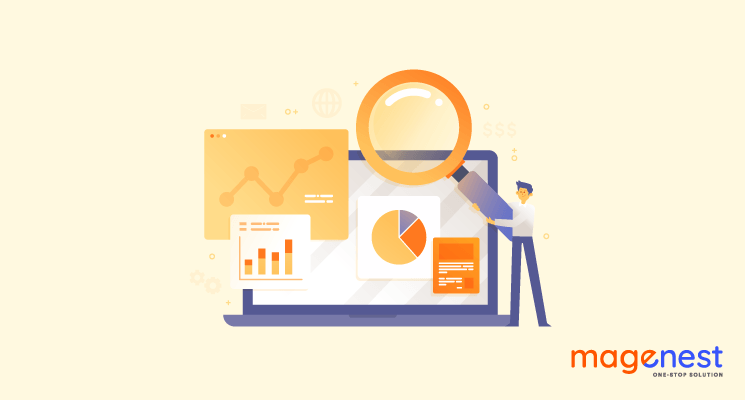



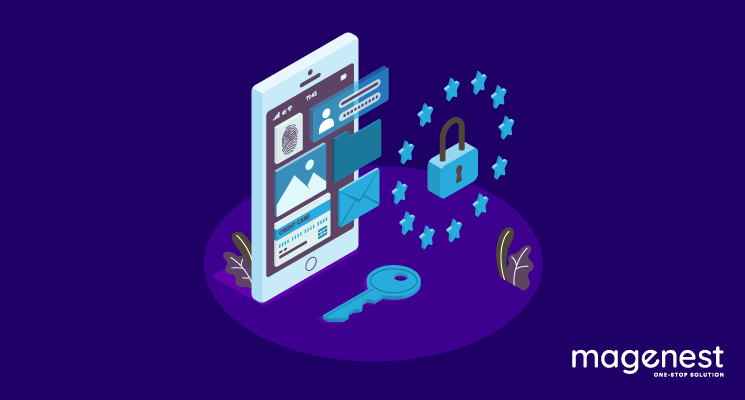
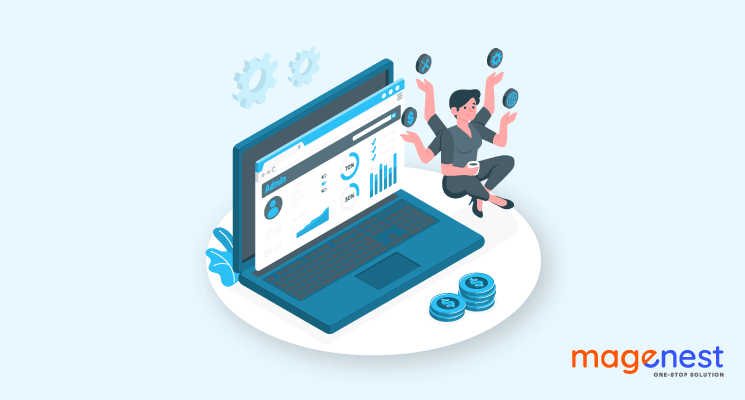
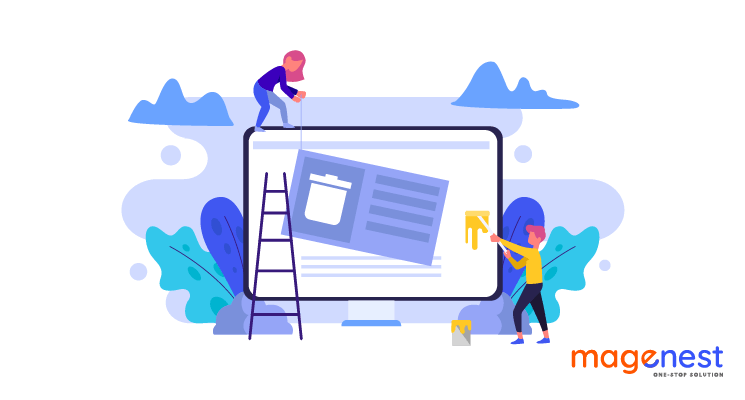
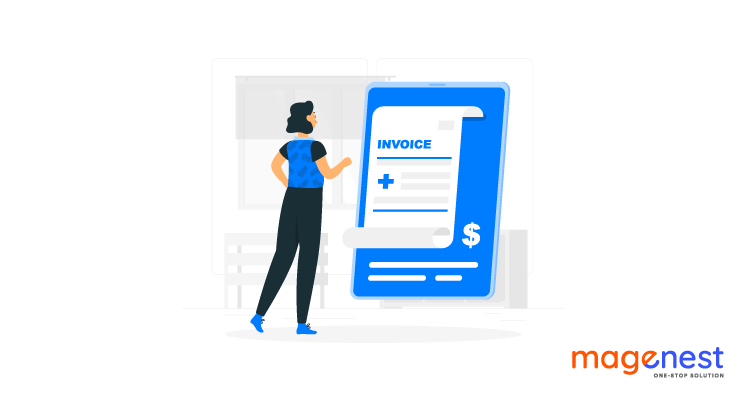
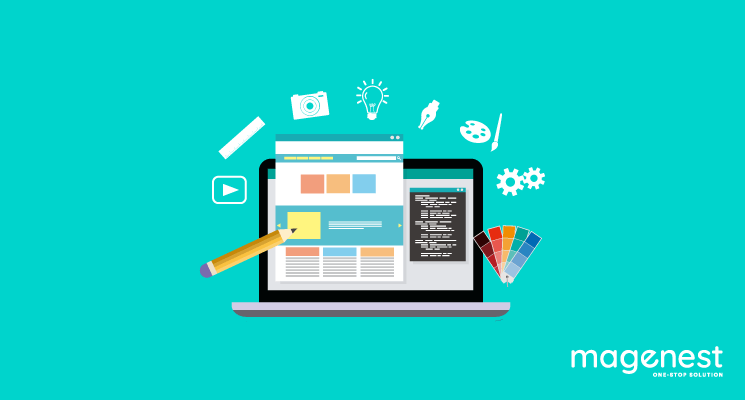
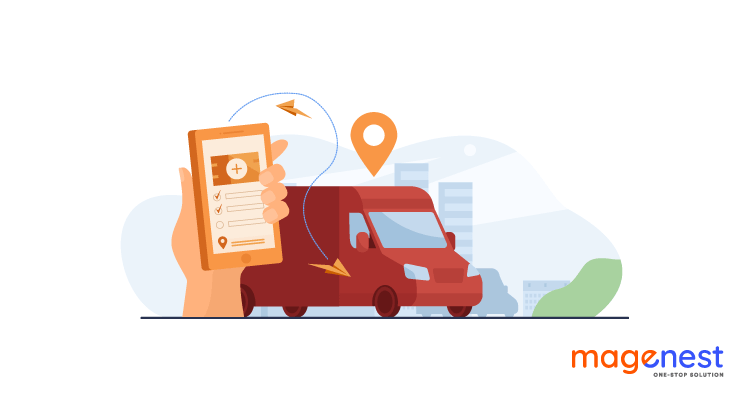



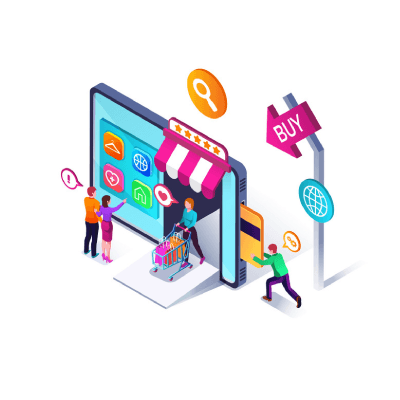








2 Comments