Technical Guidelines
Instructions and advice for developers and store owners in installing, configuring and customizing eCommerce websites and Magento 2 extensions.
-
How to add products to cart programmatically
In this article, we will show you how to add products to the cart programmatically in Magento 2. This is most useful when you want to add additional data to items in the cart, add products that require custom logic or simply add a gift for the customers purchasing your products. This article assumes that: We’re adding codes into a... (More) -
How to create a date field in Magento 2 - 2024 Full Guide
Date fields are mainly needed when it is required to pick an unknown date in context for a specific event or schedule some plan. It doesn’t only reduce typing errors but also standardize the format. It also helps to improve the user experience by allowing users to simply select rather than inputting using the keyboard. In this article, we will... (More)0 Comment
-
How to save data to cache in Magento 2 in 3 quick steps
Previously, we have discussed how to clean & flush cache in Magento 2. In today's article, this topic will be continued by going through "How to save data to cache in Magento 2". Let's dive right in! What is Magento cache? Caching is one of the most effective ways to improve website performance. In essence, Magento retrieves stored (cached) content... (More)0 Comment
-
How to clean, flush cache in Magento 2 programmatically
Introduction Cache helps to increase the page load speed by storing the web pages through browsers. Also, it reduces resource requirements in the situation of heavy traffic. Everyone wants the fastest way to clean and flush cache in Magento 2! This blog will show you how to clean, flush cache in Magento 2 programmatically. How to clean and flush cache... (More)0 Comment
-
How to install ElasticSearch within Magento 2
Why should you install Elasticsearch? Elasticsearch is a real-time distributed search engine that is capable of performing various types of searches. It runs on your web server and its flexible nature enables it to search various types of documents irrespective of their data type which included structured, unstructured, geo, and metrics data type. By installing Elasticsearch, you can improve the... (More)0 Comment
-
How to Create an Image Uploader in Magento 2 UI Form
Uploading files is a popular process that every developer will face up with when working with UI Form. Although it is popular, this process is quite trickier than it seems. So in today's tech guide article from Magenest, we will guide you step by step on how to create an image uploader in Magento 2 UI Form. Steps to create... (More)0 Comment
-
How to create a Simple Product in Magento 2 programmatically
Introduction Have you ever encountered troubles while trying to create a simple product in Magento 2? If you have, then we have something for you today. This tech blog, Magenest will guide you to programmatically create a simple product in Magento 2. Not only so, but we will also carefully explain the sample code we give out to you guys... (More)0 Comment
-
How to setup MFA - Multi-Factor Authentication for Magento 2 Backend
From Magento 2.4 release, Multi-Factor Authentication (MFA) becomes enabled by default. After installation is finished, store admin will be presented with the below window after logging in for the first time: If an email address is set up on the server, an email will be sent to the email address used for ‘admin email' during Magento installation: Note: if the... (More)0 Comment
-
How to setup Google Analytics in Magento 2
Adding products is not enough for a successful online business. You need to understand your audience. This is where Magento Google Analytics comes in handy. It is a tool that will help you track users' engagement on every page of your store. Create Account To start with the process, you will have to create an account on Google Analytics.Go to... (More)0 Comment
-
How to change Magento 2 configuration using Command Line Interface?
Introduction The Command Line Interface (CLI) allows developers to use default commands provided by Magento modules. In this blog post, we will guide you on how to change Magento 2 configuration from the CLI command. The prerequisites The configuration pathThe scope code, to set a configuration value for a particular scope. Log in to your account using SSH and change to... (More)0 Comment


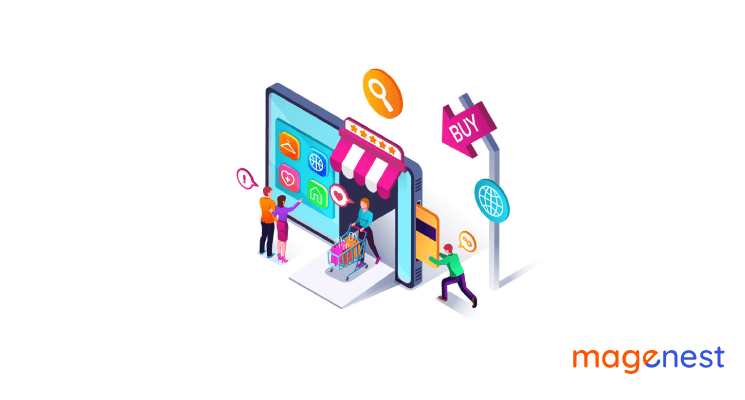
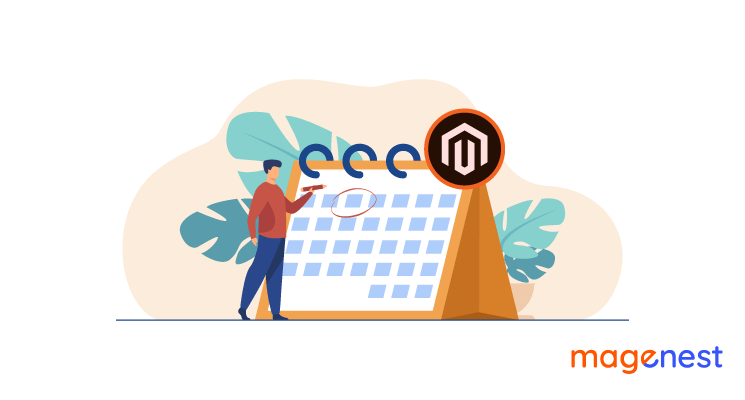
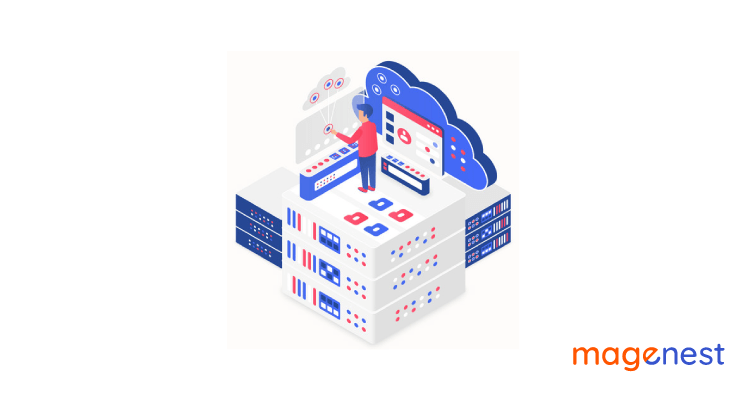
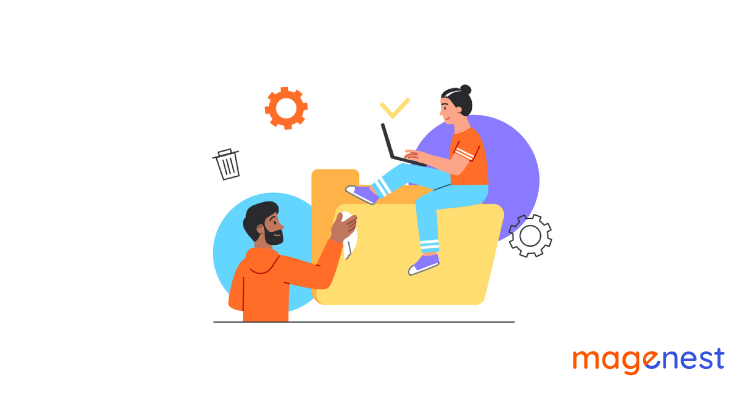
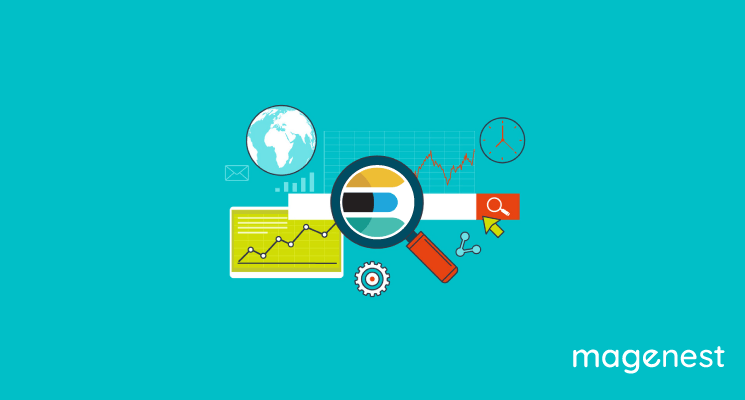
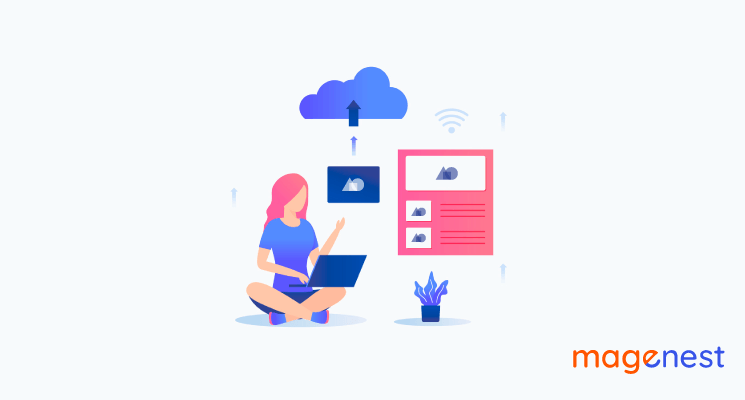
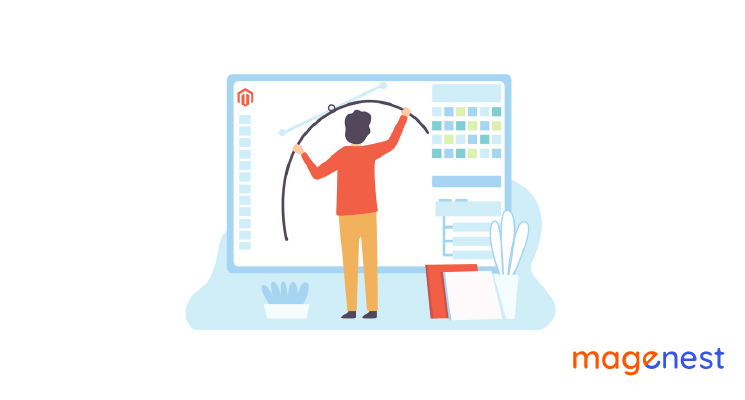
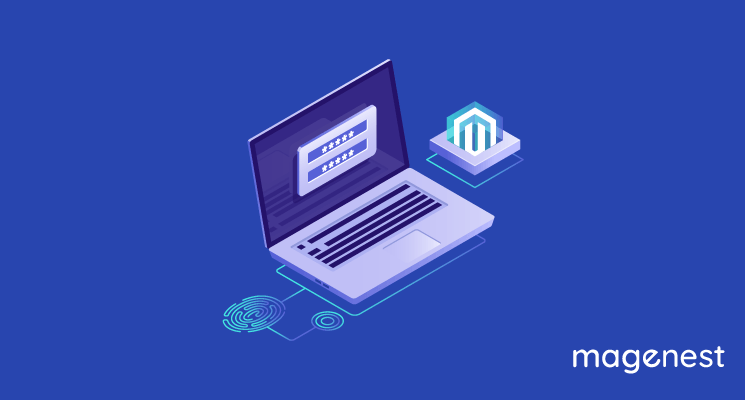

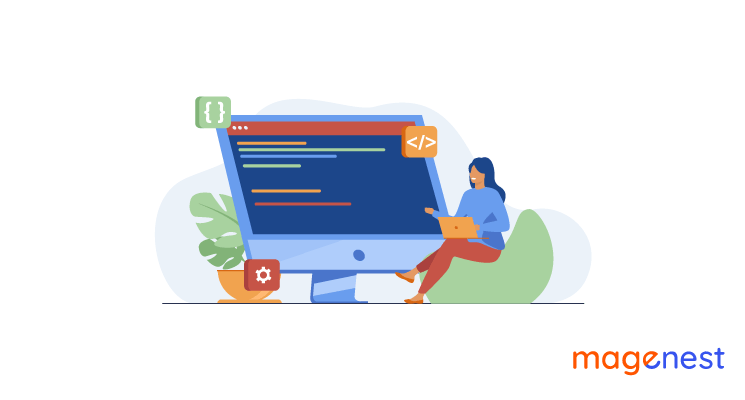



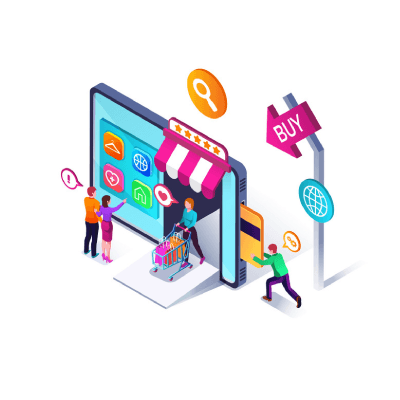








0 Comment